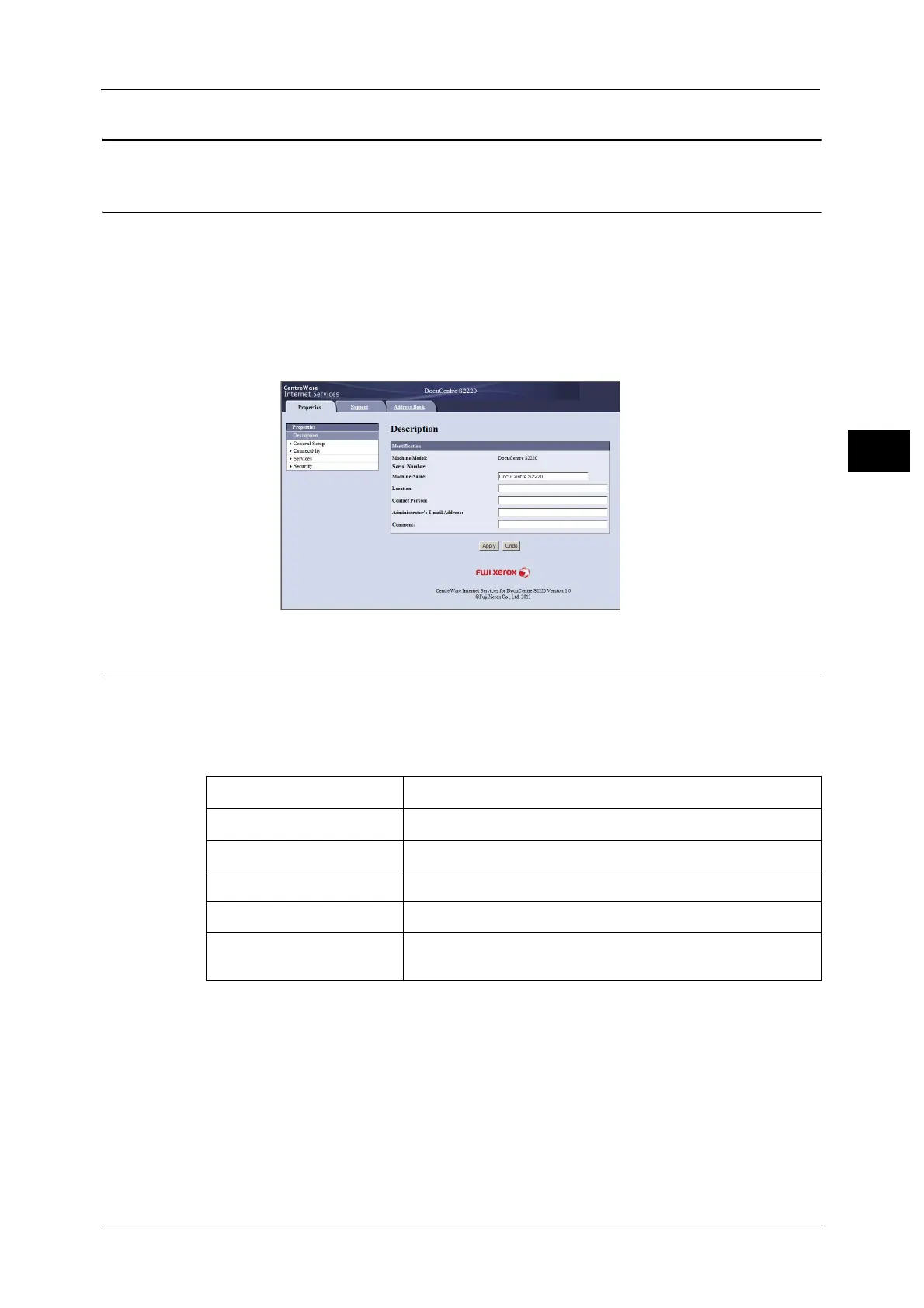Using CentreWare Internet Services
45
Environment Settings
2
Using CentreWare Internet Services
CentreWare Internet Services
CentreWare Internet Services provides services such as changing settings using a web
browser on a computer connected to a TCP/IP network environment.
Note • The machine with the Network Kit is required to use this function. The IP address of the machine
also needs to be set. For information on how to set the IP address, refer to "Setting the Network
Environment" (P.36).
• When changing any settings using CentreWare Internet Services, the machine should be in standby
status or energy saver mode.
Supported Environments and Settings
Operating Systems and Web Browsers
The operation of CentreWare Internet Services has been verified for the following web
browsers:
Web Browser Settings
Specifying the machine's address in the web browser is recommended.
Note • If you specify the machine's address using a proxy server, the service response time may be slow or
the screens may not appear. If these problems occur, you will need to set the machine's IP address
in the web browser and choose not to use a proxy server. See your web browser's manual for how to
make the setting.
You will also need to make other web browser settings to make CentreWare Internet
Services work properly.
The following procedure is based on the Internet Explorer 6.0.
Operating System Web Browsers
Windows
®
8 Windows Internet Explorer
®
10
Windows
®
Server
®
2012 Windows Internet Explorer
®
10
Windows
®
7 Windows Internet Explorer
®
8
Windows Vista
®
Windows Internet Explorer
®
7
Windows XP
®
Windows Internet Explorer
®
6 SP2, Mozilla Firefox
®
3.x, Netscape
7.1 Navigator
