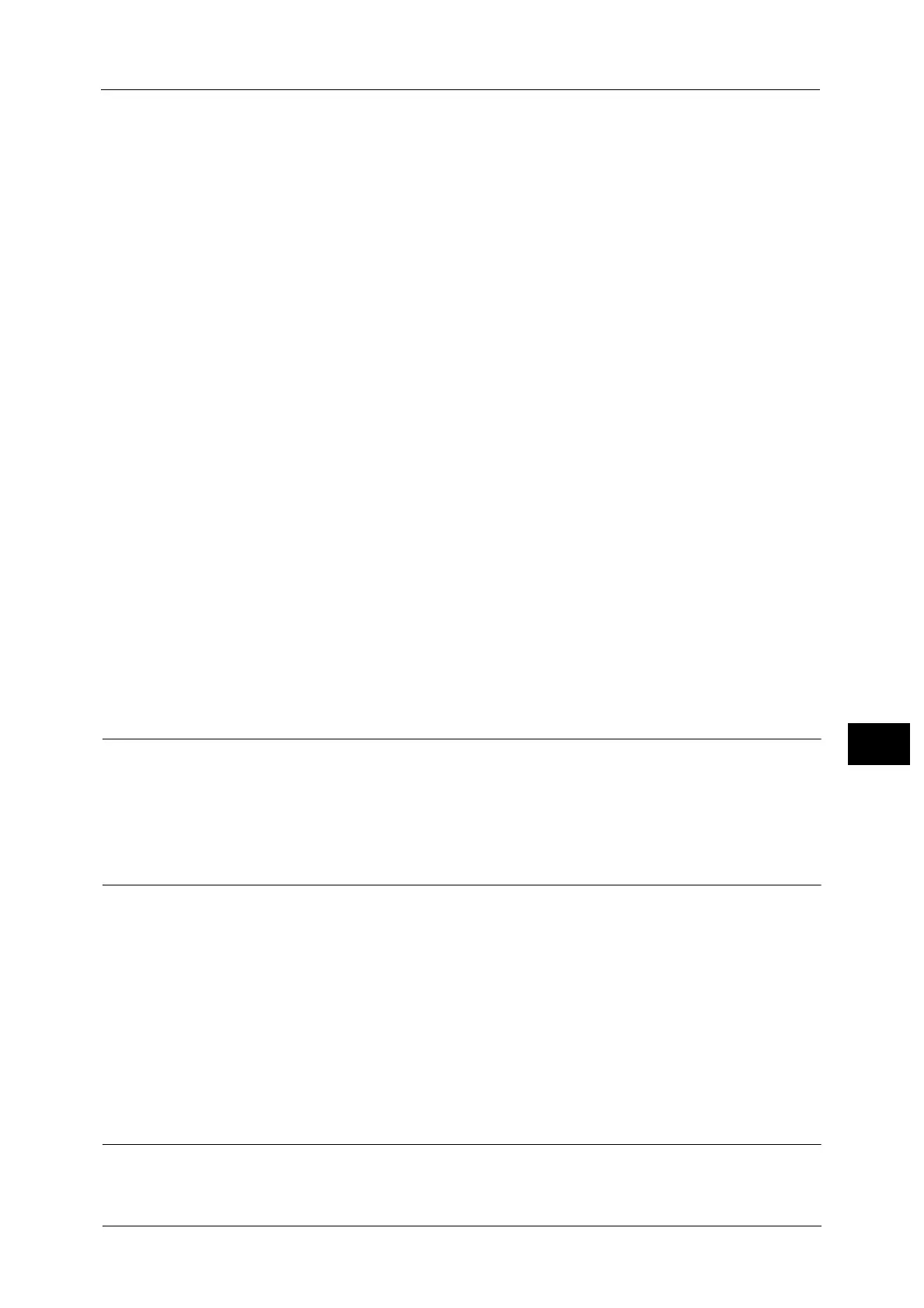System Settings
201
Tools
9
You can select [Soft], [Normal], or [Loud]. Select [Off] to disable this tone.
[Normal] is set at the time of factory shipment.
Out of Paper
Sets the volume of the tone that sounds to indicate a job has failed and been put on hold
because the paper tray has run out of paper.
You can select [Soft], [Normal], or [Loud]. Select [Off] to disable this tone.
[Normal] is set at the time of factory shipment.
Consumables
Sets the volume of the tone that sounds to indicate the toner cartridge needs to be replaced.
You can select [Soft], [Normal], or [Loud]. Select [Off] to disable this tone.
[Normal] is set at the time of factory shipment.
Auto Clear
Sets the volume of the tone that sounds 5 seconds before the display will automatically
return to the Default Display screen when Auto Reset has been set.
You can select [Soft], [Normal], or [Loud]. Select [Off] to disable this tone.
[Off] is set at the time of factory shipment.
Base Tone
Sets the standard volume of buttons that toggle settings (buttons that can be pressed
repeatedly to switch a setting among different values).
You can select [Soft], [Normal], or [Loud]. Select [Off] to disable this tone.
[Off] is set at the time of factory shipment.
Job History Verbose
Sets the machine to record Copy and USB Scan jobs on the Job History Reports.
You can select [On] or [Off].
[Off] is set at the time of factory shipment.
Auto Paper Selection
Sets the target trays for the automatic tray selection.
Note • The Tray 1 is included in the automatic tray selection.
Tray 2 to 4
Sets each tray to be included in the automatic tray selection.
You can select [On] or [Off].
[On] is set at the time of factory shipment.
Note • [Tray 2] to [Tray 4] are displayed when the optional paper trays are mounted.
User Control
Used to restrict the users permitted to use the Copy feature.
