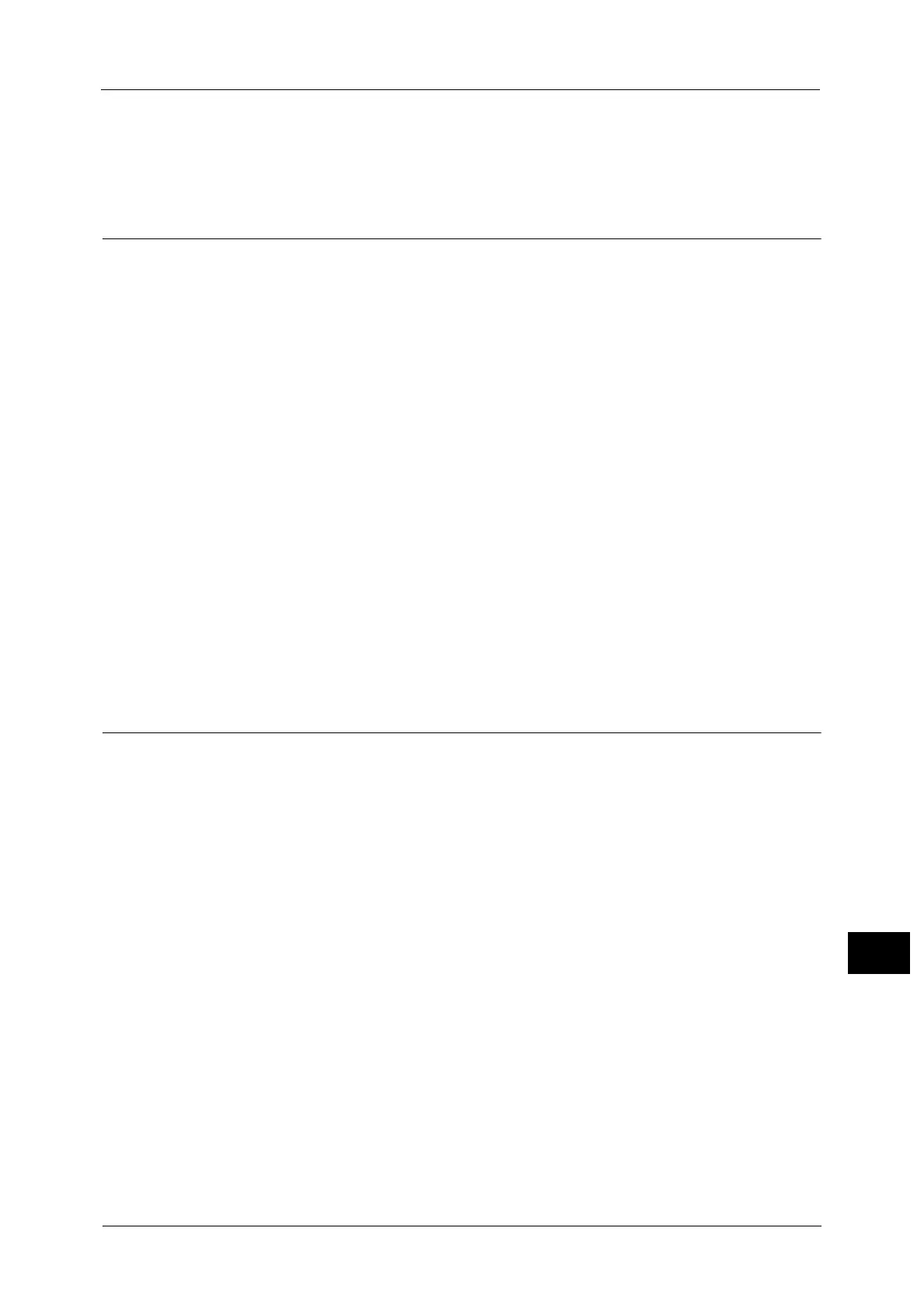Notes and Restrictions
297
Appendix
14
Document Feeder
The machine does not detect a document placed in the document feeder during Sleep
mode.
Notes and Restrictions on the Use of the Copy Feature
Copy Feature
The machine does not offer the Improves Fit function.
ID Card Copy
The front and back side of the placed ID card are printed on each half sheet of a paper in
center except the following cases:
z
When the size of the ID card is larger than the standard printable size of the ID Card Copy
feature, the image is not printed in center.
z
When the size of ID card is larger than the standard printable size of the ID Card Copy
feature, a part of the image may be cut off.
z
The edges of the ID card may be cut off due to the edge erase.
About Memory
If the machine’s memory capacity becomes insufficient when copying using the collated
feature, it outputs only the document data which is being scanned.
About Auto Rotation
If using document with over 297 mm on the long side (except using the "Pages per Side"
function), the machine does not perform Auto Rotation.
Notes and Restrictions on the Use of the Print Feature
Output of Long Feed Documents
The output of long feed documents is not supported.
Print Jobs while the Control Panel is being Operated
The processing print job or output speed may be reduced in the following cases:
z
When the control panel is operated during print job execution
z
When the print job's status is displayed in the [Job Status] screen
When the Print Results Differ from the Settings
As in the following cases, insufficient memory for the print page buffer may cause print
result in not printing as specified.
z
A 2 sided print job is printed on one side.
z
A job was terminated (If data cannot be written to the print page buffer, the job including
that page is terminated).
Meter Counts for 2 Sided Printing
When printing a 2 sided print job, depending on the application being used, blank sheets can
be inserted automatically to adjust pages. These blank sheets inserted by the application
also are counted by the meter.
