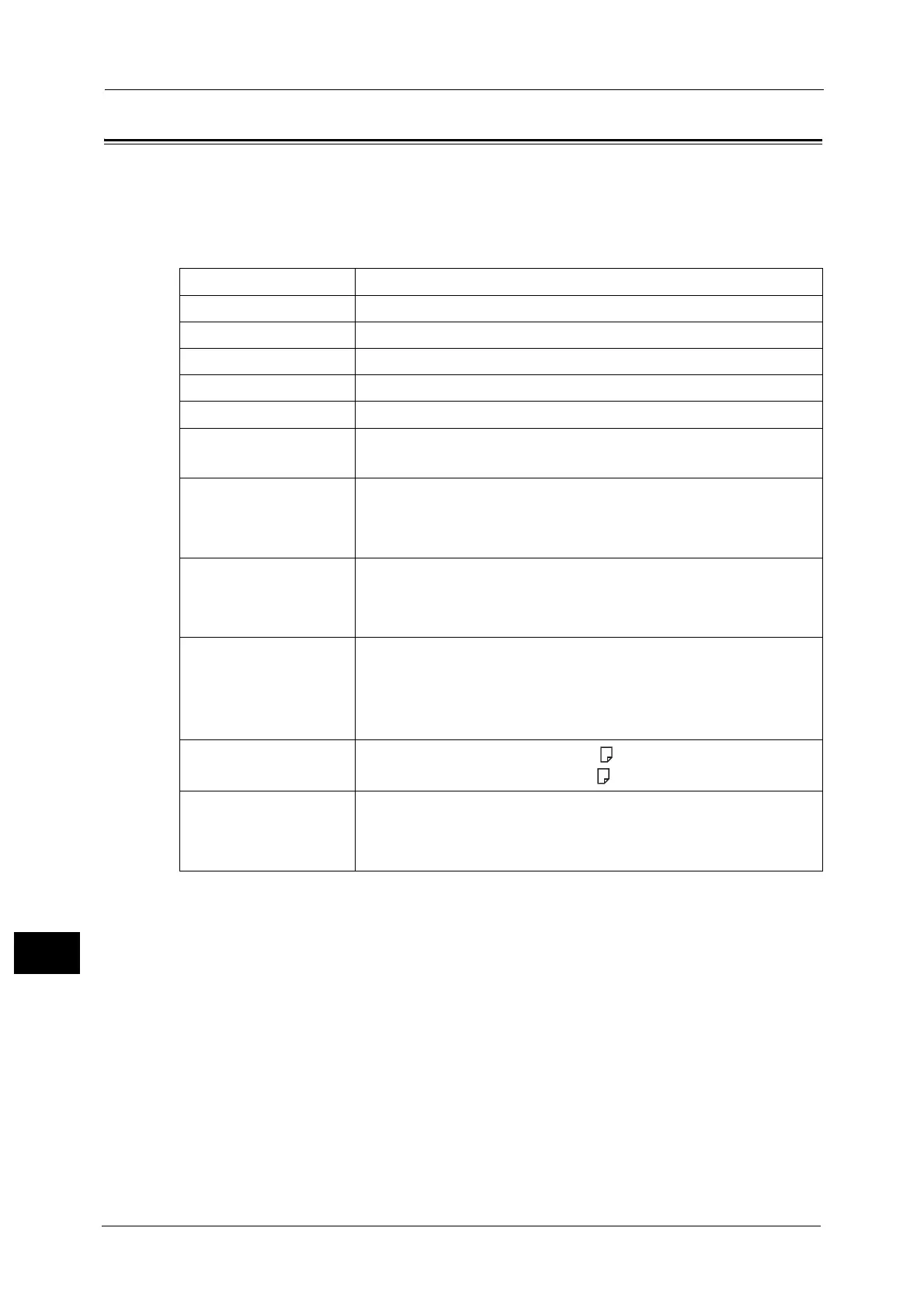14 Appendix
288
Appendix
14
Specifications
This section lists the main specifications of the machine. Note that the specifications and
the appearance of the product may change without prior notice.
Basic Functions/Copy Functions
Type Desktop
Memory 256 MB
Scanning Resolution 600 × 600 dpi
Hard Disk -
Printing Resolution 600 × 600 dpi
Halftone 256 shades of gray scales
Warm-up Time 19 seconds or less
Important • At room temperature, 20°C
Original Paper Size The maximum size is 297 × 432 mm (A3, 11 × 17") for both sheets and
books.
Image loss width: 5.5 mm max. at top, right, and left; 6.0 mm max. at
bottom
Output Paper Size Maximum: A3, 11 × 17"
Minimum: Tray 1: A5
Tray 2 to 4: A5
Tray 5 (bypass ): A5
Output Paper Weight Tray 1 (standard): 60 - 90 gsm
Tray 2 to 4 (optional): 60 - 216 gsm
Tray 5 (bypass): 60 - 216 gsm
Important • Use paper recommended by Fuji Xerox. Copying may not be
performed correctly depending on the conditions.
First Copy Output Time
Document glass: 7.2 sec. or less (A4 )
Document feeder: 11 sec. or less (A4 )
Reduction/Enlargement Size-for-Size 1:1 ± 0.8%
Preset % 1:0.500, 1:0.707, 1:0.816, 1:0.866, 1:1.154, 1:1.225, 1:1.414
1:2.000
Variable % 1:0.25 - 1:4.00% (1% increments)
