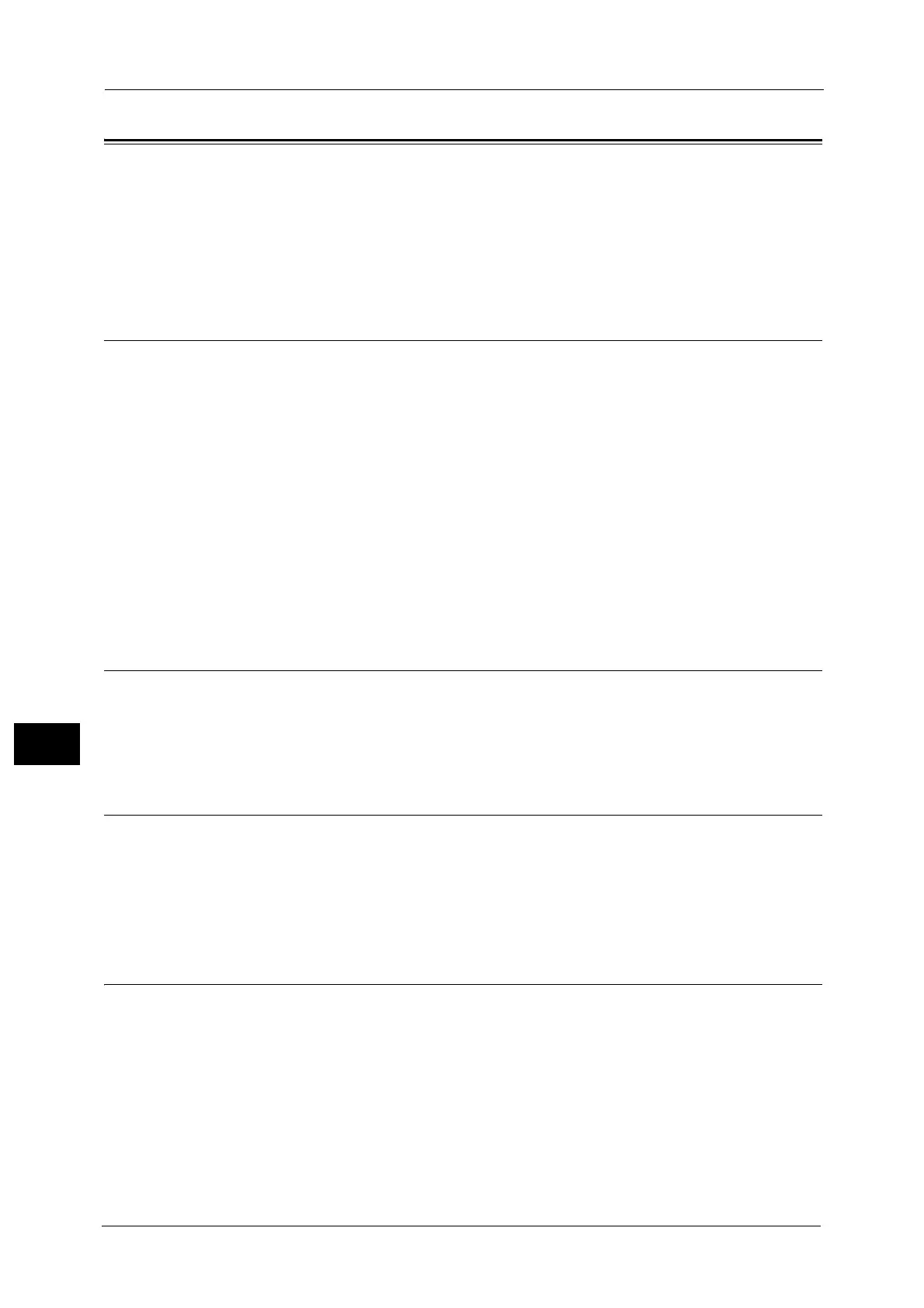9 Tools
190
Tools
9
Fax Settings
Used to set the functions for the Fax feature.
Note • If [Unknown] is set for [Region], no other settings besides [Region] are shown. When you use the fax
function, be sure to make the [Region] setting and [Clock] in [System Settings].
• The machine needs to be restarted whenever the Fax Settings are changed.
For information on how to display the [Fax Settings] screen, refer to "System Settings Procedure" (P.162).
Mode
Sets the method used to receive faxes automatically when an external phone is mounted.
This item is set to [Fax] at the time of factory shipment.
Fax
Set Fax Mode to use machine as a fax machine only. The machine receives faxes
automatically after the number of rings set in [Fax Answer].
Note • The machine can also be used as a phone to make outgoing calls.
Tel/Fax
Set TEL/FAX Mode to use the machine as both a fax machine and phone. Phone calls can be
answered by picking up the receiver before the number of rings set in [Tel/Fax Answer] is
exceeded. If the call is from fax machine, the fax can be received manually.
Fax Answer
Sets the external phone's number of rings when [Mode] is set to [Fax].
You can set a value between 1 and 15 redials (in increments of 1).
Note • The default value varies by region. The default value is set when [Region] is set.
Tel/Fax Answer
Sets the external phone's number of rings when [Mode] is set to [Tel/Fax].
You can set a value between 1 and 15 rings (in increments of 1).
The time is set to [2 times] at the time of factory shipment.
Note • The default value varies by region. The default value is set when [Region] is set.
Line Volume
Used to set the volume of the speaker used to play the sound made over the phone line until
a connection is established after dialing.
You can select [Mute], [Low], [Normal], or [High] for the volume setting. Select [Mute] to
silence the sound.
[Normal] is set at the time of factory shipment.
