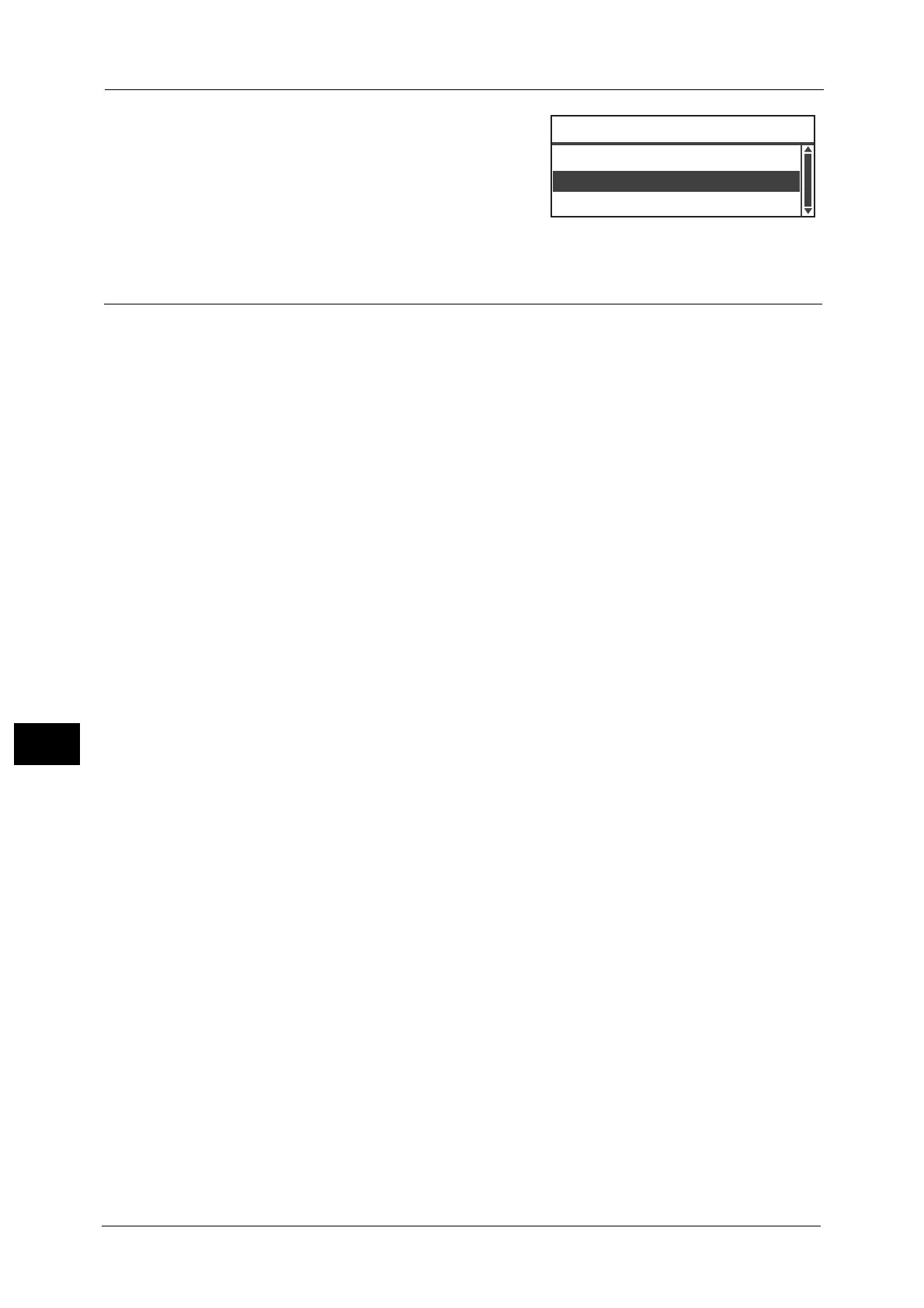9 Tools
200
Tools
9
2 Select the time display format, and then press
the <OK> button.
Audio Tones
Used to set the machine's operation and status audio tones.
All Tones
Sets the volume of all the machine's tones. Use this setting to set all the tones to the same
volume.
You can select [Soft], [Normal], or [Loud]. Select [Off] to disable this tone.
[Off] is set at the time of factory shipment.
Selection
Sets the volume of the tone that sounds when selectable buttons are pressed on the control
panel.
You can select [Soft], [Normal], or [Loud]. Select [Off] to disable this tone.
[Off] is set at the time of factory shipment.
Control Panel Alert
Sets the volume of the tone that sounds when non-selectable buttons are pressed on the
control panel.
You can select [Soft], [Normal], or [Loud]. Select [Off] to disable this tone.
[Off] is set at the time of factory shipment.
Machine Ready
Sets the volume of the tone that sounds at power ON and at other times to indicate the
machine is ready for copying or printing.
You can select [Soft], [Normal], or [Loud]. Select [Off] to disable this tone.
[Normal] is set at the time of factory shipment.
Job Complete
Sets the volume of the tone that sounds to indicate a job has completed normally.
You can select [Soft], [Normal], or [Loud]. Select [Off] to disable this tone.
[Normal] is set at the time of factory shipment.
Fault
Sets the volume of the tone that sounds to indicate a job has failed.
You can select [Soft], [Normal], or [Loud]. Select [Off] to disable this tone.
[Normal] is set at the time of factory shipment.
Alert Tone
Sets the volume of the tone that sounds to indicate a job has failed and been put on hold
due to a problem such as a document/paper jam.
