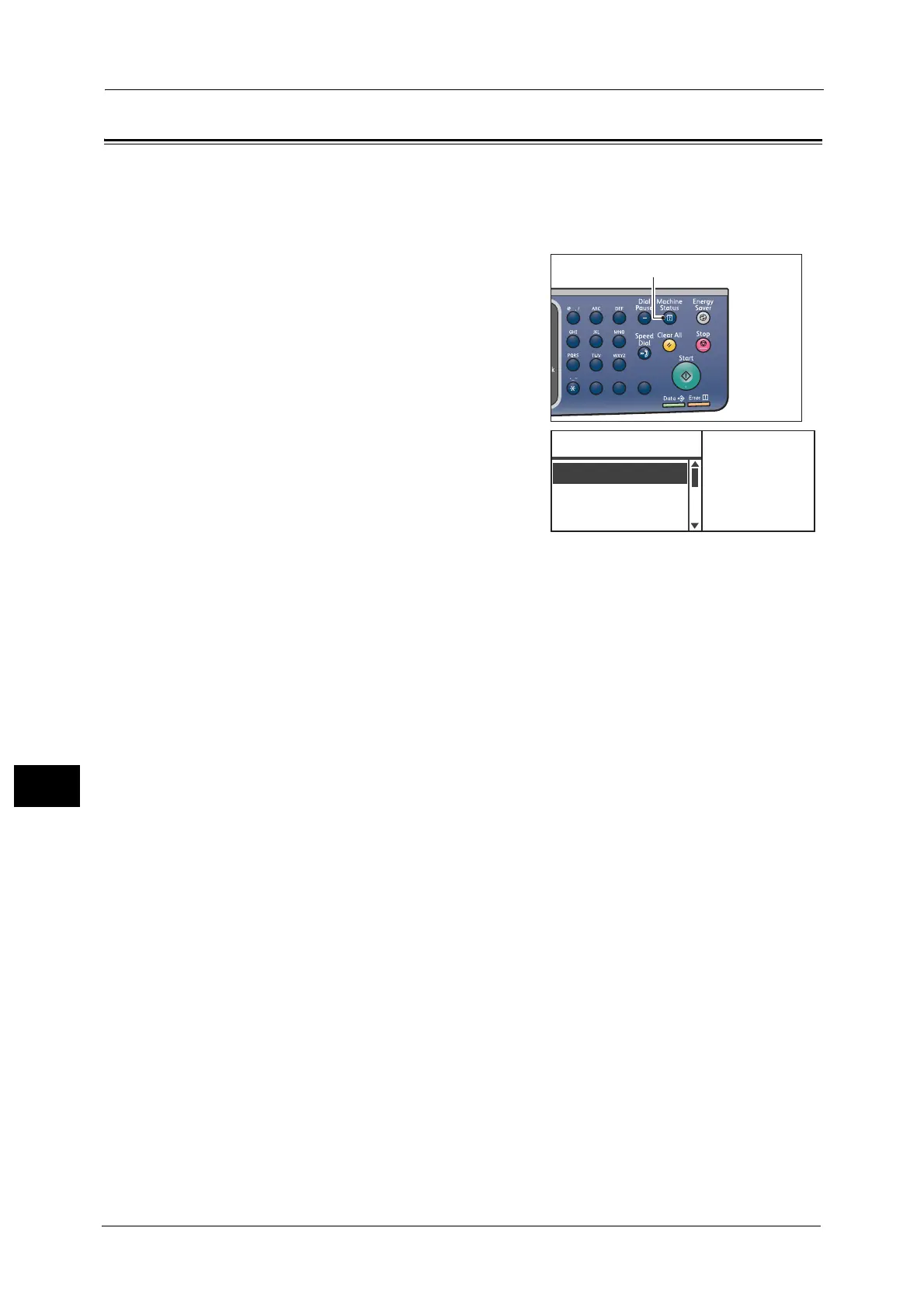10 Machine Status
210
Machine Status
10
Checking Consumables
The [Machine Status] screen displays the status of consumables such as the toner cartridge
and the drum cartridge.
Follow the steps below to check the status of consumables.
1 Press the <Machine Status> button.
Toner Status
Shows the toner cartridge status.
z
[OK]
Replacement is not currently needed.
z
[Reorder]
Replacement is not currently needed, but the cartridge will need to be replaced soon.
Make sure to have a new toner cartridge on hand.
z
[Replace Soon]
Replacement is needed soon.
z
[Replace Now]
Replacement is needed now.
z
[Error]
A toner cartridge error occurred.
Drum Status
Shows the drum cartridge status.
z
[OK]
Replacement is not currently needed.
z
[Reorder]
Replacement is not currently needed, but the cartridge will need to be replaced soon.
Have a new drum cartridge on hand.
z
[Replace Soon]
Replacement is needed soon.
z
[Replace Now]
1
23
456
789
0#
C
IP Address
...
Machine Status Toner Status:
OK
OK
Drum Status:
Billing Informat
...
Language
...
