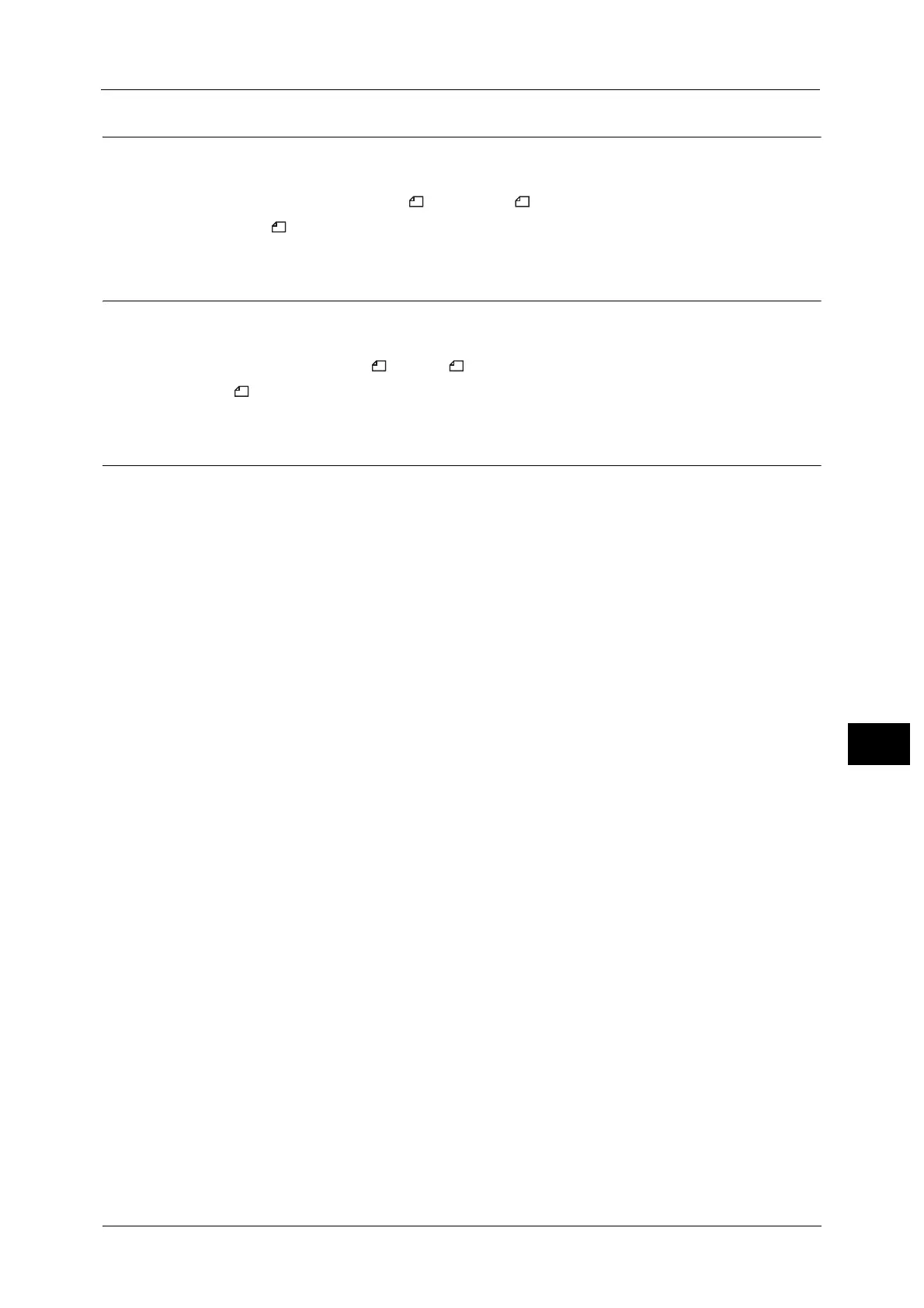System Settings
203
Tools
9
Switch Paper Size 1
Used to set the alternative document size that can be detected automatically in the
document feeder.
You can select from [8.5 x 13" ] or [8.5 x 14" ].
[8.5 x 14" ] is set at the time of factory shipment.
Switch Paper Size 2
Used to set the alternative document size that can be detected automatically in the
document feeder.
You can select from [B5 ] or [16K ].
[B5 ] is set at the time of factory shipment.
Maintenance
Used to clear the counter of the consumables/periodic replacement parts when directed by
your local Fuji Xerox representative.
Important • Do not use this function except as necessary.
