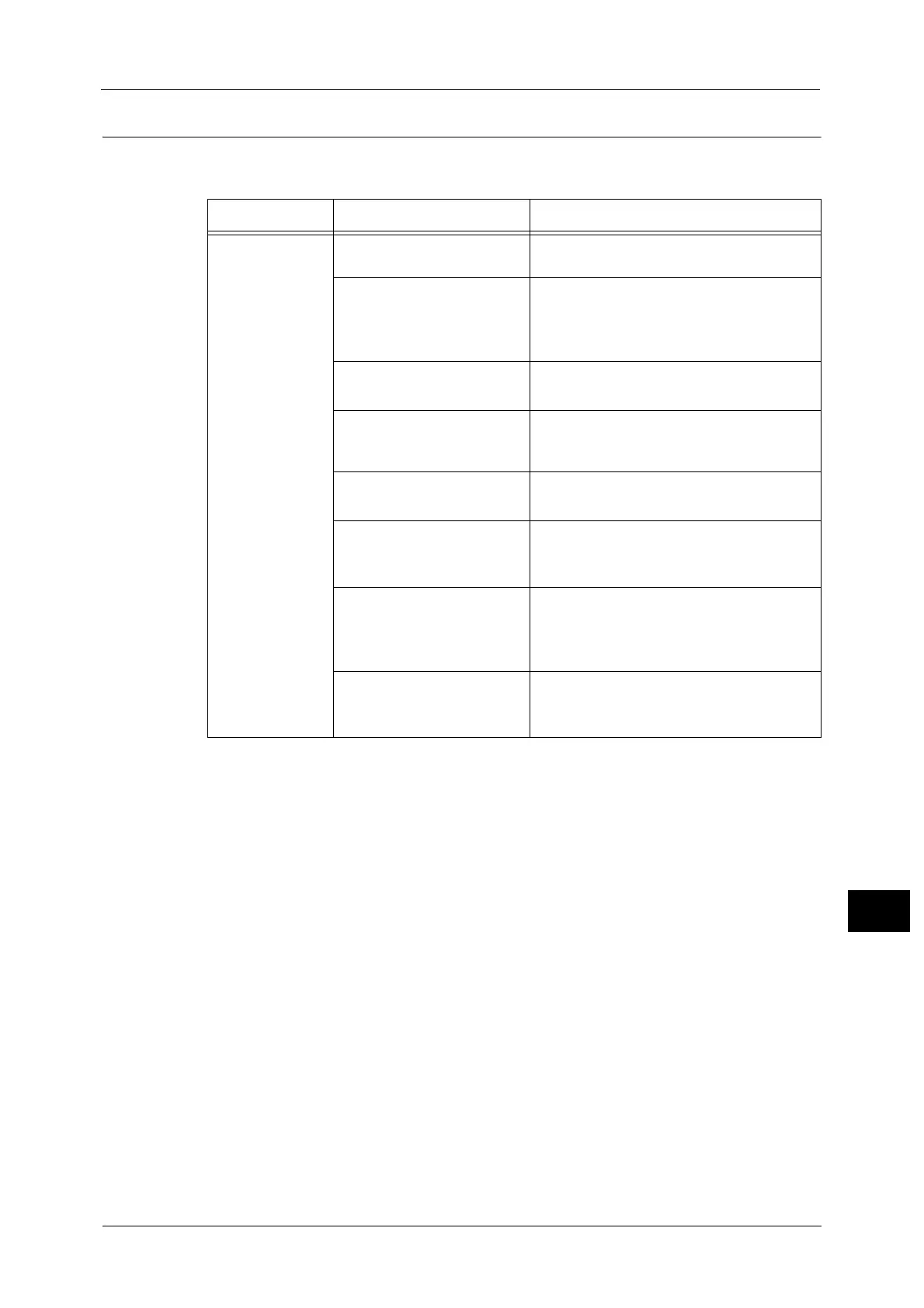Scan Problems
255
Problem Solving
13
Unable to Send Scan Data in E-mail
The table below lists possible solutions when you are unable to send a scanned document
as e-mail.
Symptom Possible Cause Remedy
Unable to send an
e-mail.
The registered e-mail address
is incorrect.
Check the entered e-mail address.
The maximum data size for
outgoing e-mail was
exceeded.
Lower the resolution, and reduce the size of
the attached data.
Refer to "Resolution" (P.154).
Refer to "Maximum Attachment Size" (P.189).
The port for [Send E-mail] is
not set to [Enabled].
Check the port setting for Send E-mail.
Refer to "Required Information" (P.54).
The e-mail address for the
machine has not been
registered.
Input the Administrator’s e-mail address.
Refer to "Administrator's E-mail Address" (P.48).
The registered SMTP server
setting is incorrect.
Check the SMTP server setting.
Refer to "SMTP Server (Connectivity > Protocols)" (P.54).
The authentication for the
SMTP server is not operated
correctly.
Check the authentication method for the
SMTP server.
Refer to "SMTP Server (Connectivity > Protocols)" (P.54).
The registered login name for
the SMTP server is incorrect.
For the SMTP server requiring authentication,
the e-mail address of the login user must be
registered. Check the registered login name.
Refer to "SMTP Server (Connectivity > Protocols)" (P.54).
The registered password for
the SMTP server is incorrect.
Check the registered password for the
authenticated user.
Refer to "SMTP Server (Connectivity > Protocols)" (P.54).
