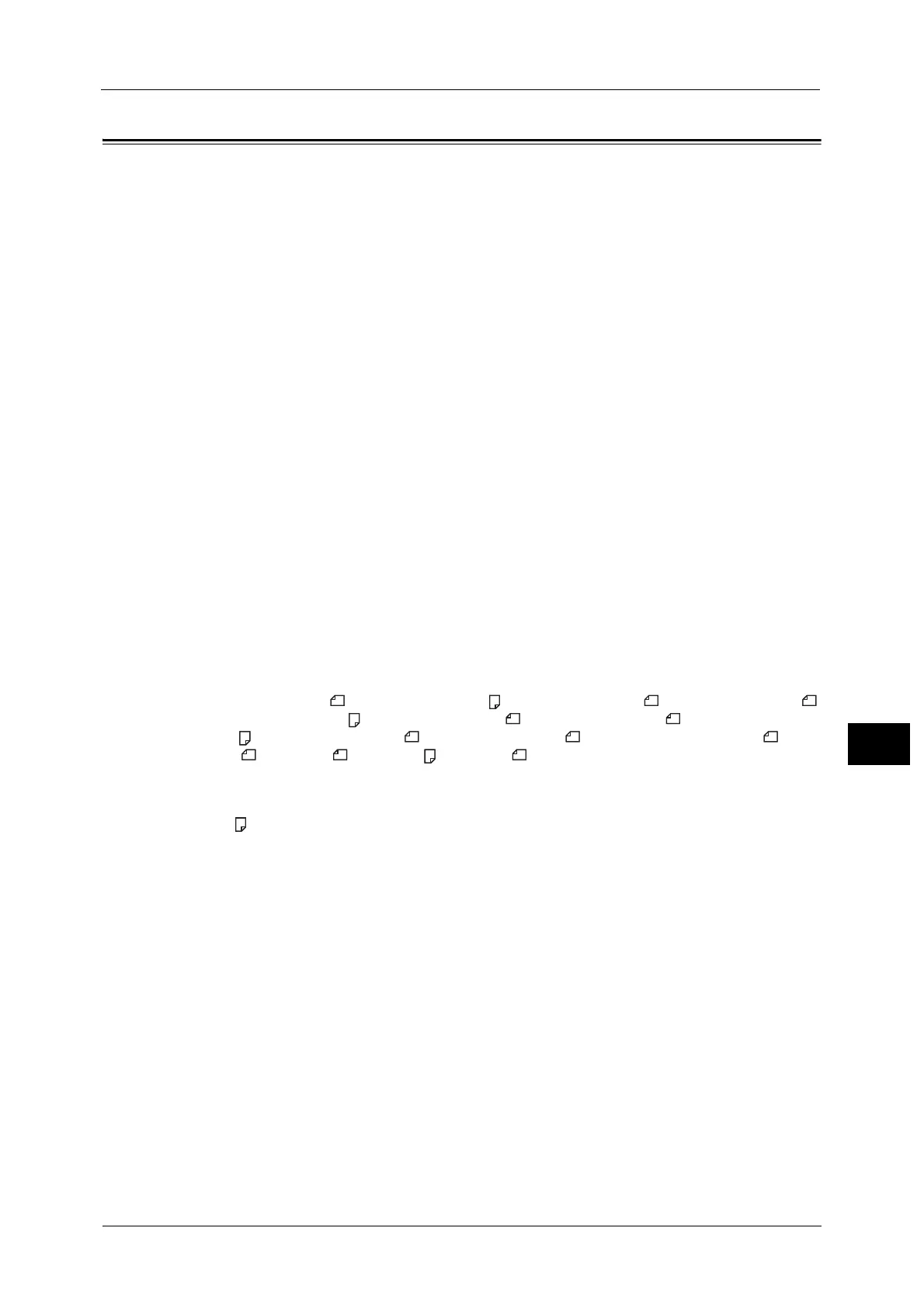Tray Settings
175
Tools
9
Tray Settings
The Tray Settings set the paper type (paper quality) for each paper tray. The tray settings is
also used to set the paper size for the Tray 5 (bypass).
To maintain the same print quality after changing the quality of paper in a tray, change the
tray's default paper quality setting to match the new paper.
Note • [Tray 2] to [Tray 4] are displayed when the optional paper trays are mounted.
For information on how to display the [Tray Settings] screen, refer to "System Settings Procedure" (P.162).
Tray 1
Paper Type
Sets the type (quality) of the paper in Tray 1.
You can select [Plain 1], [Plain 2], or [Lightweight].
[Plain 1] is set at the time of factory shipment.
Tray 2 to Tray 4
Paper Type
Sets the type (quality) of the paper in Tray 2 to Tray 4 (optional trays).
You can select [Plain 1], [Plain 2], [Heavyweight], [Extra-HW], or [Lightweight].
Tray 5
Paper Size
Sets the size of the paper in Tray 5 (bypass).
You can select [A3 (297 x 420mm)], [A4 (297 x 210mm)], [A4 (210 x 297mm)], [B4
(257 x 364mm)], [B5 (257 x 182mm)], [B5 (182 x 257mm)], [8K (270x390mm)],
[16K (270 x 195mm)], [16K (195 x 270mm)], [A5 (148 x 210mm)], [11 x 17" ], [8.5
x 14" ], [8.5 x 13" ], [8.5 x 11" ], [8.5 x 11" ], [Custom 1] - [Custom 5], or [Custom Size].
If you select [Custom Size] and press the <OK> button, you can set a non-standard paper size
(X (horizontal) 98 to 432 mm, Y (vertical) 127 to 297 mm).
[A4 (297 x 210mm)] is set at the time of factory shipment.
Paper Type
Sets the type (quality) of the paper in Tray 5 (bypass).
You can select [Plain 1], [Plain 2], [Heavyweight], [Extra-HW], or [Lightweight].
[Plain 1] is set at the time of factory shipment.
