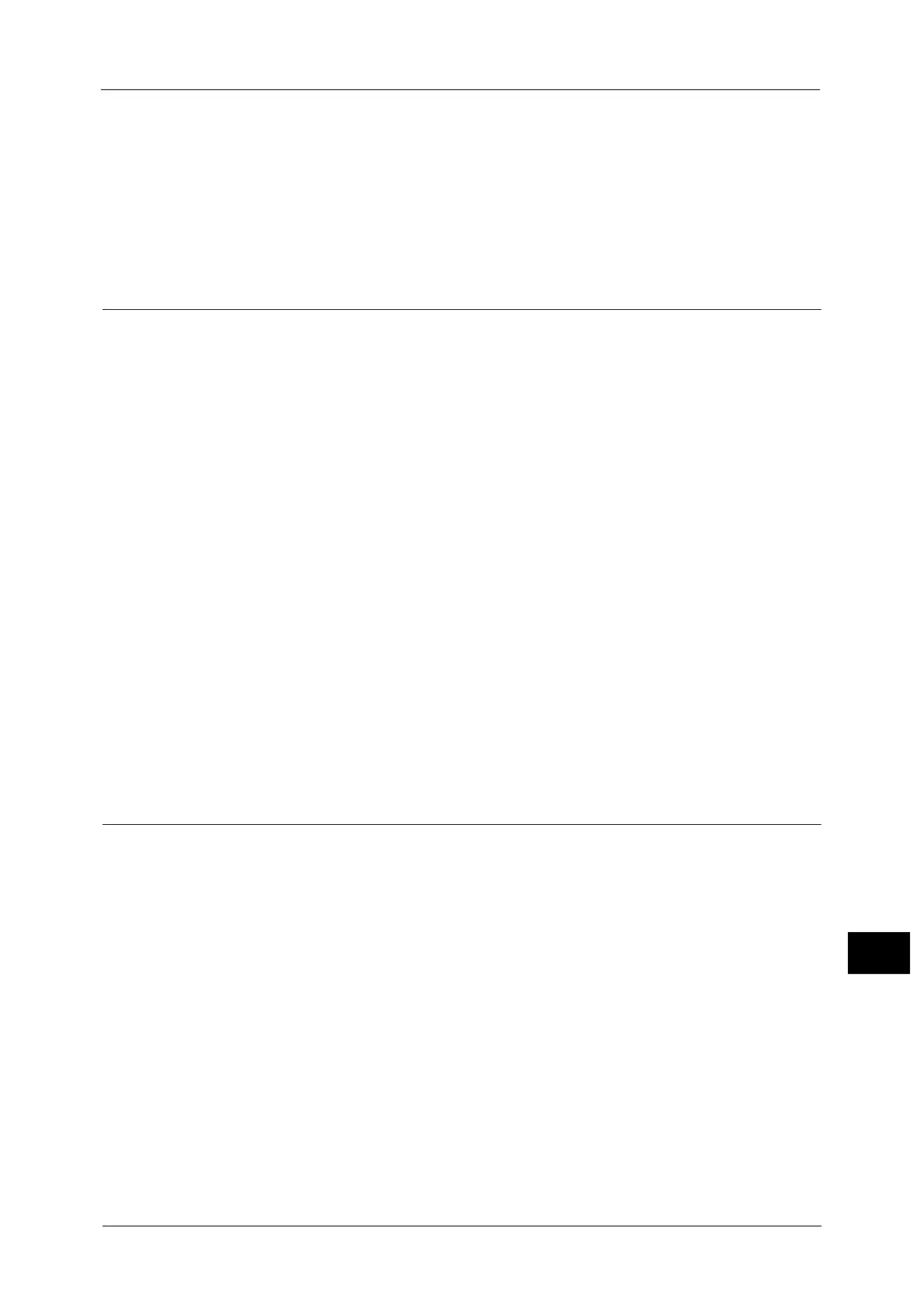Notes and Restrictions
301
Appendix
14
Files on the Computer
z
If a network error occurred or the machine or the computer is disconnected during the
SMB transmission, a part of the transferred file is stored in the computer. To delete this
file, delete it manually.
z
If there is a file with the same name exists on the computer, the file on the computer is
overwritten with the file sent from the machine.
Notes and Restrictions for Using TCP/IP (LPD/Port9100)
This section describes notes and restrictions to observe when using TCP/IP (LPD/Port9100).
Configuration on the Machine
z
IP addresses are managed for the entire system. Configure the settings only after
consulting your network administrator.
z
The setting of subnet mask and gateway addresses may be required depending on the
network environment. Consult your network administrator and configure the required
settings.
Configuration on the Computer
z
IP addresses are managed for the entire system. Configure the settings only after
consulting your network administrator.
z
When setting the network such as IP addresses with a host used under the Network
Information Service (NIS), consult your NIS administrator.
While Printing
When you change a computer's IP address or a computer name, queries and cancel
processes submitted from the machine are no longer executed correctly. Thus, turn the
machine off and on when there is no print data in the receiving buffer.
Note • You can use the machine's control panel to cancel printing of the current print data in the machine's
receiving buffer but not printing of pending print data.
Notes and Restrictions for IPv6 Connection
This section describes notes and restrictions to observe when using IPv6 connection.
z
You can only use the following operating system versions to print in an IPv6
environment:
-Windows XP
-Windows Vista
-Windows 7
- Windows Server 2008
- Windows Server 2008 R2
-Windows 8
- Windows Server 2012
Important • IPv6 must be installed on Windows XP computers.
z
Some features of SMB are not supported (If you attempt to use services with a NetBIOS
name, communication may not be available in some environment).
z
IPv6-in-IPv4-tunneling in the machine itself is not supported.
