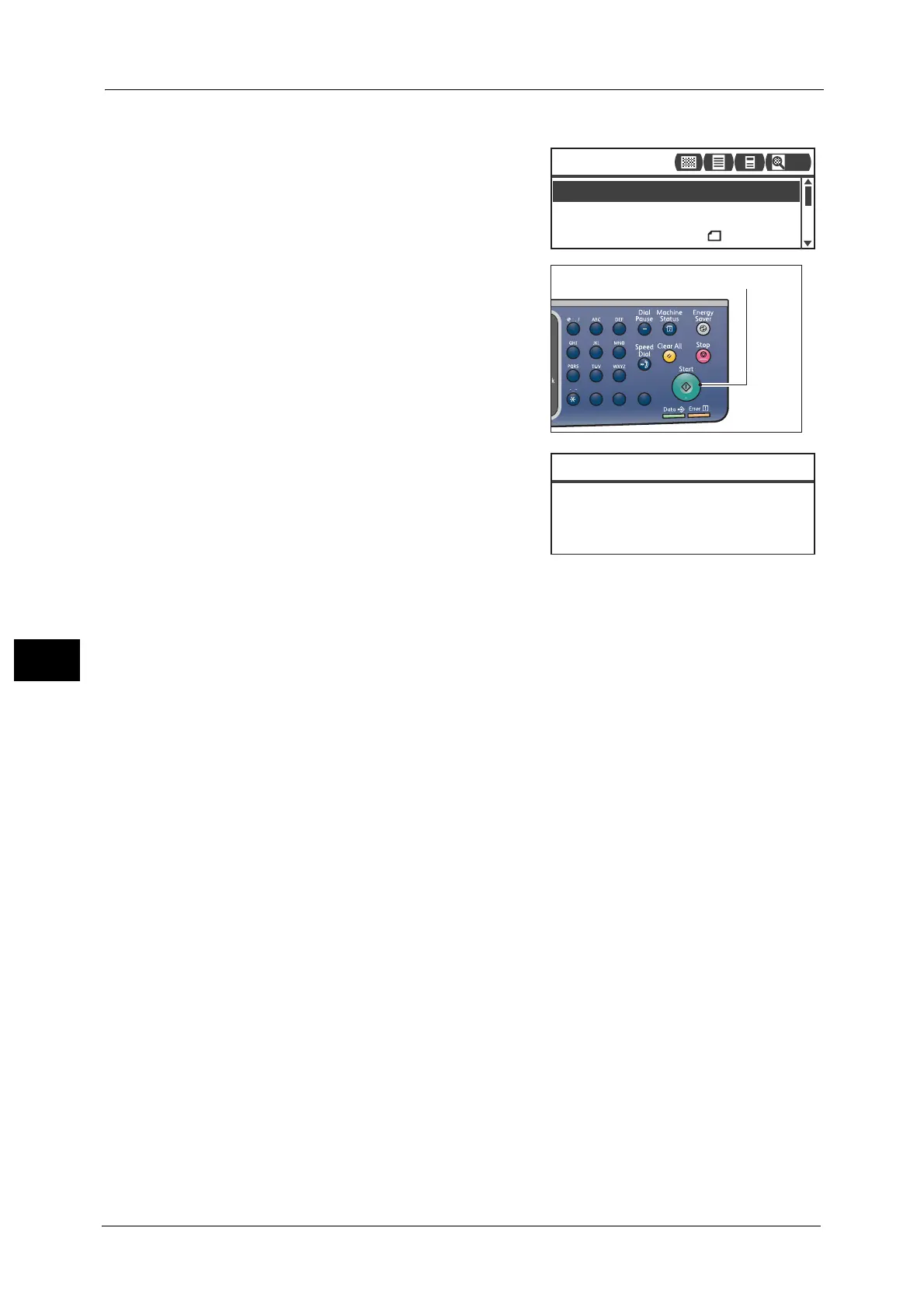7 Scan
148
Scan
7
• To check the e-mail address registered for a recipient, select the recipient and press the <#> button.
When you have checked the address, press the <OK> button.
5 Make advanced settings as needed.
For more information on advanced settings, refer to "Advanced
Scanner Settings" (P.152).
6 Press the <Start> button.
If the recipient is not specified, the Address Book
screen is displayed.
Note • You can also set to display the screen to
confirm recipient. For more information, refer
to "Recipient Confirmation" (P.189).
File Format
...
PDF
Color Mode
...
Color
Scan to [02]
Original Size
...
A4
200
1
23
456
789
0#
C
Smith@xxx.com
02 Smith
Confirm Recipient
E-mail
