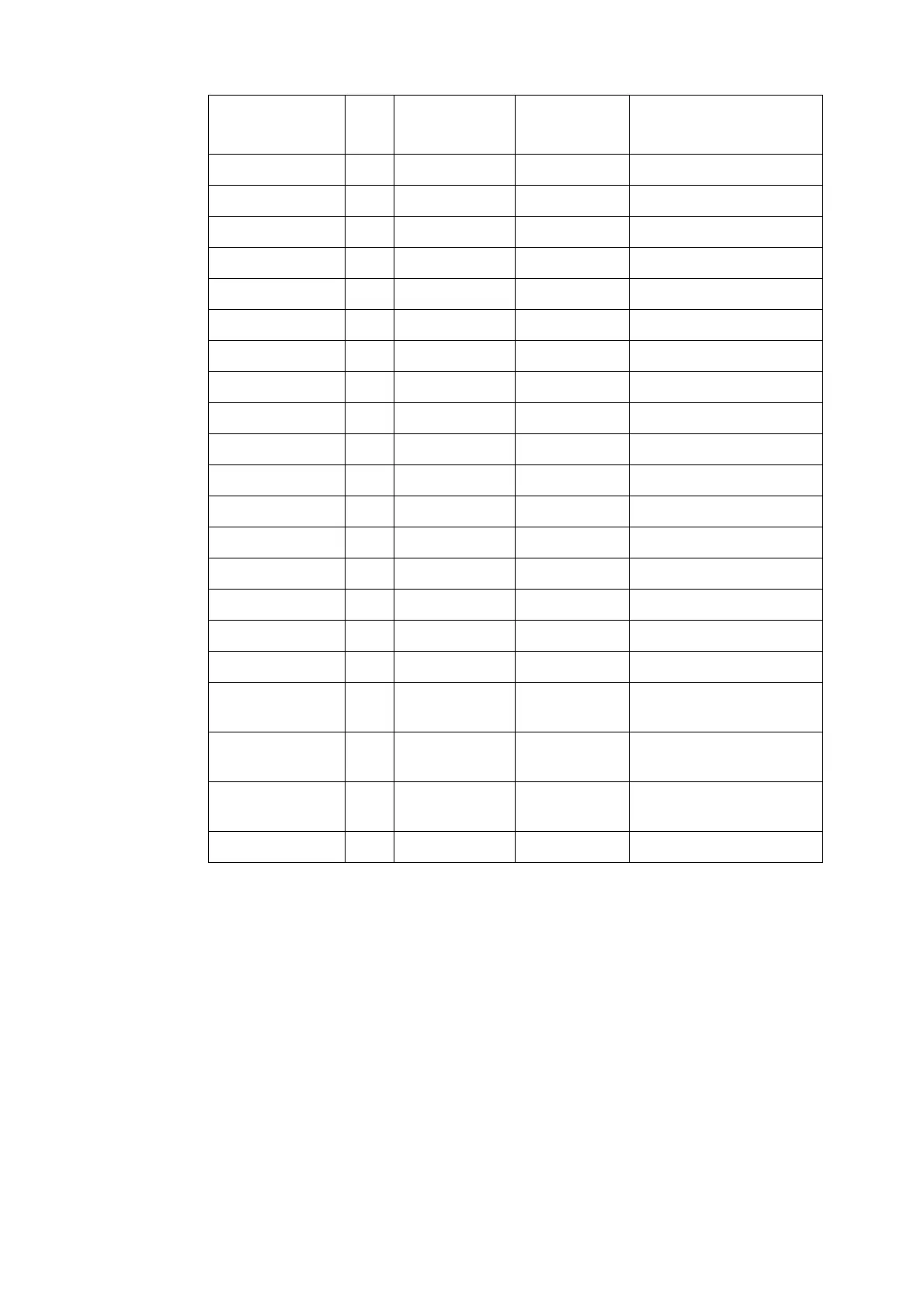4.1 About Paper 125
Performer Plus A3 80 Plain -
Diplomat A4 80 Plain -
Diplomat A3 80 Plain -
Colotech+ A4 120 Heavyweight -
Colotech+ A3 120 Heavyweight -
Colotech+ A4 160 Heavyweight -
Colotech+ A3 160 Heavyweight -
Colotech+ A4 90 Plain -
Colotech+ A3 90 Plain -
Colotech+ A4 100 Plain -
Colotech+ A3 100 Plain -
Colotech+ A4 120 Heavyweight -
Colotech+ A3 120 Heavyweight -
Quality A4 70 Plain -
Quality A3 70 Plain -
Quality B4 70 Plain -
Quality B5 70 Plain -
UPM Office
MULTIFUNCTION
A4 70 Plain -
UPM Office
MULTIFUNCTION
A3 70 Plain -
Blue wrap-4Hole
Punch
-80 Plain -
Laser card A4 100 Plain -
Paper Name Size
Basis Weight
(gsm)
Paper Type
Notes/
Countermeasure
