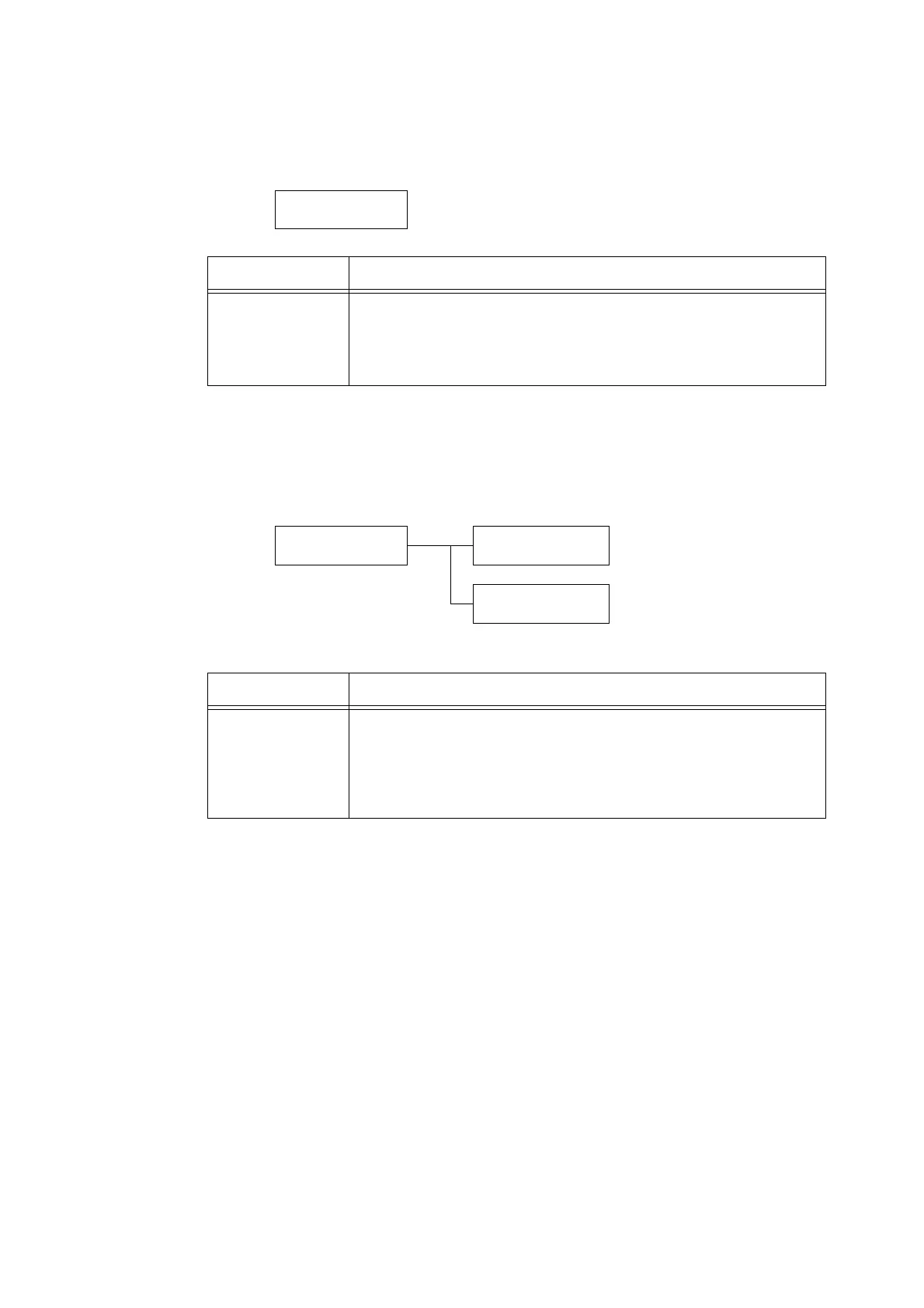172 5 Control Panel Settings
[Secure Print]
Note
• This item appears only when Secure Print feature is available.
[Print Order]
Note
• This option appears only when the
HDD Extension Kit
(optional) is installed or the RAM disk is set to [Enabled].
System Settings
Secure Print
Setting Description
Secure Print Sets whether or not to permit printing of Secure Print jobs from the control panel.
•[Enabled] (default)
Permits users to print Secure Print jobs from the control panel.
•[Disabled]
Does not permit users to print Secure Print jobs from the control panel.
System Settings
Print Order
Print Order
Oldest Date First
Print Order
Newest Date First
Setting Description
Print Order Sets print order for selected files when printing documents by using Secure Print,
Private Charge Print or Charge Print features.
•[Oldest Data First] (default)
Prints files in chronological order.
•[Newest Data First]
Prints files in reverse chronological order.
