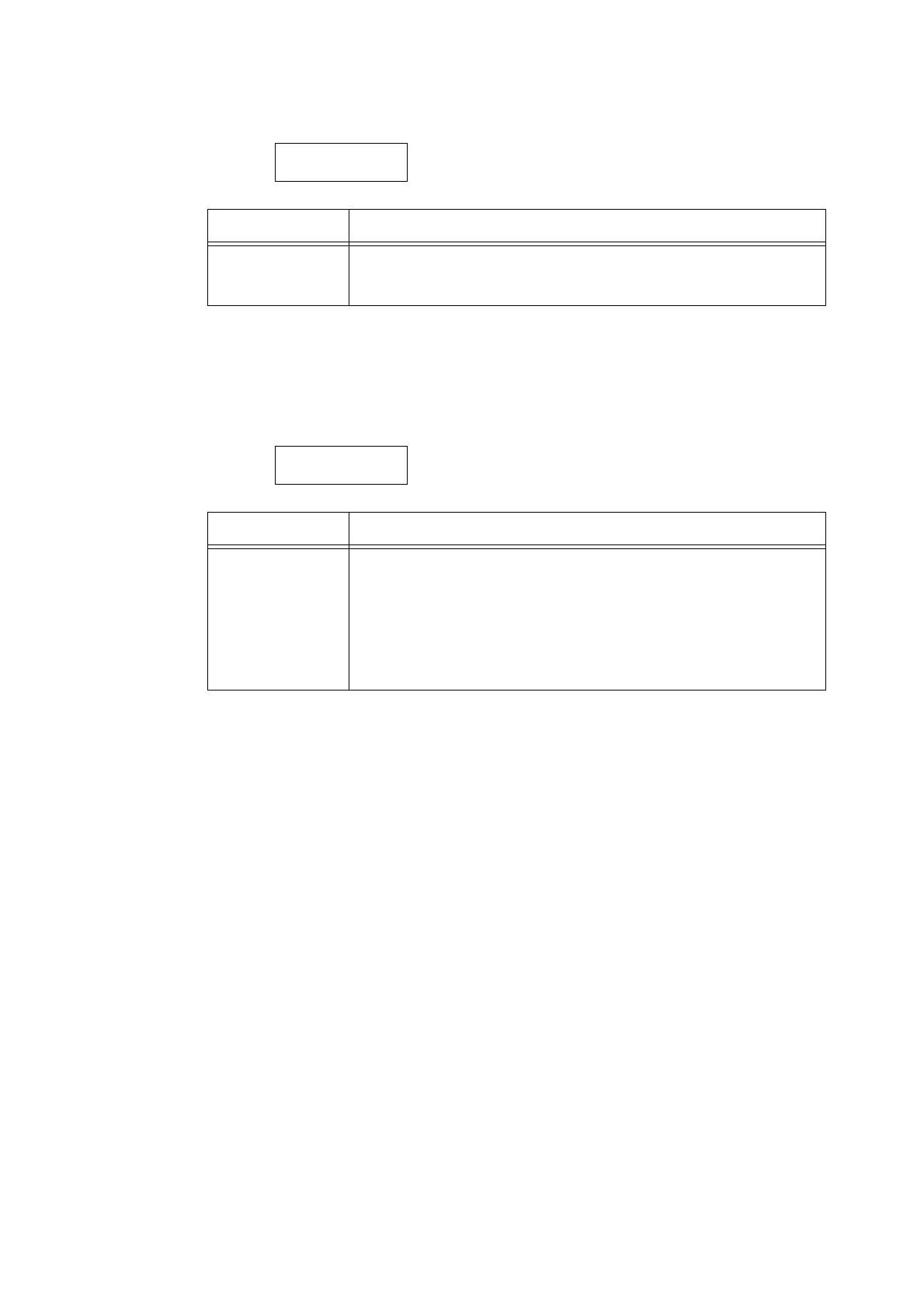178 5 Control Panel Settings
[Software Download]
[RAM Disk]
Note
• This option is displayed when the
HDD Extension Kit (optional)
is not installed.
System Settings
Software Download
Setting Description
Software Download Sets whether to enable or disable software downloads.
•[Enabled] (default)
•[Disabled]
System Settings
RAM Disk
Setting Description
RAM Disk Sets whether to use a RAM disk. You can use the RAM disk when it is set to
[Enabled].
• [Disabled] (default)
•[Enabled]
Important
• When using a RAM disk, if you switch off and on the machine power, all the
stored documents will be removed.
