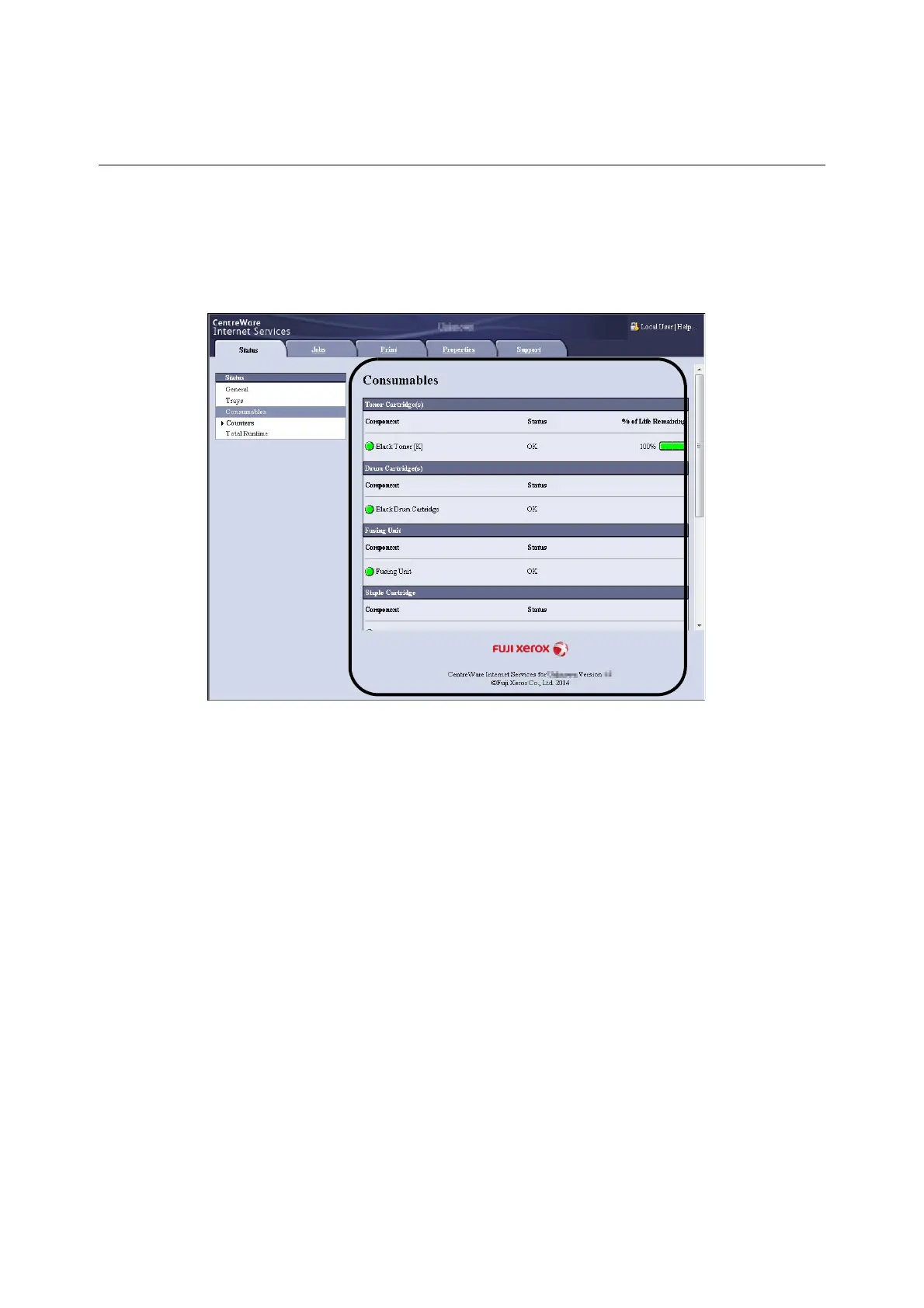320 7 Maintenance
7.5 Monitoring/Managing the Printer with a Web
Browser
When your printer is in a TCP/IP environment, you can monitor or remotely configure it using a
web browser on a networked computer.
This feature is called CentreWare Internet Services.
CentreWare Internet Services also can be used to check the status of consumables and the paper
levels of the paper trays.
Note
• For information on how to use CentreWare Internet Services, refer to "1.6 Configuring the Printer Using
CentreWare Internet Services" (P. 42).
• CentreWare Internet Services cannot be used when the printer is directly connected to the computer via the
parallel cable or USB cable.
