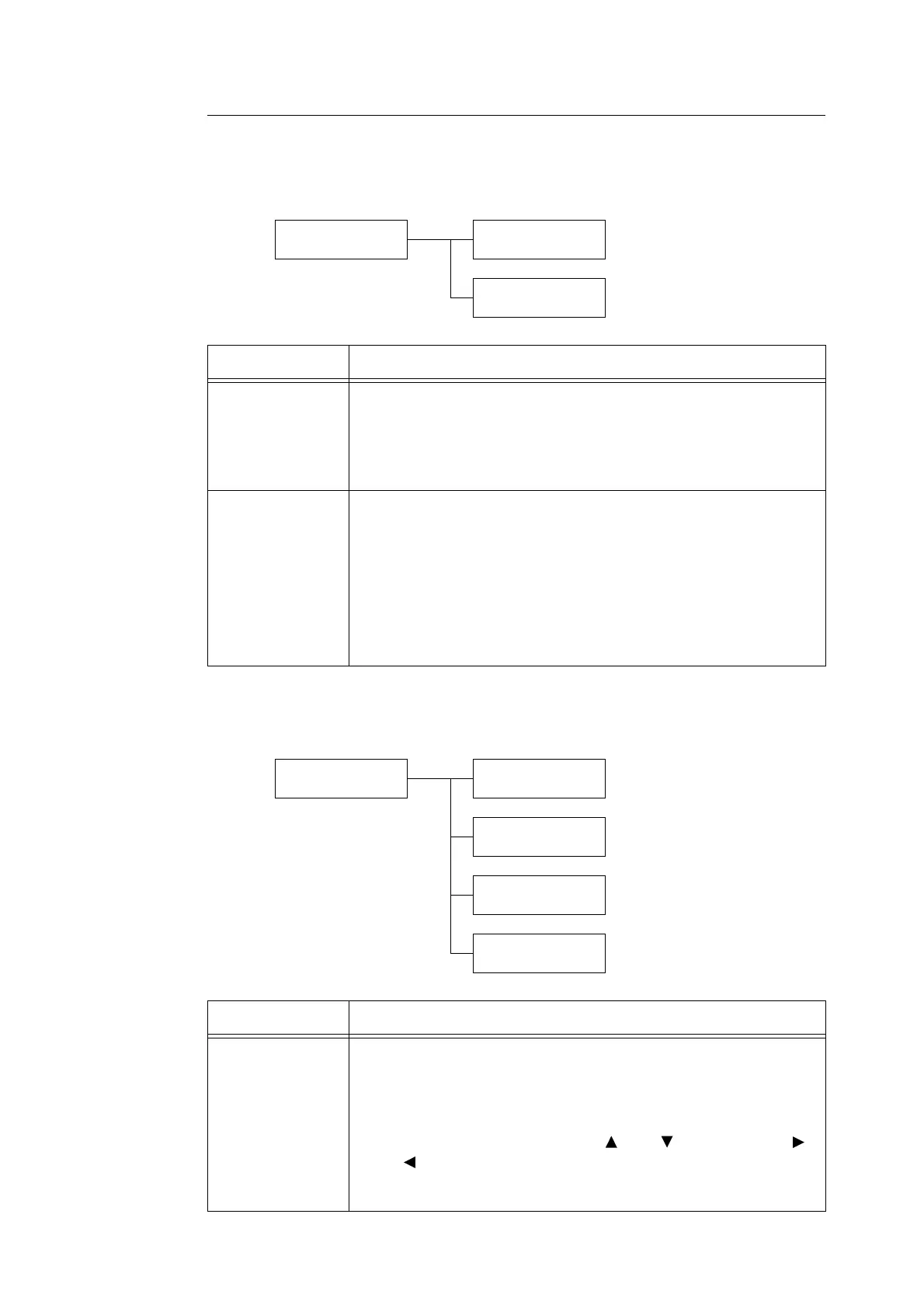166 5 Control Panel Settings
[System Settings]
The [System Settings] menu allows you to set basic printer behavior.
[Audio Tones]
[Panel Settings]
System Settings
Audio Tones
Audio Tones
Alert Tone
Audio Tones
Ready Tone
Setting Description
Alert Tone Sets the volume to be sounded when a fault such as a paper jam occurs, and a job is
held in a fault state.
• [Off]
•[Soft] (default)
• [Normal]
•[Loud]
Ready Tone Sets the volume to be sounded when the printer is ready to print.
• [Off]
•[Soft] (default)
• [Normal]
•[Loud]
Note
• When you use AirPrint, you can search for an available printer with your mobile
device and make the Ready Tone sound to identify the machine. For information
on how to print via AirPrint, refer to the ‘User Guide (For AirPrint)’.
System Settings
Panel Settings
Panel Settings
Panel Lock
Panel Settings
Change Passcode
Panel Settings
Max.LoginAttempts
Panel Settings
Login Attempts
Setting Description
Panel Lock Sets whether or not to set a passcode to control access to the menus.
• [Off] (default)
•[On]
Note
• When [On] is set, the screen for setting the passcode is displayed. Enter a 12-digit
number for the passcode by pressing the < > and < > buttons. Press the < >
and < > buttons to move the digit.
• [000000000000] cannot be set as the passcode.
• You can change this setting remotely via CentreWare Internet Services.
