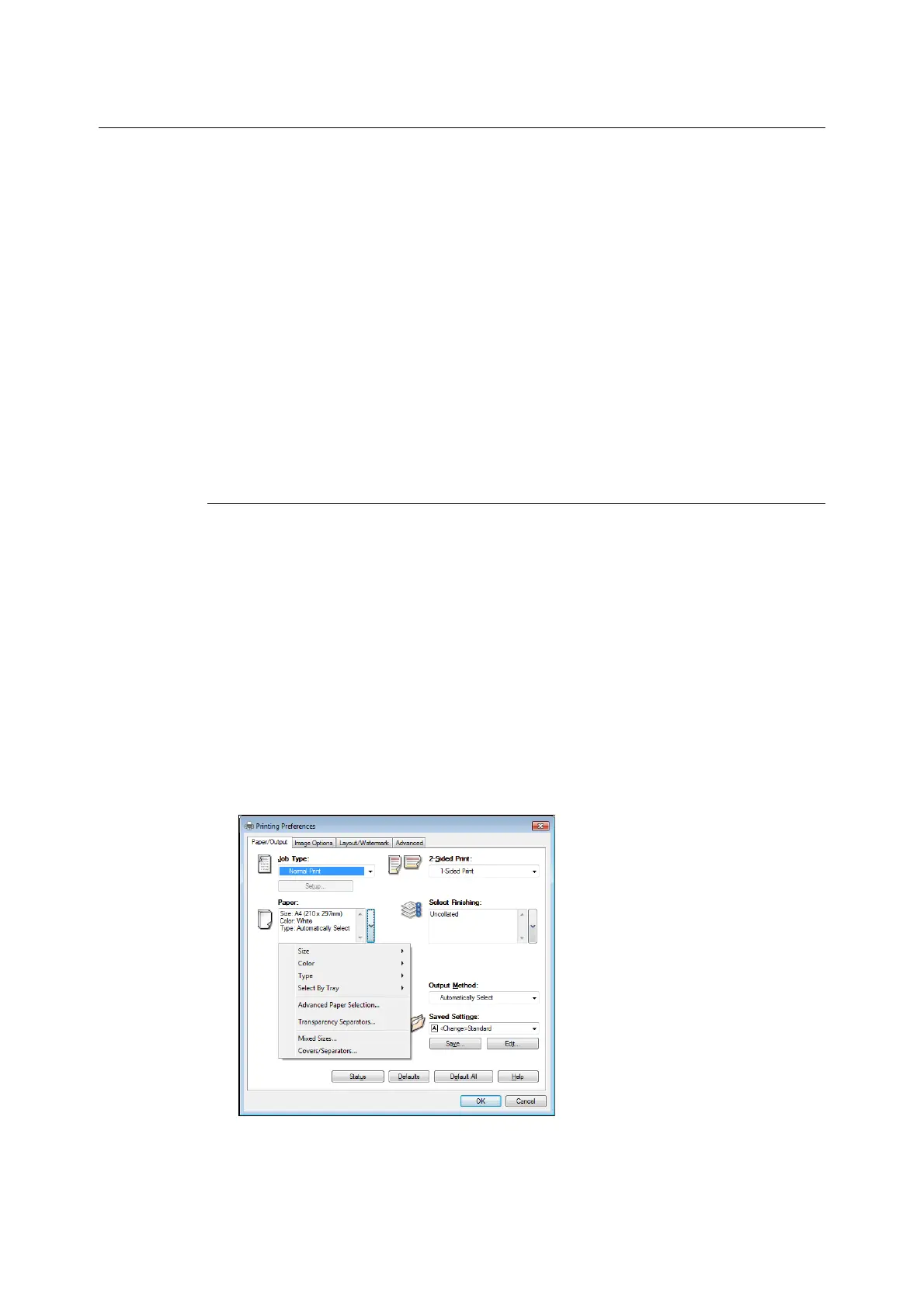3.4 Printing various types of papers 79
3.4 Printing various types of papers
The trays 1 - 6 (Trays 3, 4, and 6 are optional) accept plain paper and various types of papers
such as heavyweight paper or labels.
Change the [Paper Type] settings on the control panel whenever changing the paper type loaded
on the tray.
Note
• When the paper type specified on the print driver does not match the actual paper type loaded in the paper tray,
the print job will be processed as configured in [Admin Menu] > [Printer Settings] > [PaperTypeMismatch] of the
control panel.
Refer to
• For information on how to specify the paper type, refer to " Setting the Paper Sizes of Trays" (P. 134), and "
Changing the Paper Type Settings of Trays" (P. 136).
• For information on how to load the settings into the print driver, refer to "2.6 Importing Printer Information to a
Print Driver" (P. 63).
The following procedures use Windows 7 WordPad as an example.
Automatically printing after specifying the Paper Type
When the [Paper Type] settings match the loaded paper type in the tray, the printer will select
the appropriate tray based on the paper type setting you specified, even if you do not specify a
paper tray with the print driver.
This method makes it possible to request a print job without worrying about the type of paper
loaded in each paper tray.
In order to use this feature, use the control panel to configure paper type settings for the printer
trays.
1. On the [File] menu, select [Print].
2. Select the printer from the [Select Printer] list, and then click [Preferences].
3. Click <v> beside the [Paper] to display the options, and then select [Advanced Paper
Selection].
