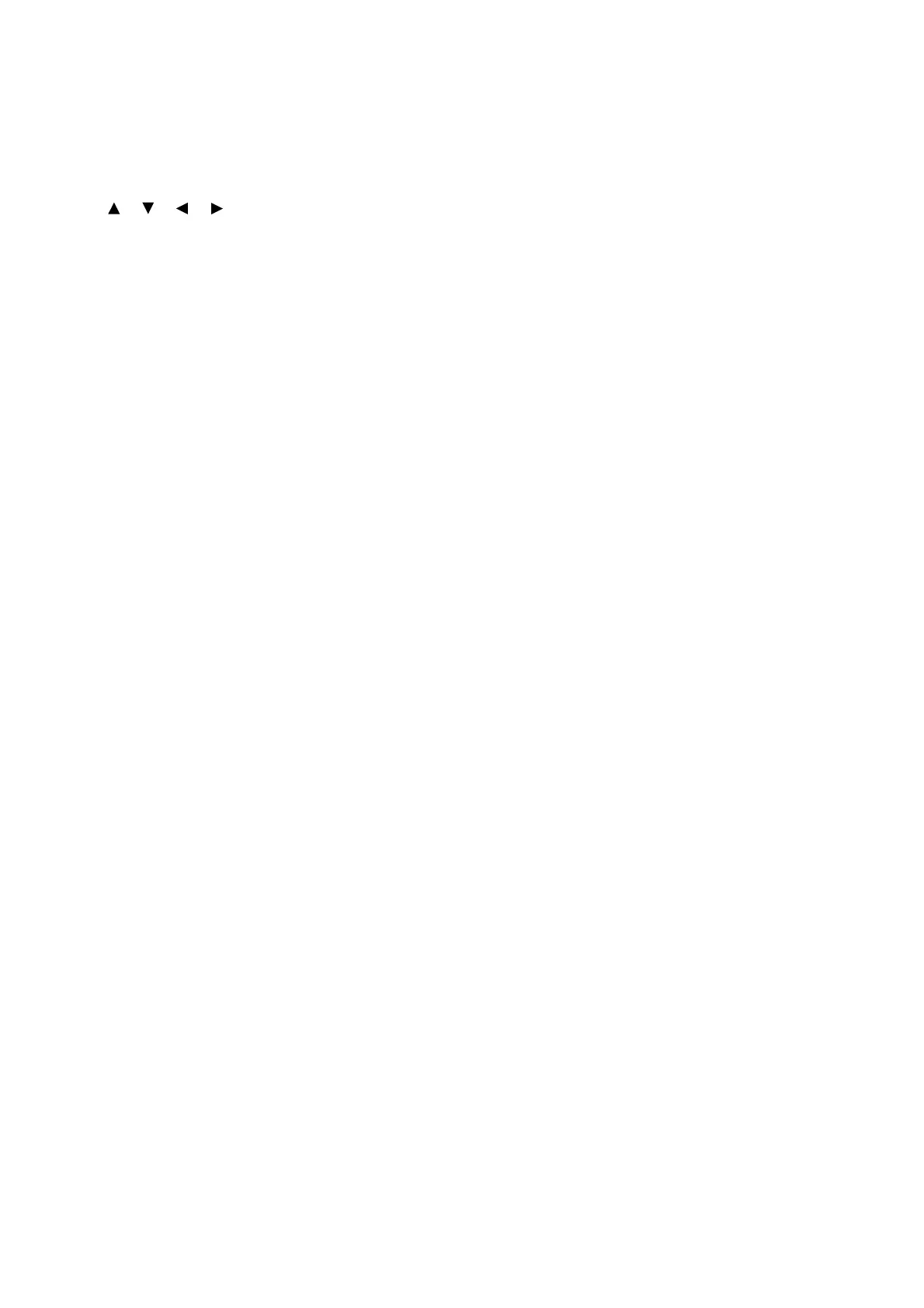Index 405
Index
Symbols, Numerics
<> <> <> <> buttons . . . . . . . . . . . . . . 54
10BASE-T/100BASE-TX/1000BASE-T connector. 49
2 Sided Report . . . . . . . . . . . . . . . . . . . . . . . . 170
2-Sided Print . . . . . . . . . . . . . . . . . . . . . . . . . . 69
A
Access limiting by user registration . . . . . . . . . 328
Accessory configuration . . . . . . . . . . . . . . . . . . 63
Accounting. . . . . . . . . . . . . . . . . . . . . . . . . . . 179
Accounting Type . . . . . . . . . . . . . . . . . . . . . . 179
Add Covers. . . . . . . . . . . . . . . . . . . . . . . . . . . . 69
Additional Memory. . . . . . . . . . . . . . . . . . . . . 376
Adjust Finisher . . . . . . . . . . . . . . . . . . . . . . . . 207
Adjust Paper Regi . . . . . . . . . . . . . . . . . 206, 356
Adjusting foot . . . . . . . . . . . . . . . . . . . . . . . . . 49
Admin Menu . . . . . . . . . . . . . . . . . . . . 143, 147
Alert Tone . . . . . . . . . . . . . . . . . . . . . . . . . . . 166
Allocate Memory . . . . . . . . . . . . . . . . . . . . . . 204
ApeosWare Authentication Agent. . . . . . . . . . 398
ApeosWare Authentication Management . . . . 398
Apply Layout Template on Prints Jobs. . . . . . . 335
Audit Log . . . . . . . . . . . . . . . . . . . . . . . 328, 337
Auditron Administration . . . . . . . . . . . . . . . . . 349
Auditron Administration Feature. . . . . . . . . . . 349
Auditron Report . . . . . . . . . . . . . . . . . . . . . . . 310
Authentication . . . . . . . . . . . . . . . . . . . . . . . . 180
Authentication Server. . . . . . . . . . . . . . . . . . . 179
Auto Clear . . . . . . . . . . . . . . . . . . . . . . . . . . . 167
Auto Job History. . . . . . . . . . . . . . . . . . . . . . . 169
Auto Job Promote. . . . . . . . . . . . . . . . . . . . . . 177
Auto Tray Selection Feature . . . . . . . . . . . . . . 139
Available Smart Card . . . . . . . . . . . . . . . . . . . 354
B
Back button . . . . . . . . . . . . . . . . . . . . . . . . . . . 54
Banner Settings . . . . . . . . . . . . . . . . . . . . . . . 171
Billing Information . . . . . . . . . . . . . . . . . . . . . 311
Bonjour . . . . . . . . . . . . . . . . . . . . . . . . . . . . . 153
Booklet staple cartridge . . . . . . . . . . . . . . . . . . 51
Booklet tray . . . . . . . . . . . . . . . . . . . . . . . . . . . 51
Booklet unit . . . . . . . . . . . . . . . . . . . . . . . . . . . 51
Built-in Fonts . . . . . . . . . . . . . . . . . . . . . . . . . 370
C
C3 Finisher . . . . . . . . . . . . . . . . . . . . . . . . . . . 366
C3 Finisher with Booklet Maker . . . . . . . . . . . . 367
Cancel Job button . . . . . . . . . . . . . . . . . . . . . . 54
Canceling a Print Job . . . . . . . . . . . . . . . . . . . . 61
Center tray. . . . . . . . . . . . . . . . . . . . . . . . . . . . 47
CentreWare Internet Services . . . . . . . . . . . . . 320
online help . . . . . . . . . . . . . . . . . . . . . . . . . . 45
overview. . . . . . . . . . . . . . . . . . . . . . . . . . . . 42
problems . . . . . . . . . . . . . . . . . . . . . . . . . . 291
settings. . . . . . . . . . . . . . . . . . . . . . . . . . . . . 43
Changing an IP Address . . . . . . . . . . . . . . . . 317
Changing the Sleep Mode Timer . . . . . . . . . . 145
Charge Print . . . . . . . . . . . . . . . . . . . . . . . . . 325
Checking Printer Status via E-mail . . . . . . . . . 321
Checking the meter reading. . . . . . . . . . . . . . 314
Checking the Status of a Print Job . . . . . . . . . . . 62
Circuit Breaker . . . . . . . . . . . . . . . . . . . . . . . . . 59
Cleaning. . . . . . . . . . . . . . . . . . . . . . . . . . . . 359
Clearing Paper Jams . . . . . . . . . . . . . . . . . . . 216
Cloning Feature . . . . . . . . . . . . . . . . . . . . . . 395
Common menus . . . . . . . . . . . . . . . . . . . . . . 142
basic procedure . . . . . . . . . . . . . . . . . . . . . 144
Communication encryption . . . . . . . . . . . . . . 327
Condensation formed . . . . . . . . . . . . . . . . . . 243
Configuration for IC Card Reader . . . . . . . . . 354
Configuration Report . . . . . . . . . . . . . . . . . . 310
Configuring HTTP Communication Encryption
. . . . . . . . . . . . . . . . . . . . . . . . . . . . . . . . .
342
Configuring Image Quality Settings
for Each Paper Type . . . . . . . . . . . . . . . . .
137
Connecting a cable . . . . . . . . . . . . . . . . . . . . . . 31
Connectivity > Protocols > TCP/IP . . . . . . . . . 104
Consumables . . . . . . . . . . . . . . . . . . . . . . . . 296
Control panel . . . . . . . . . . . . . . . . . . . . . . 47, 53
Control panel lock . . . . . . . . . . . . . . . . . . . . . 328
Control Panel Settings. . . . . . . . . . . . . . . . . . 142
Controlling Data Reception by IP Address . . . 329
Cover A. . . . . . . . . . . . . . . . . . . . . . . . . . . . . . . 49
Cover B. . . . . . . . . . . . . . . . . . . . . . . . . . . . . . . 49
Cover C. . . . . . . . . . . . . . . . . . . . . . . . . . . . . . . 49
Cover D . . . . . . . . . . . . . . . . . . . . . . . . . . . . . . 49
Cover E . . . . . . . . . . . . . . . . . . . . . . . . . . . . . . . 49
Create Text String. . . . . . . . . . . . . . . . . . . . . 336
CSRF Protection . . . . . . . . . . . . . . . . . . . . . . 392
Custom Color Name . . . . . . . . . . . . . . . . . . . 196
Custom Paper Name . . . . . . . . . . . . . . . . . . . 196
Custom Size Paper . . . . . . . . . . . . . . . . . . . . . . 74
Customize Prompt. . . . . . . . . . . . . . . . . . . . . 179
D
Data Encryption . . . . . . . . . . . . . . . . . . . . . . 176
Data Reception Control. . . . . . . . . . . . . 328, 329
Default Paper Size. . . . . . . . . . . . . . . . . . . . . 200
Delayed Print . . . . . . . . . . . . . . . . . . 69, 89, 325
Delete Layout Template . . . . . . . . . . . . . . . . 336
Demo Page. . . . . . . . . . . . . . . . . . . . . . . . . . 312
Direct Printing of DocuWorks Files . . . . . . . . . 100
Direct Printing of PDF Files . . . . . . . . . . . . . . . . 98
Disable Active Settings . . . . . . . . . . . . . . . . . 398
Display . . . . . . . . . . . . . . . . . . . . . . . . . . . . . . . 53
DNS Server . . . . . . . . . . . . . . . . . . . . . . . . . . 159
Domain Filter List . . . . . . . . . . . . . . . . . . . . . 311
Drum cartridges . . . . . . . . . . . . . . . . . . . . . . 299
Drum cartridges (R1, R2, R3, R4) . . . . . . . . . . . . 50
