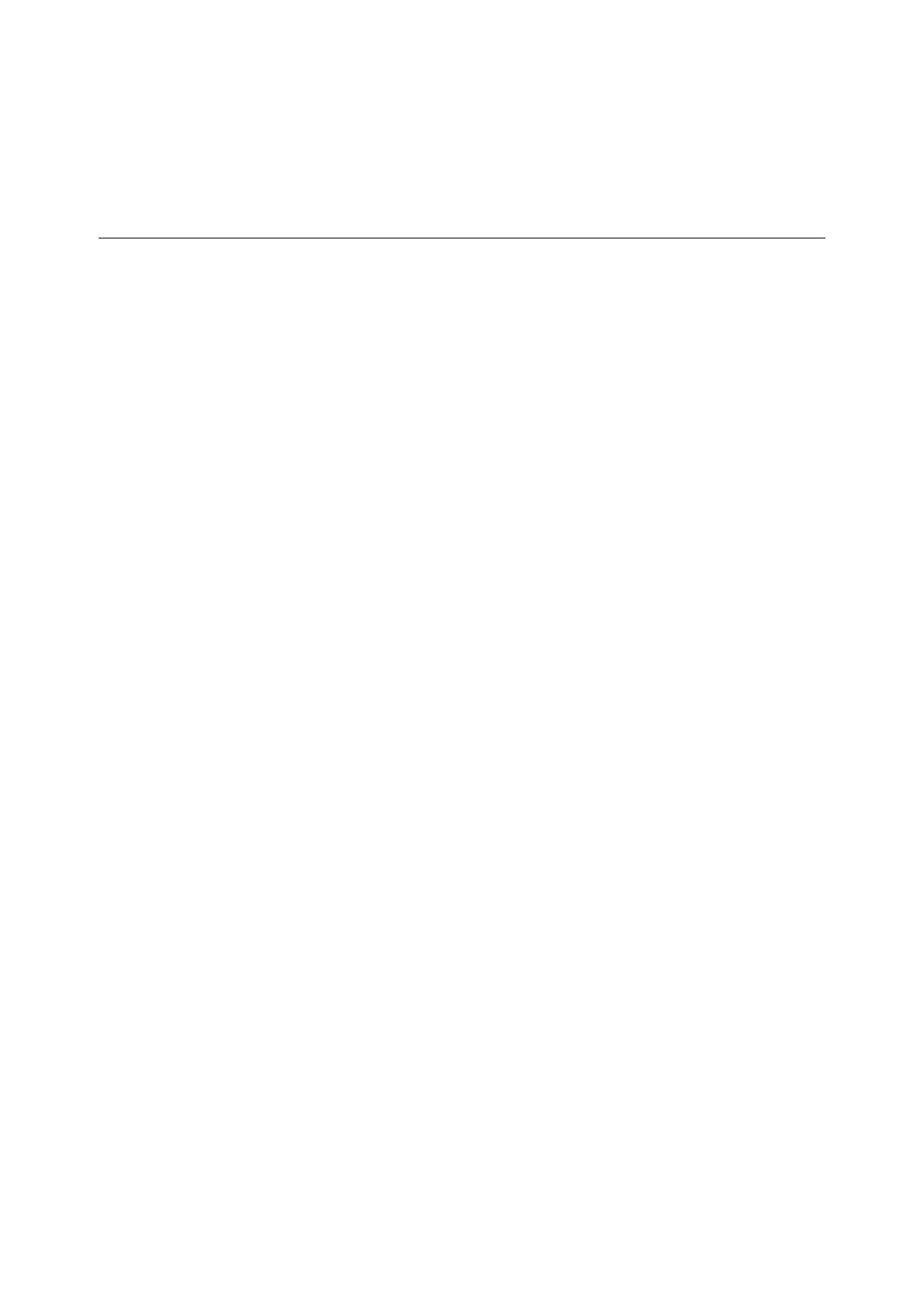316 7 Maintenance
9. After the process is finished, press the
<Settings> button to return to the [Ready to
print] screen.
Checking the Meter Reading by Function ([Job Counter Report])
This report provides the number of print pages and sheets for jobs that use the 2 pages up and
2-Sided print features by each feature or paper size.
Refer to
• Printing procedure: "Printing a Report/List" (P. 313)
