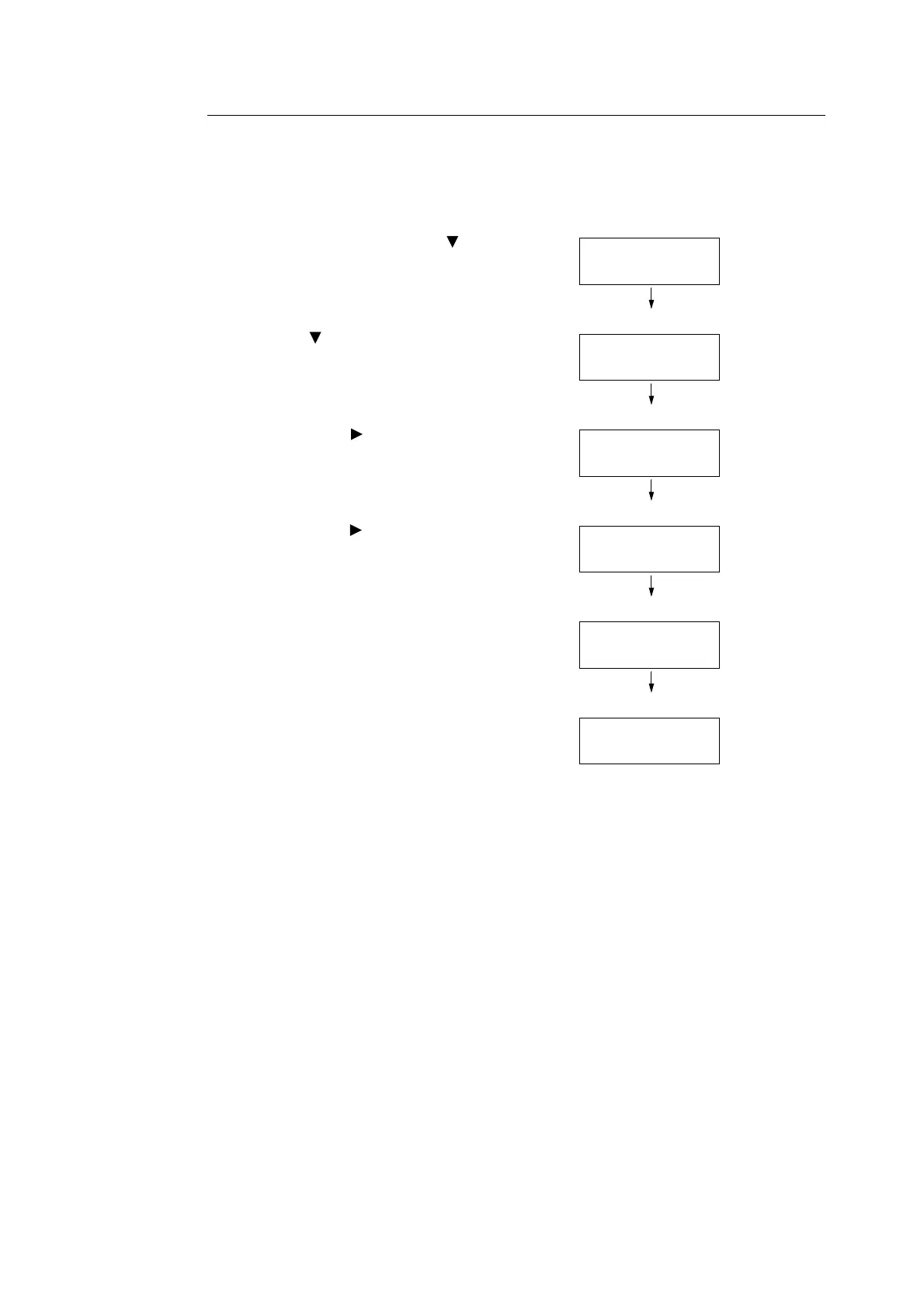7.1 Replacing Consumables 309
Resetting the Counter
After replacing the fusing unit, perform the required control panel operations to reset their
respective counters.
When replacing the fusing unit, be sure to reset the counter on the control panel.
1. On the control panel, press the < > and <OK>
buttons at the same time.
This displays the [Consumables Menu].
2. Press the < > until [Reset Counter] appears.
3. Press either the < > or <OK> button to select
so [Fusing Unit] is displayed.
4. Press either the < > or <OK> button to select.
5. Press the <OK> button.
6. This resets the counter for the fusing unit.
7. Press the <Settings> button to close the menu.
Consumables Menu
Serial Number
Consumables Menu
Reset Counter
Reset Counter
Fusing Unit
Press OK to reset
Fusing Unit
Reset completed for
Fusing Unit
