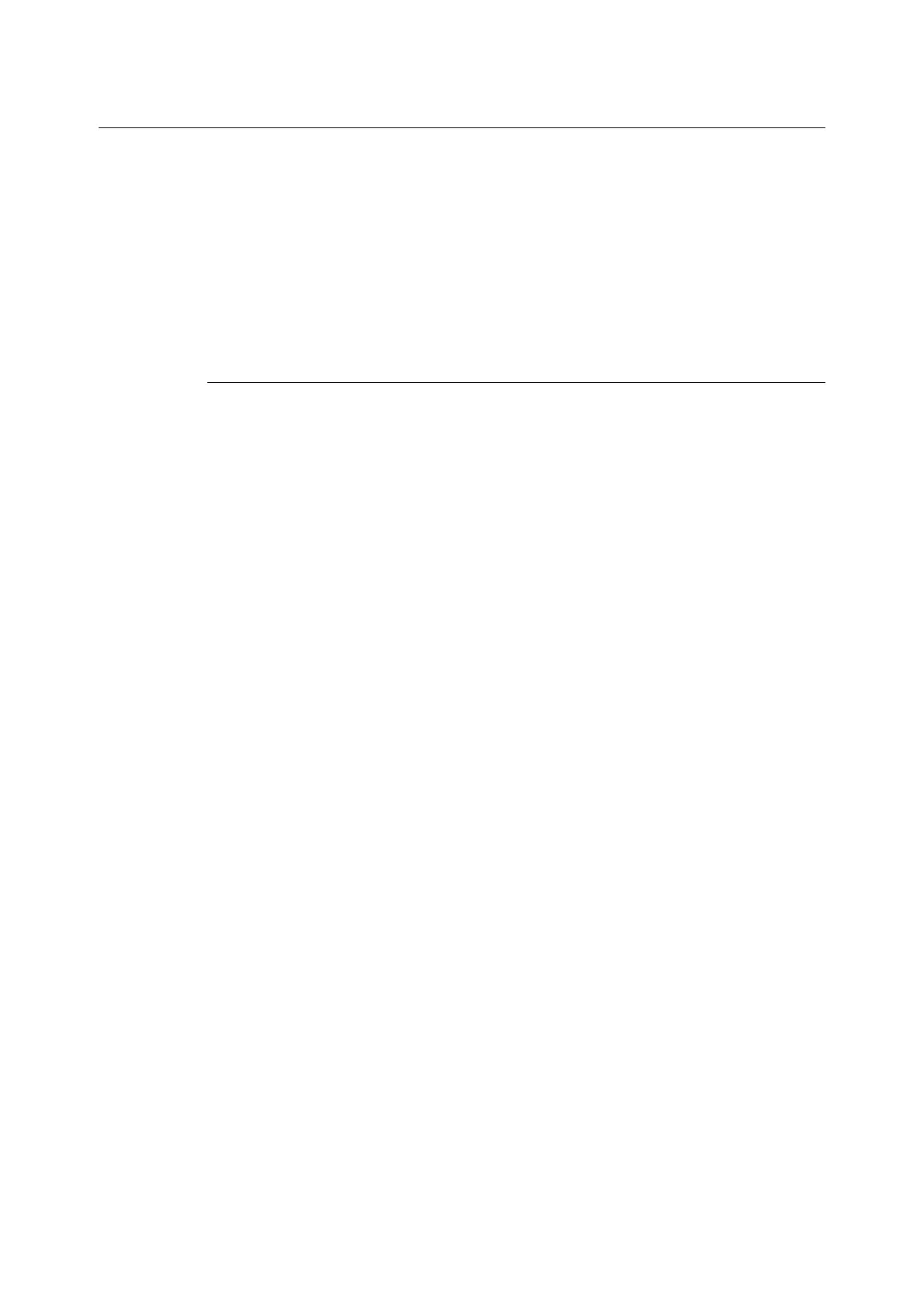46 1 Printer Environment Settings
1.7 Installing a Print Driver
To print from your computer, install the PCL print driver from the Media (Software/Product
Manual).
The installation procedure varies depending on how your computer is connected to the printer.
For installation instructions, refer to the ‘Manual (HTML)’ on the Media (Software/Product
Manual).
Note
• There are precautions/restrictions on drivers for Microsoft Windows Server 2003 x64 Editions, Microsoft Windows
Vista x64, Microsoft Windows Server 2008 x64 Editions, Microsoft Windows 7 x64 and Microsoft Windows Server
2008 R2. Read “Important Information” on the download page of our web site before using these drivers.
Uninstalling a Print Driver and Other Software
To Uninstall a Print Driver
PCL print driver can be uninstalled using the uninstallation tool contained on the Media
(Software/Product Manual). For more information, refer to the
‘
Manual (HTML)
’
on the Media
(Software/Product Manual).
To Uninstall Other Software
When uninstalling other software installed from the Media (Software/Product Manual), refer to
the
‘
Readme
’
file provided for each software. The
“
Readme
”
files can be viewed under the
‘
Product Information (HTML)
’
included on the Media (Software/Product Manual).
