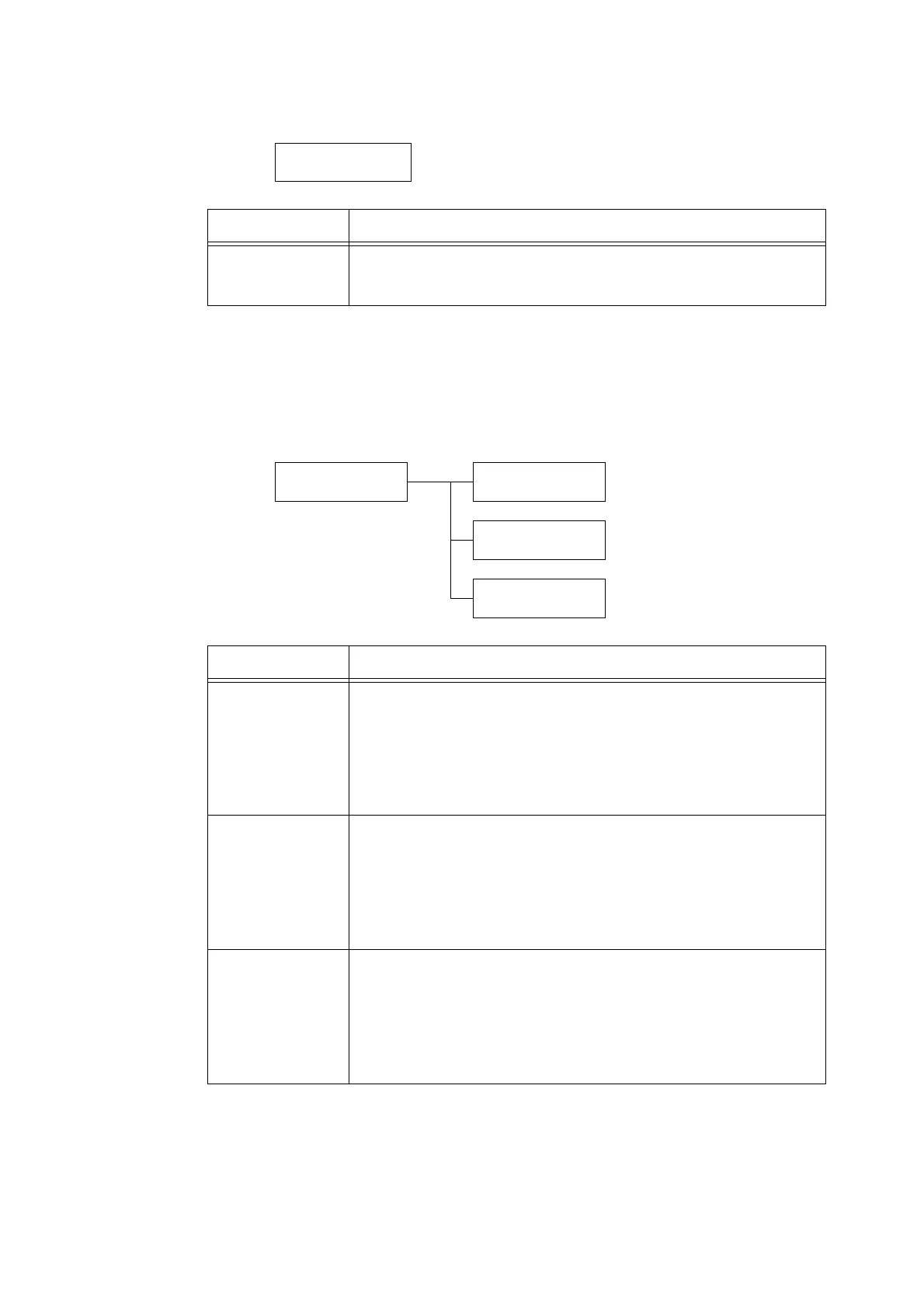184 5 Control Panel Settings
[Extra Center Tray]
[Software Options]
Note
• This item appears only when the Security Extension Kit (optional) is installed.
• To install the Security Extension Kit, the HDD Extension Kit (optional) is necessary.
System Settings
Extra Center Tray
Setting Description
Extra Center Tray Sets whether or not to use Extra Center Tray.
• [Installed] (default)
•[Not Installed]
System Settings
Software Options
Software Options
FeatureEnhance Kit
Software Options
PCL Kit (Korean)
Software Options
PCL Kit (Chinese)
Setting Description
FeatureEnhance Kit Enables the Security Extension Kit installed on the printer. When the confirmation
message appears, press the <OK> button.
Note
• Once the [FeatureEnhance Kit] is enabled, the ROM of the installed Security
Extension Kit cannot be used by other devices.
• To reset or disable this feature, contact our Customer Support Center or your
dealer.
PCL Kit (Korean) Enables the PCL Kit (Korean) installed on the printer. When the confirmation
message appears, press the <OK> button.
Note
• Once the PCL Kit (Korean) is enabled, the ROM of the installed Security Extension
Kit cannot be used by other devices.
• To reset or disable this feature, contact our Customer Support Center or your
dealer.
PCL Kit (Chinese) Enables the PCL Kit (Chinese) installed on the printer. When the confirmation
message appears, press the <OK> button.
Note
• Once the PCL Kit (Chinese) is enabled, the ROM of the installed Security
Extension Kit cannot be used by other devices.
• To reset or disable this feature, contact our Customer Support Center or your
dealer.
