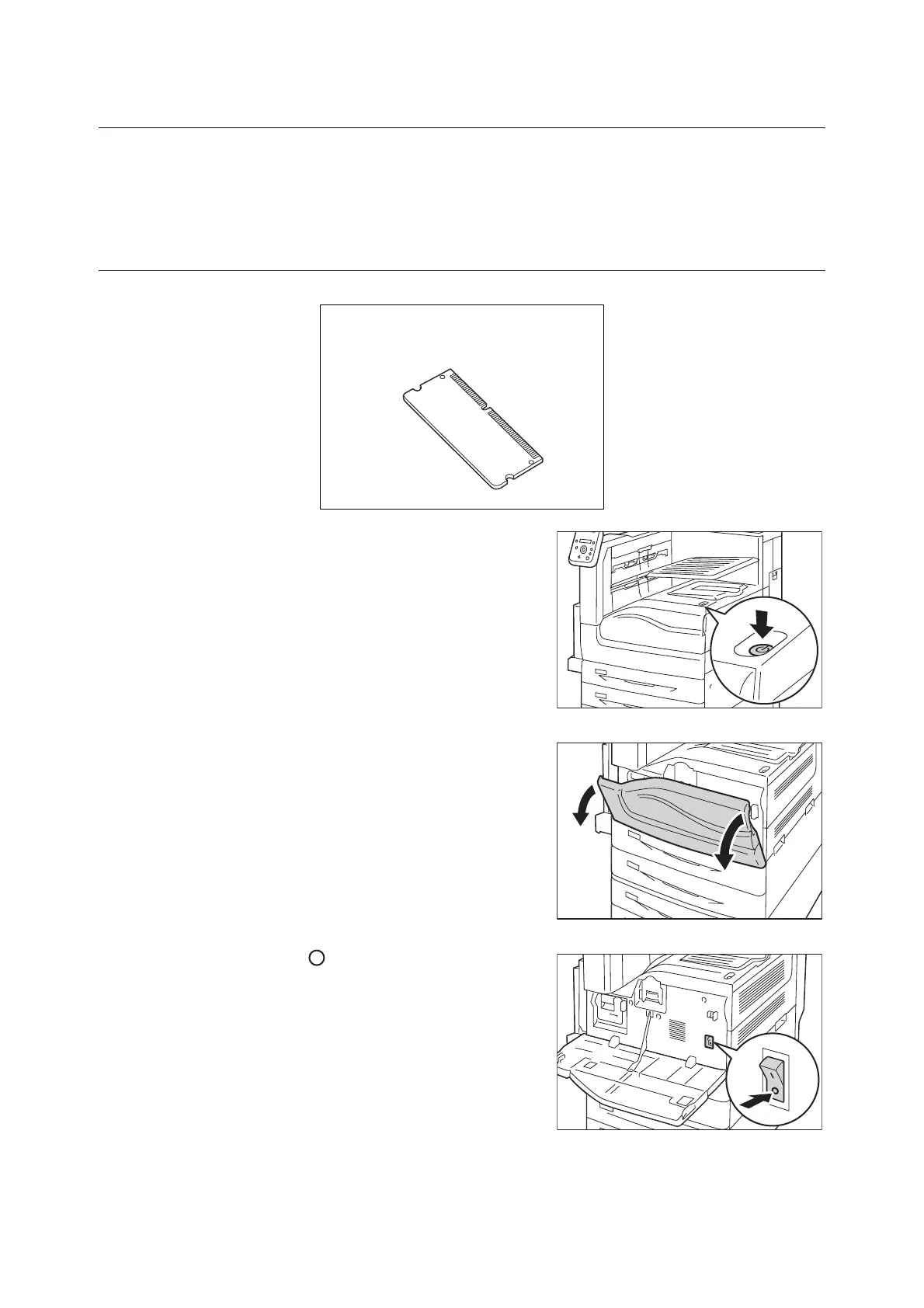A.6 Installing the Security Extention Kit 379
A.6 Installing the Security Extention Kit
This section following describes how to install the Security Extention Kit (optional).
Note
• The HDD Extension Kit (optional) is required when installing the Security Extention Kit (optional).
Installation Procedure
1. Press the printer's power switch to turn off the
power.
Note
• Make sure that there is no indication on the display, and
<Power Saver> button is off.
2. Open the front cover.
3. Press the < > side of the printer's main
power switch to turn off the main power and
close the front cover.
Note
• The <Main Power> lamp goes out on the control panel.
4. Unplug the power cord from the power outlet
and the printer.
Security Extention Kit ROM
