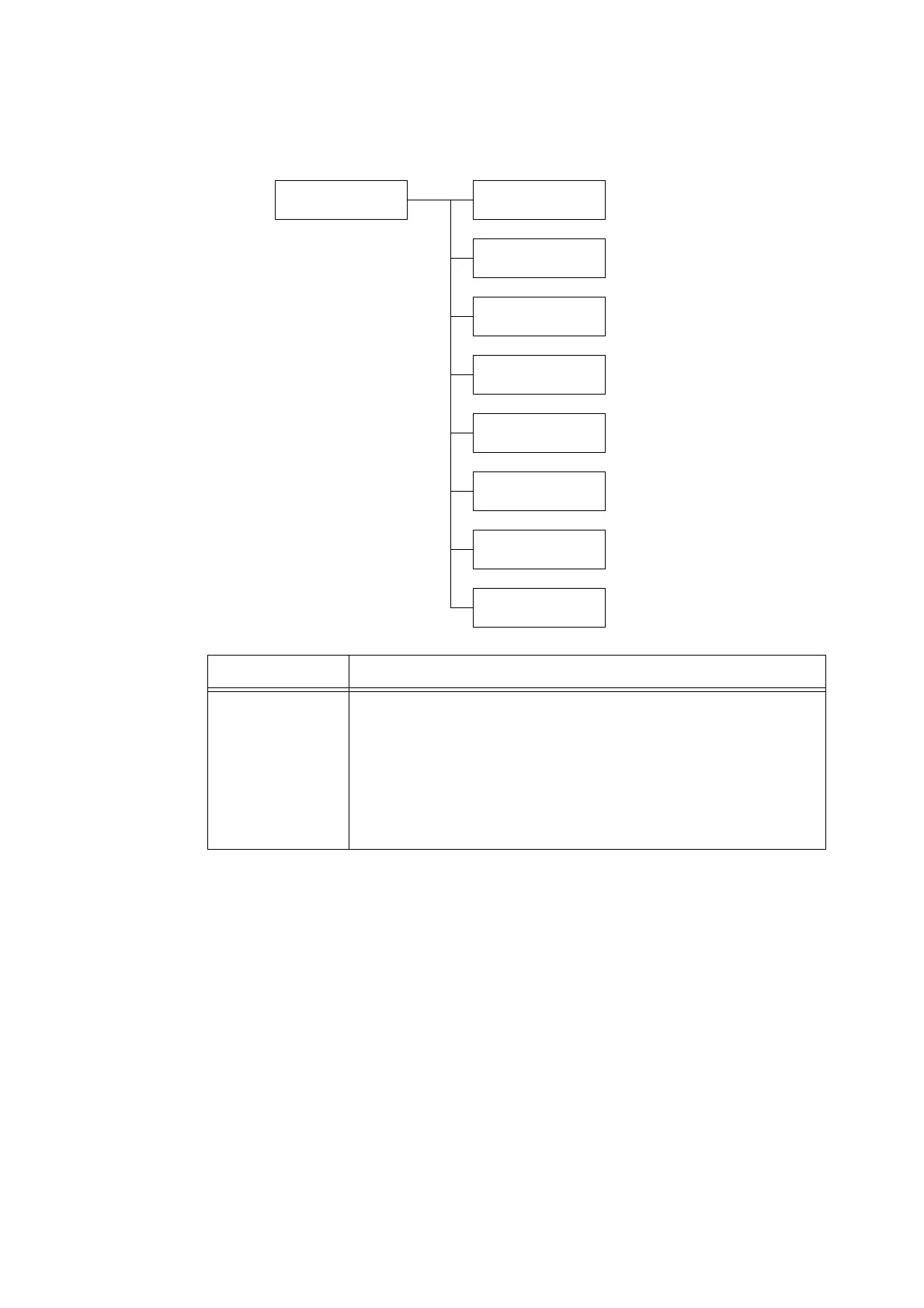5.2 Common Menus Setting 195
[Image Quality]
Printer Settings
Image Quality
Image Quality
Plain
Image Quality
Recycled
Image Quality
Plain RL
Image Quality
1. Custom 1
Image Quality
2. Custom 2
Image Quality
3. Custom 3
Image Quality
4. Custom 4
Image Quality
5. Custom 5
Setting Description
Plain, Recycled,
Plain RL,
1. Custom 1 to
5. Custom 5
Sets the image quality (paper type) for each paper.
•[A]
Quality ideal for bond paper of 90 - 105 gsm
•[B] (default)
Quality ideal for generally used office paper of 80 - 89 gsm, such as P paper, C2
paper, etc.
•[C]
Quality ideal for recycled paper of 60 - 79 gsm, such as C2r paper, WR100 paper,
etc.
