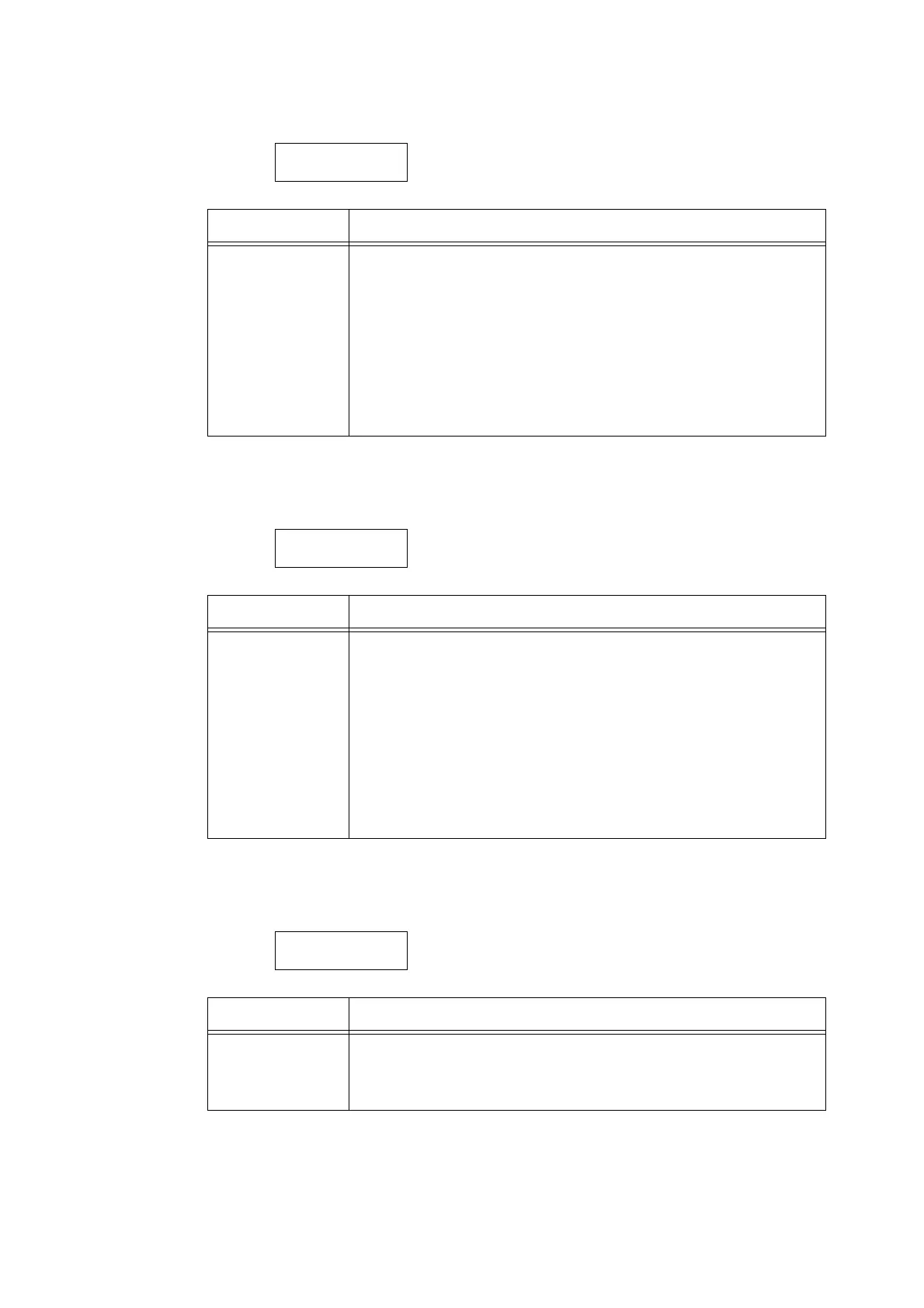5.2 Common Menus Setting 199
[Print User ID]
[Odd Page 2 Sided]
[UnregisteredForms]
Printer Settings
Print User ID
Setting Description
Print User ID Prints a user ID at a specified location.
• [Off] (default)
Does not print a user ID.
• [Top Left]
Prints a user ID at the top left corner of the paper.
•[Top Right]
Prints a user ID at the top right corner of the paper.
•[Bottom Left]
Prints a user ID at the bottom left corner of the paper.
• [Bottom Right]
Prints a user ID at the bottom right corner of the paper.
Printer Settings
Odd Page 2 Sided
Setting Description
Odd Page 2 Sided Sets how to print on the final page of an odd-numbered document during 2-side
printing.
• [Off] (default)
The side of the final page is printed in the same way as 1-sided printing, and
paper is not fed again through the Duplex unit as with 2-sided printing. The
document can be printed faster since paper is not fed again through the Duplex
unit.
•[On]
The paper is fed again through the Duplex unit even though there is only one side
of data for the final page. The printing orientation can be aligned when printing
on paper (e.g. paper with punch holes) that must be aligned in a specific way, top
to bottom or left to right, for example.
Printer Settings
UnregisteredForms
Setting Description
UnregisteredForms Sets whether to cancel printing or print only data when the format specified at
printing is not registered.
• [Print (Data only)] (default)
•[Do not print]
