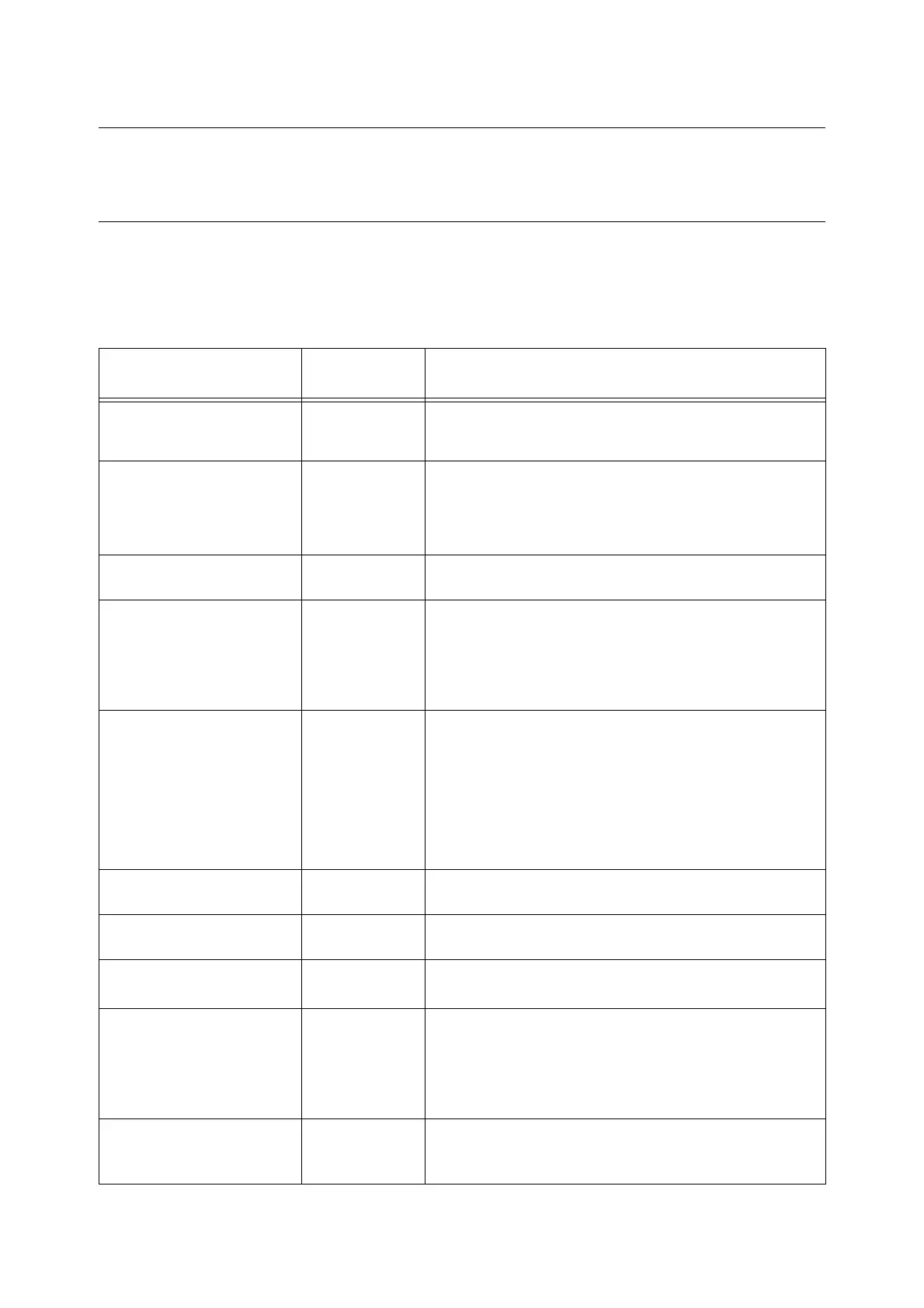310 7 Maintenance
7.2 Printing Reports/Lists
This section describes various reports/lists that can be printed from the printer.
Types of Reports/Lists
The printer can print the following reports/lists in addition to print jobs from its clients.
Note
• When the report name differs from the display name on the control panel, the name on the control panel is listed
in parentheses below.
Report/List Name
(Name on the Control Panel)
Required Optional
Accessory
Description
Configuration Report
(Configuration)
–
Lists the status of various printer settings, including hardware
configuration and network information. Print this list to see if the
options are correctly installed on the printer.
Job History Report
(Job History)
–
You can print this report to check whether print data sent from the
computer has been printed normally. It lists the last 50 print jobs.
You can program your printer to automatically print this report after
every 50 jobs using the control panel. For more details, refer to "[Auto
Job History]" (P. 169).
Error History Report
(Error History)
–
Lists the errors that occurred on the printer.
Meter Report (Print Jobs)
(Meter / Auditron)
–
Lists the total number of pages/sheets printed to date by computer
(job owner).
The count starts from the last time data was initialized.
Refer to
• "7.3 Checking the Meter Reading" (P. 314)
Auditron Report (Print Jobs)
(Meter / Auditron)
–
This report is printed when you select [Meter / Auditron] while the
Auditron Administration feature is enabled.
This report lists the number of pages printed by each user and the
number of sheets printed for each paper type.
Refer to
• For more information about the Auditron Administration feature,
refer to "7.11 Control Access to Printer Features by Pre-registering
Users" (P. 349).
Font List
(Font List)
–
Lists fonts that can be used with ESC/P, PDF Bridge, HP-GL/2 and
DocuWorks Bridge.
PCL Font List
(PCL Font List)
–
Lists the supported PCL fonts.
You can also check bar-code samples supported by PCL.
PostScript
®
Font List
(PS Font List)
–
Lists the supported PostScript fonts.
PostScript
®
Logical Printers List
(PS Logical)
*1
–
Lists settings of registered PostScript logical printers 1 through 20.
Note
• Logical printers can be created using CentreWare Internet Services.
For more information, refer to the online help for CentreWare
Internet Services.
ESC/P Settings List
(ESCP Settings)
*1
–
Lists ESC/P print mode settings.
For details, refer to the
‘
ESC/P Emulation Setting Guide
’
on the Media
(Software/Product Manual) provided with the printer.
