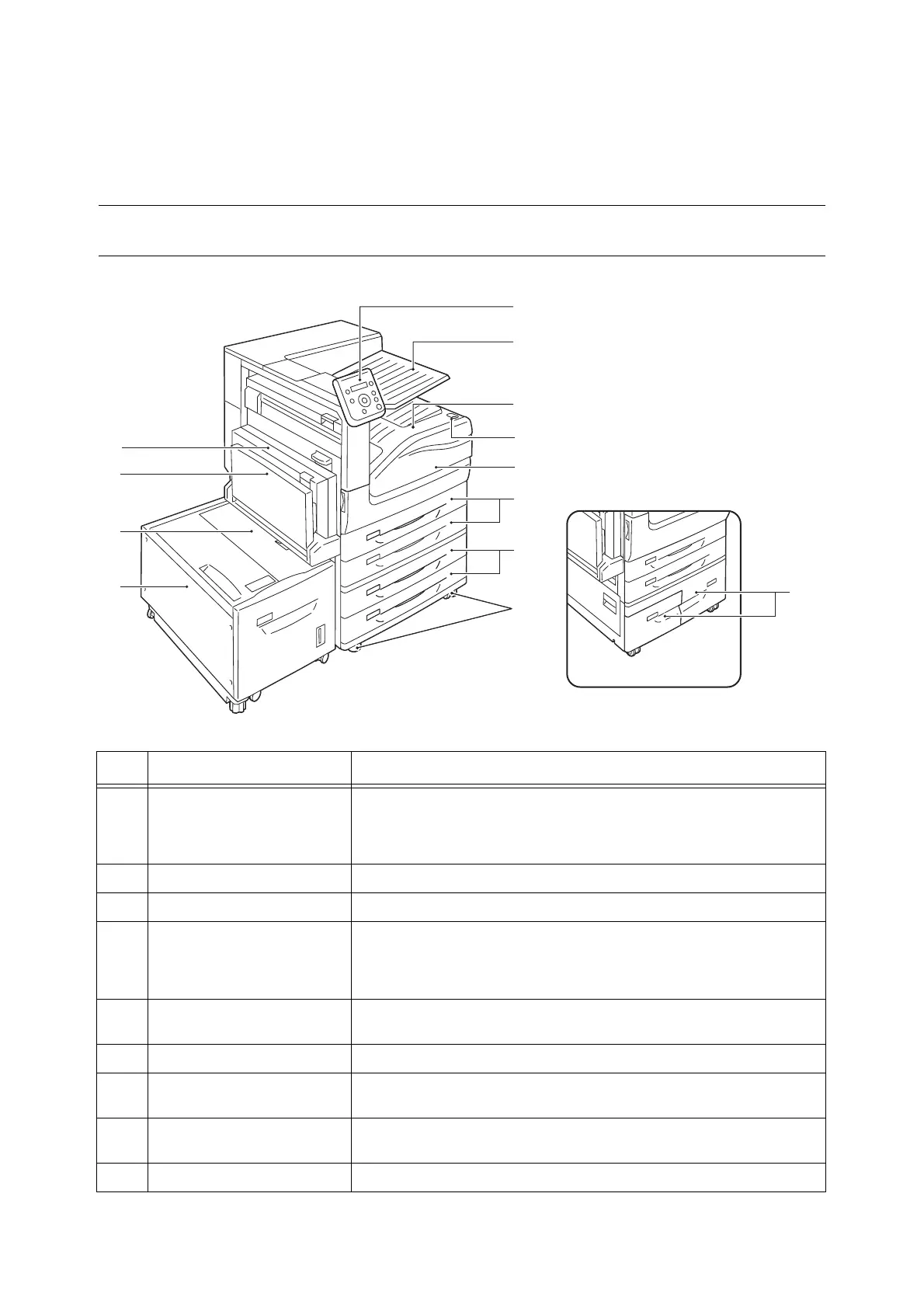2.1 Main Components and Functions 47
2 Basic Operation
2.1 Main Components and Functions
Main Unit
.
Front views of the printer
No. Name Description
1 Control panel Consists of operation buttons, LED lamps, and a display.
Refer to
• " Control Panel" (P. 53)”
2 Exit 2 tray (optional) Outputs are delivered here by separating the center tray into two levels.
3 Center tray Prints are delivered here, facing down.
4 Push-button power switch Switches the printer on/off.
Refer to
• "2.2 Switching On/Off the Power" (P. 56)
5 Front cover Opened when replacing a drum cartridge and a toner cartridge or removing
jammed papers.
6 Trays 1 and 2 Load paper here.
7 Trays 3 and 4 (optional) (Two
Tray Module)
Load paper here.
8 Locking casters Used for locking the wheels of the machine. Lock these casters after moving the
machine to its installation site.
9 Tray 6 (HCF B1) (optional) Load paper here.
