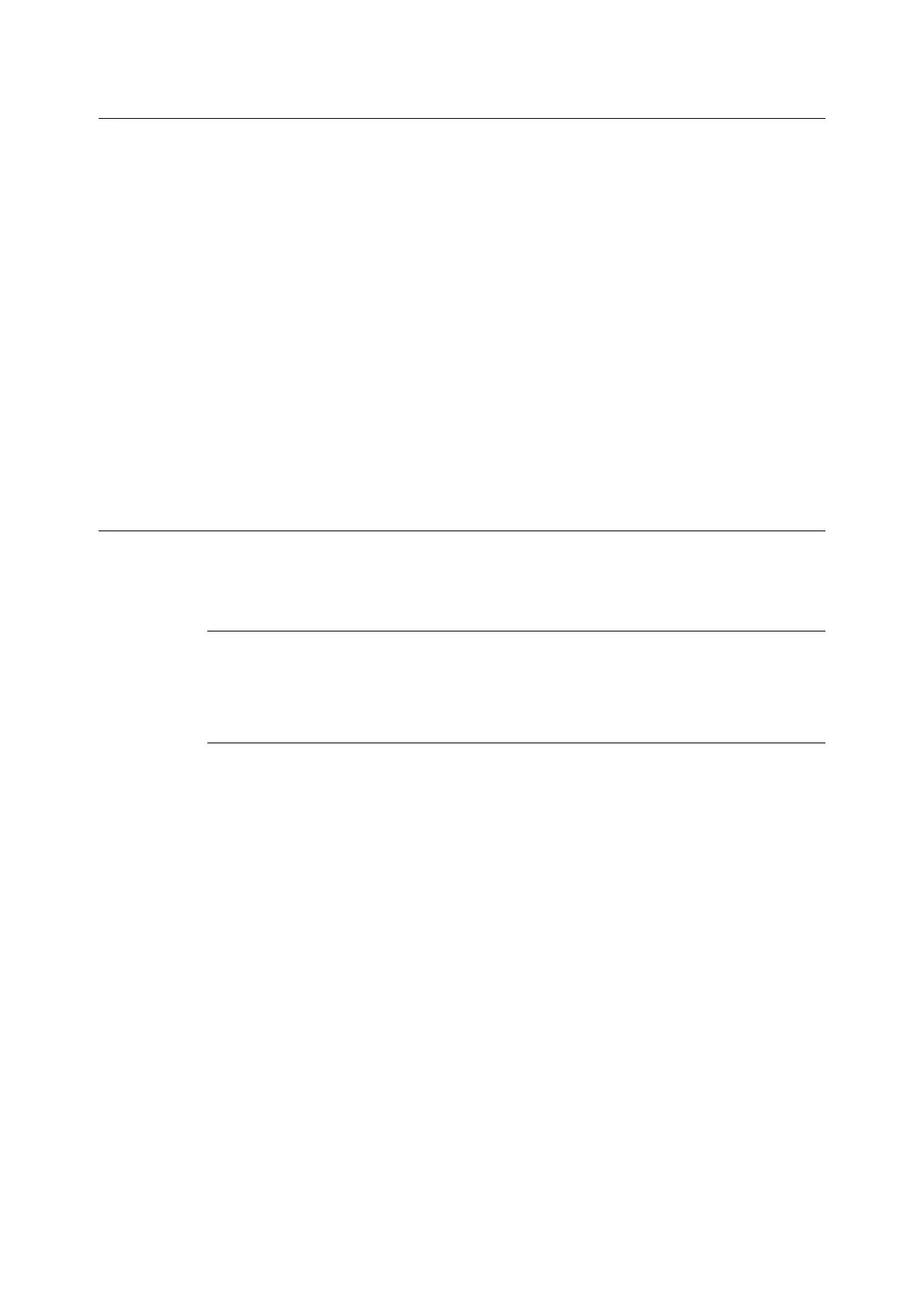126 4 Paper
Unsupported Paper
Using paper and transparencies not recommended by Fuji Xerox may cause a paper jam or
machine malfunction. Use paper and transparencies recommended by Fuji Xerox.
• Color transparency sheets (bordered with a white frame)
• Paper with one face already printed using another printer
• Already printed face using this printer
• Inkjet paper
• Tracing paper
• Folded, creased, or curled paper
• Label sheets whose face sheet surface does not cover the entire backing sheet
• Envelopes with sticky adhesive
• Multi-color printed postcard
•Inkjet postcard
• Curled postcard
Storing and Handling Paper
Paper stored in poor conditions may deteriorate, resulting in paper jams, image quality problems,
or printer failure. Use the following guidelines when storing paper.
Paper Storage Environment
• Temperature: 10 - 30
°
C
• Relative humidity: 30 - 65%
Paper Storage Guidelines
• Re-wrap partly used packages of paper, and store them in a location away from humidity such
as in a cabinet.
• Store paper flat. Do not store it upright.
• Keep paper from becoming wrinkled, curled, or creased.
• Do not expose paper to direct sunlight.
