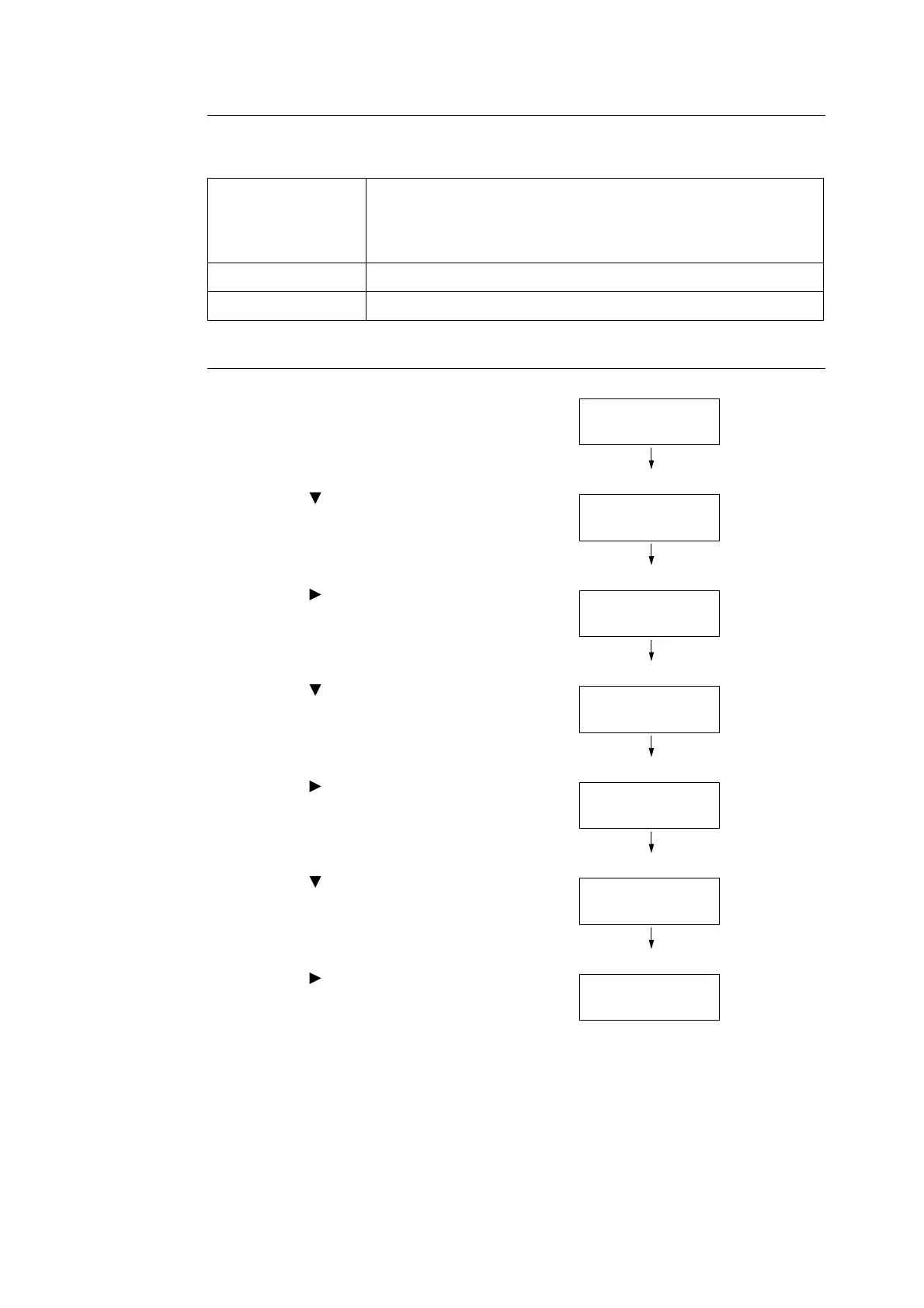7.3 Checking the Meter Reading 315
[Meter Report (Print Jobs)] Printout
The items described below are included in the [Meter Report (Print Jobs)].
Initializing [Meter Report (Print Jobs)] Data
1. Press the <Settings> button on the control
panel to display the menu screen.
2. Press the < > button until [Admin Menu] is
displayed.
3. Press the < > or <OK> button to select.
[Network/Port] is displayed.
4. Press the < > button until [Init/Delete Data]
is displayed.
5. Press the < > or <OK> button to select.
[NVM] is displayed.
6. Press the < > button until [Print Meter] is
displayed.
7. Press the < > or <OK> button to select.
A process start confirmation screen is
displayed.
8. Press the <OK> button.
Data is initialized.
Job Owner Name Up to 50 owner names can be printed. The print count of the 51st job owner or a
user without a job owner name will be listed in the
“
UnknownUser
”
column
(second column from the last). The printing of this report is also counted in
“
Report /List
”
(the last row in the report).
Pages - Total Total number of pages printed. Sheets are counted after every print job.
Sheets - Total Total number of sheets printed. Sheets are counted after every print job.
Admin Menu
Init/Delete Data
Init/Delete Data
Print Meter
Print Meter
Press OK to init
