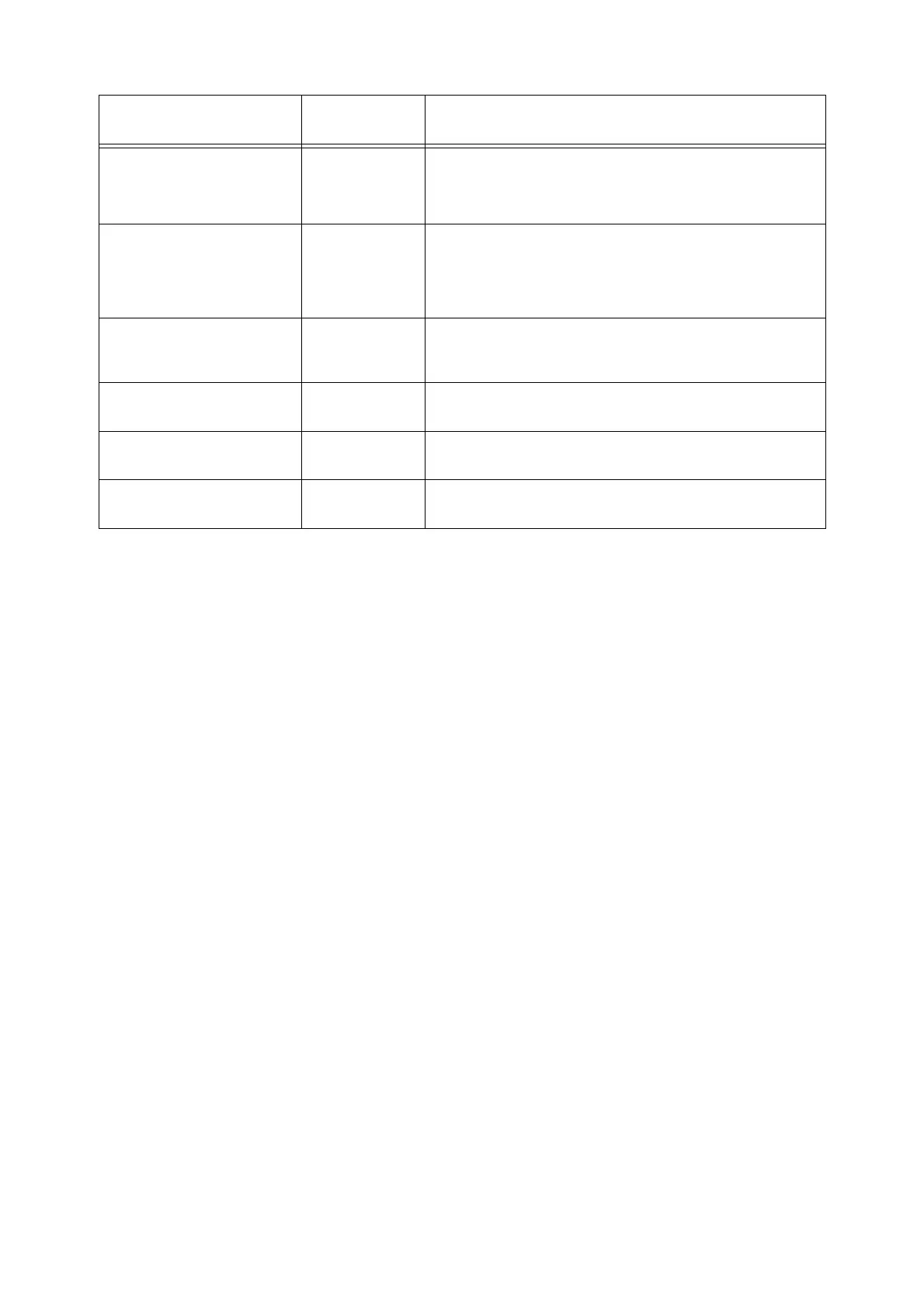312 7 Maintenance
Watermark Sample List
(Watermark Sample)
Security Extension
Kit
HDD Extension Kit
(optional)
Prints samples of watermarks created using the Watermark feature.
Refer to
• "Watermark" (P. 331)
Secure Watermark Sample List
(Secure Watermark)
Security Extension
Kit
HDD Extension Kit
(optional)
Prints samples of secure watermarks created using the Watermark
feature.
Refer to
• "Secure Watermark" (P. 332)
Demo Page There are four types of demo prints: [OfficeUse Sample], [Graphics
Sample], [A3 Sample], [2 Sided Sample]. You can check the printer
’
s
performance on these demo prints.
KS Settings List
(KS Settings)
*1
KR Additional Font
Kit (optional)
Lists KS print mode settings.
KSSM Settings List
(KSSM Settings)
*1
KR Additional Font
Kit (optional)
Lists KSSM print mode settings.
KS5895 Settings List
(KS5895 Settings)
*1
KR Additional Font
Kit (optional)
Lists KS5895 print mode settings.
*1
: These items are displayed when [LanguageEmulation] is selected on the [Print Reports] menu.
Report/List Name
(Name on the Control Panel)
Required Optional
Accessory
Description
