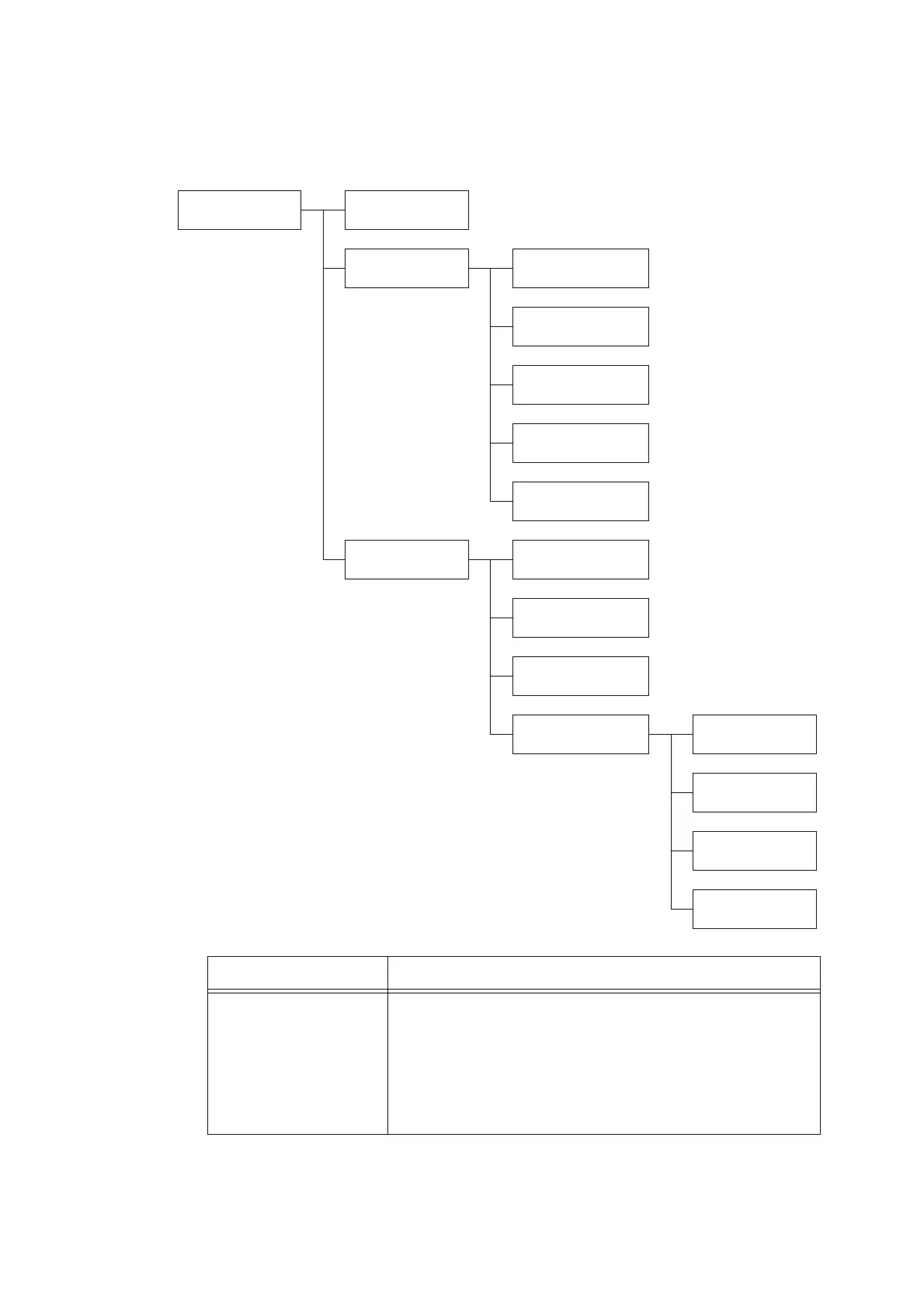180 5 Control Panel Settings
[Authentication]
Note
• This option is displayed when the HDD Extension Kit (optional) is installed or the RAM disk is enabled.
System Settings
Authentication
Authentication
Login Type
Authentication
User Detail Setup
User Details Setup
FailedAccess Log
User Details Setup
SaveRemoteAccount
User Details Setup
Del RemoteAccount
User Details Setup
Use of Smart Card
User Details Setup
Smart Card Logout
Authentication
Charge Print
Charge Print
PJLReceiveCommand
Charge Print
PJL OutputCommand
Charge Print
Receive Control
Charge Print
Process Job Login
Process Job Login
Job Login Success
Process Job Login
Job Login Failure
Process Job Login
Without User ID
Process Job Login
Non-PJL Job(s)
Setting Description
Login Type Sets the printer authentication method.
• [No Login Required] (default)
Authentication is not performed.
•[Local Accounts]
Performs user authentication based on the user information pre-
registered in the printer.
•[Remote Accounts]
Authenticates users with a remote authentication server.
