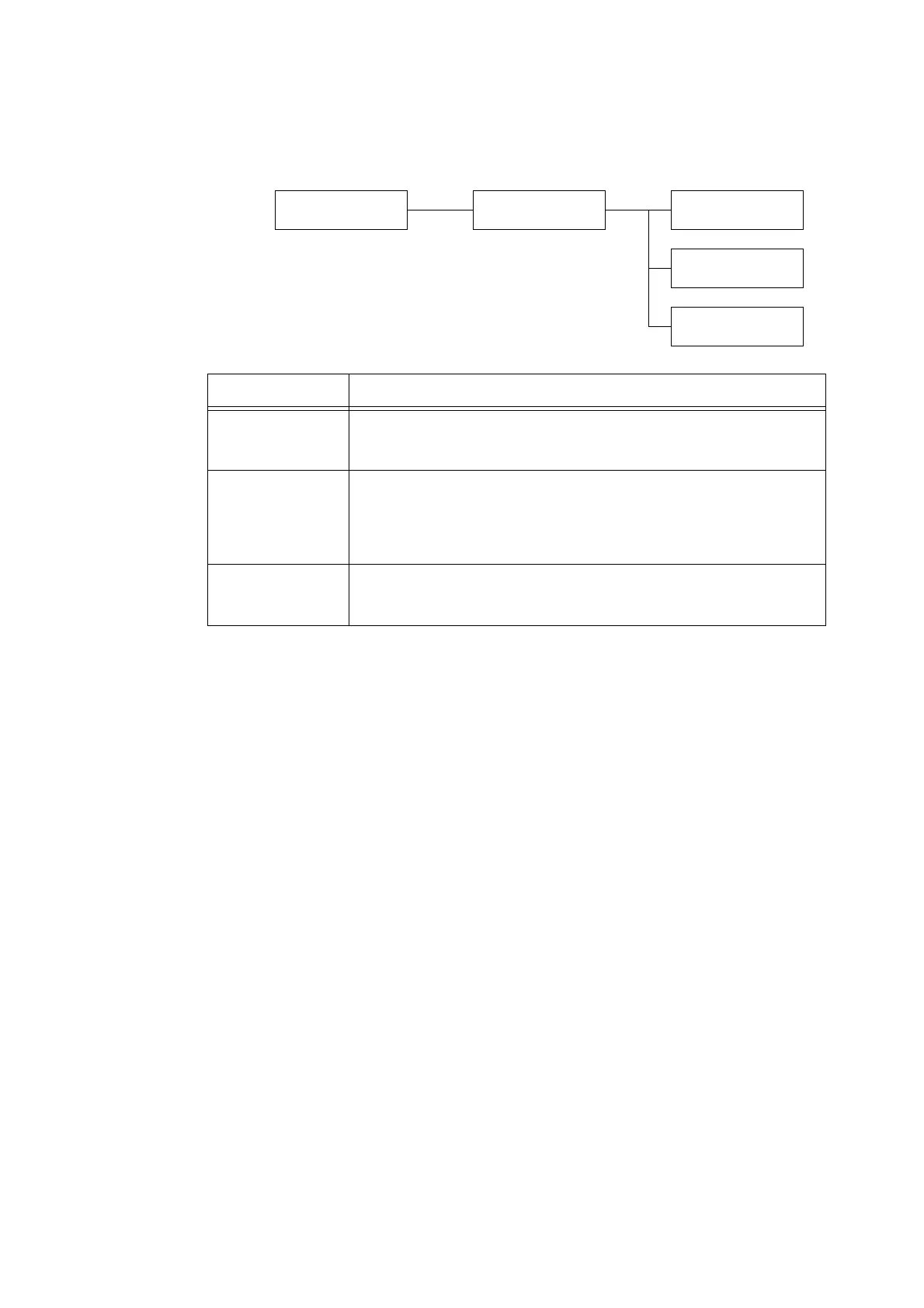5.2 Common Menus Setting 165
[IEEE 802.1x]
Note
• When the Secondary Ethernet Kit (optional) is installed, [802.1x Settings 1] and [802.1x Settings 2] are displayed.
Network/Port
IEEE 802.1x
IEEE 802.1x
802.1x Settings
802.1x Settings
802.1x
802.1x Settings
Authenticate by
802.1x Settings
Verify SrvrCert
Setting Description
802.1x Sets whether or not to use Enable IEEE 802.1x.
• [Disabled] (default)
•[Enabled]
Authenticate by Sets the IEEE 802.1x authentication method.
•[EAP-MD5] (default)
• [EAP-MS-CHAPv2]
•[PEAP/MS-CHAPv2]
•[EAP-TLS]
Verify SrvrCert Sets whether or not to validate the server certificate.
• [Disabled] (default)
•[Enabled]
