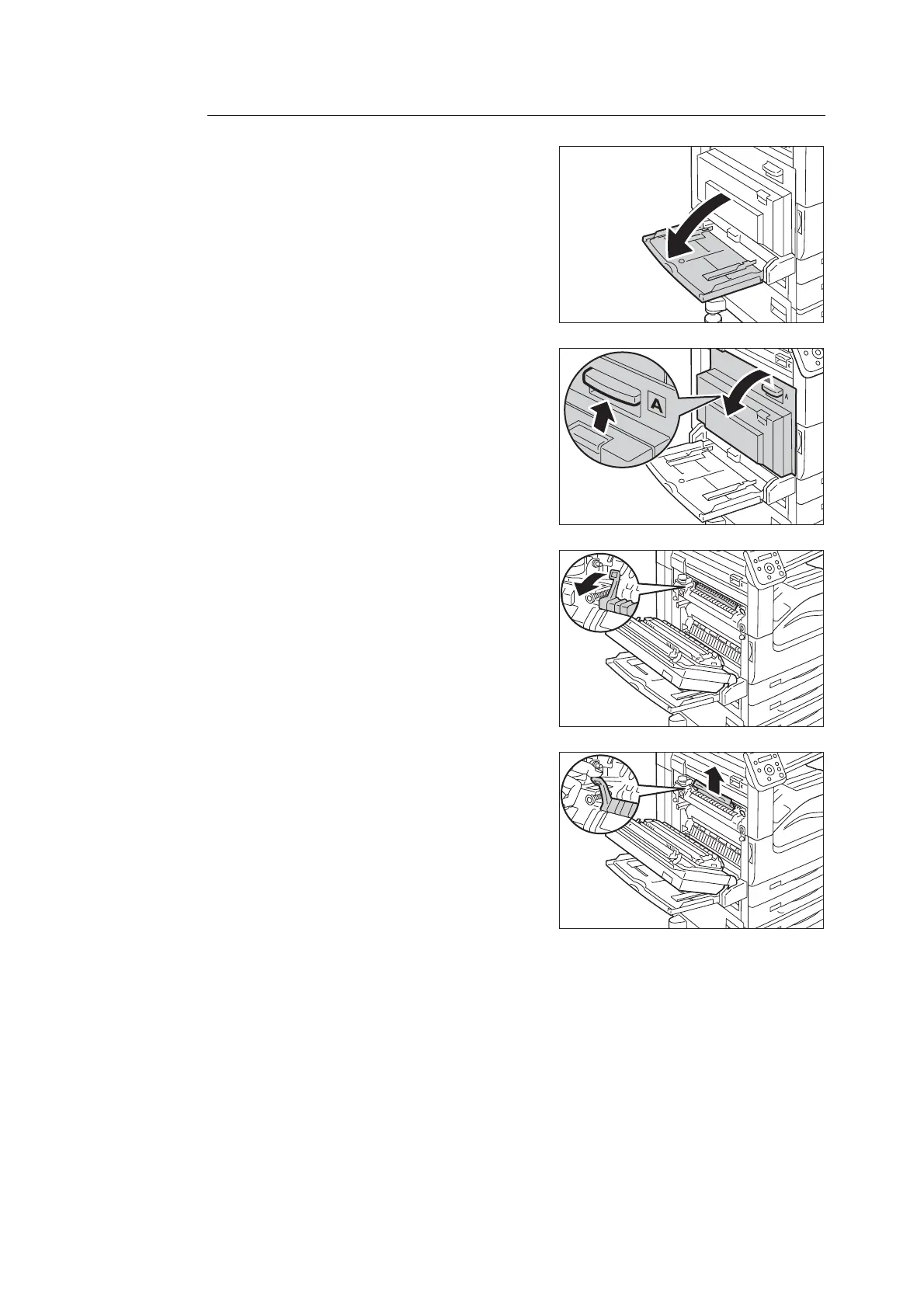6.1 Clearing Paper Jams 219
When using the green handle A2
1. Open the Tray 5 (Bypass).
2. Pull the release handle of Cover A, and open
the Cover A.
3. If paper is jammed at the fusing unit, pull
down the green handle A2 in the direction of
the arrow to open the fusing unit cover.
4. If paper is jammed inside the fusing unit,
gently remove the paper while holding down
the green handle A2.
Note
• If paper is torn, check for any torn pieces of paper inside
the machine.
5. Push the center of the Cover A to close it
gently, and then close the Tray 5.
