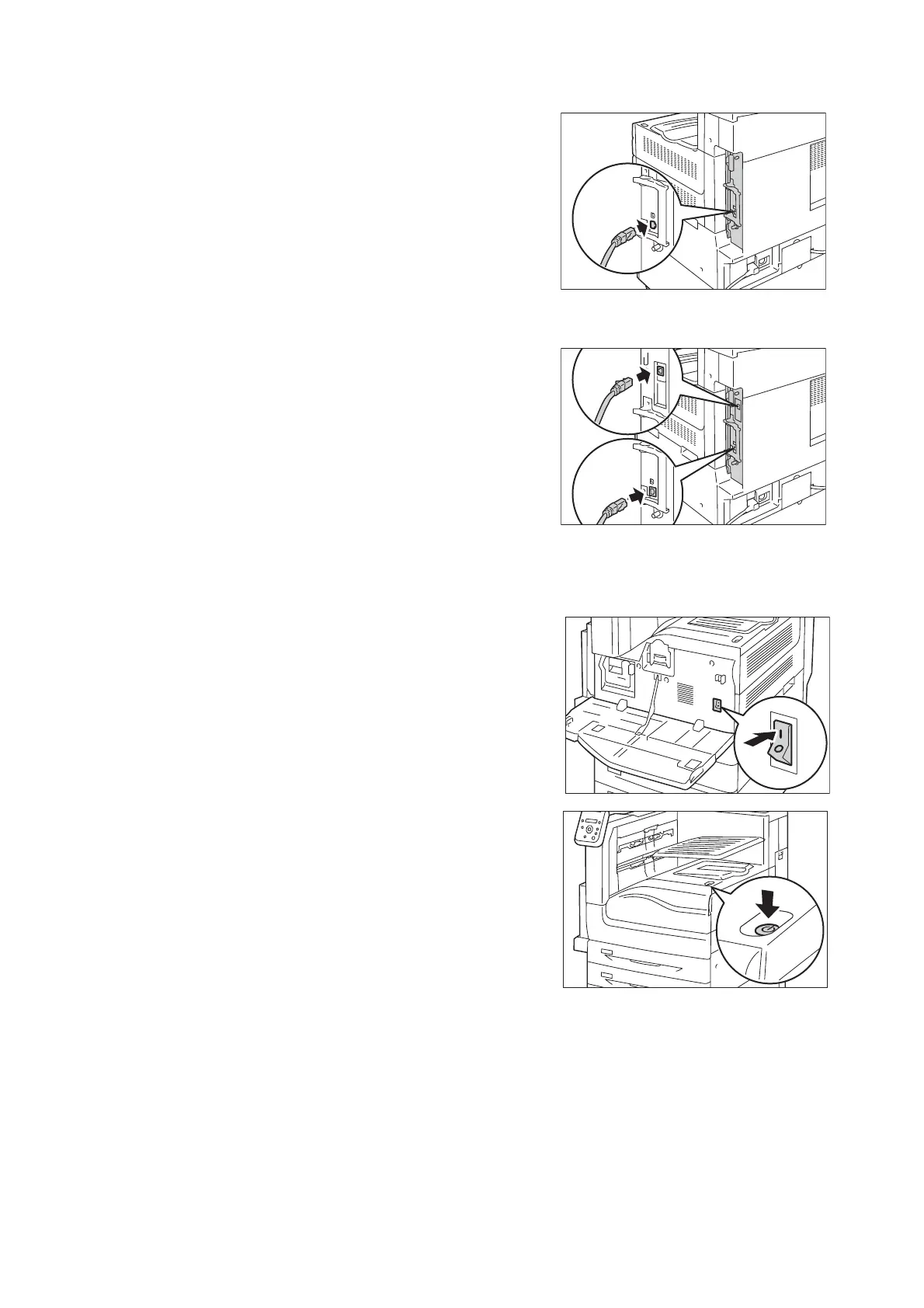1.2 Connecting a cable 33
4. Plug the network cable into the interface
connector on the printer.
Note
• When the Secondary Ethernet Kit (optional) is installed on
the machine, the additional interface connector is available
together with the standard one.
• Secondary Ethernet can be used as 1000BASE-T.
5. Plug the other end of the network cable into a
network device such as a hub.
6. Press the < | > side of the printer’s main power
switch to turn on the main power and then
close the front cover.
7. Press the push-button power switch to turn on
the power.
Standard configuration
When the Secondary Ethernet Kit
(optional) is installed
