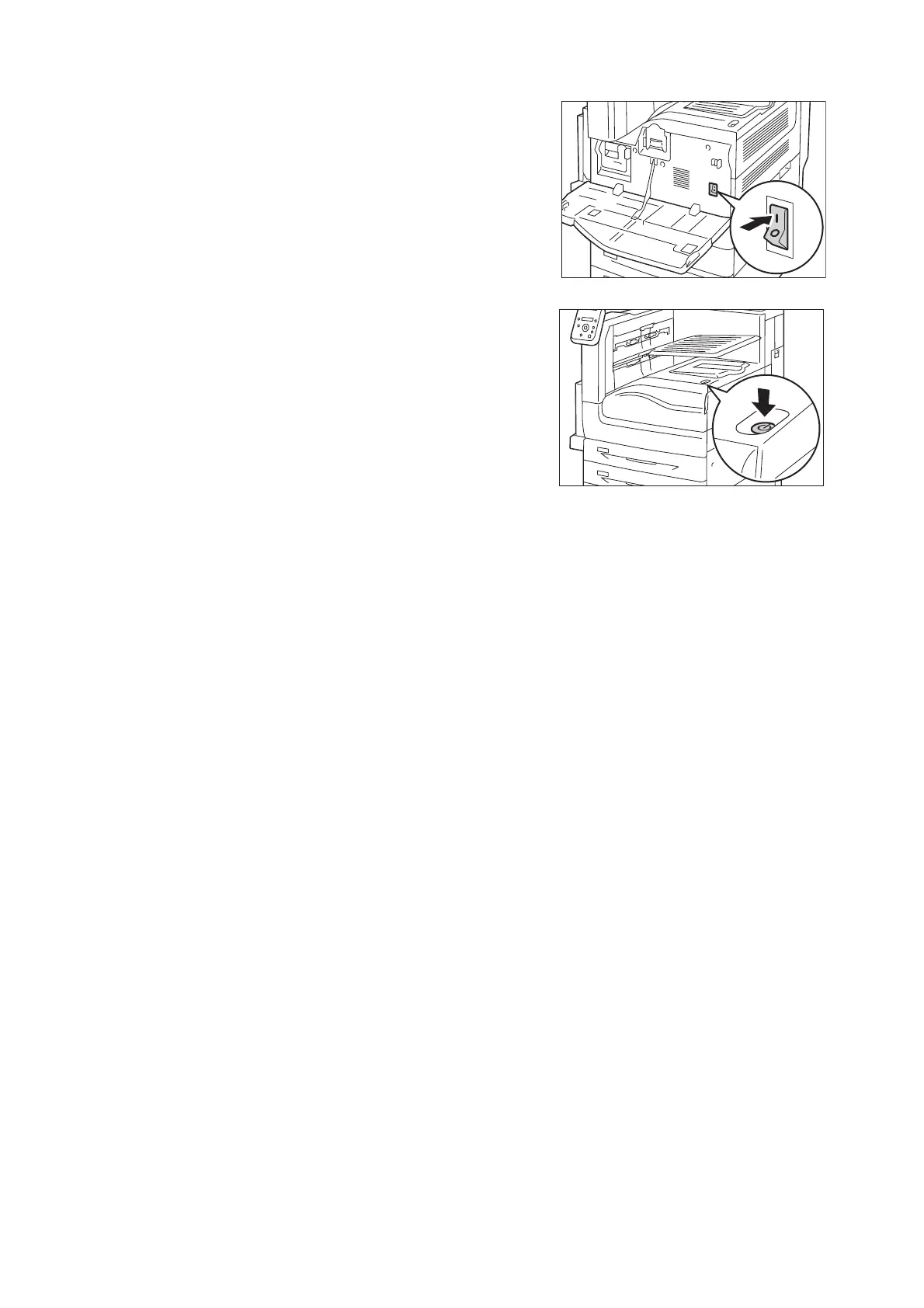1.2 Connecting a cable 35
7. Press the < | > side of the printer’s main power
switch to turn on the main power and then
close the front cover.
8. Press the push-button power switch to turn on
the power.
Note
• Message [Ready to print IP Address failed] may be displayed on the control panel. To erase this message, set to
[STATIC] in [Network/Port] > [TCP/IP Settings] > [IPv4 Settings] > [Get IP Address] to specify IP address (Example:
192.0.2.1) or [Disabled] for each port other than the USB port in [Network/Port].
Refer to
• For setting method of IP address, refer to "Setting the Network Environment" (P. 37).
• For setting each port, refer to "Enabling Ports" (P. 41).
