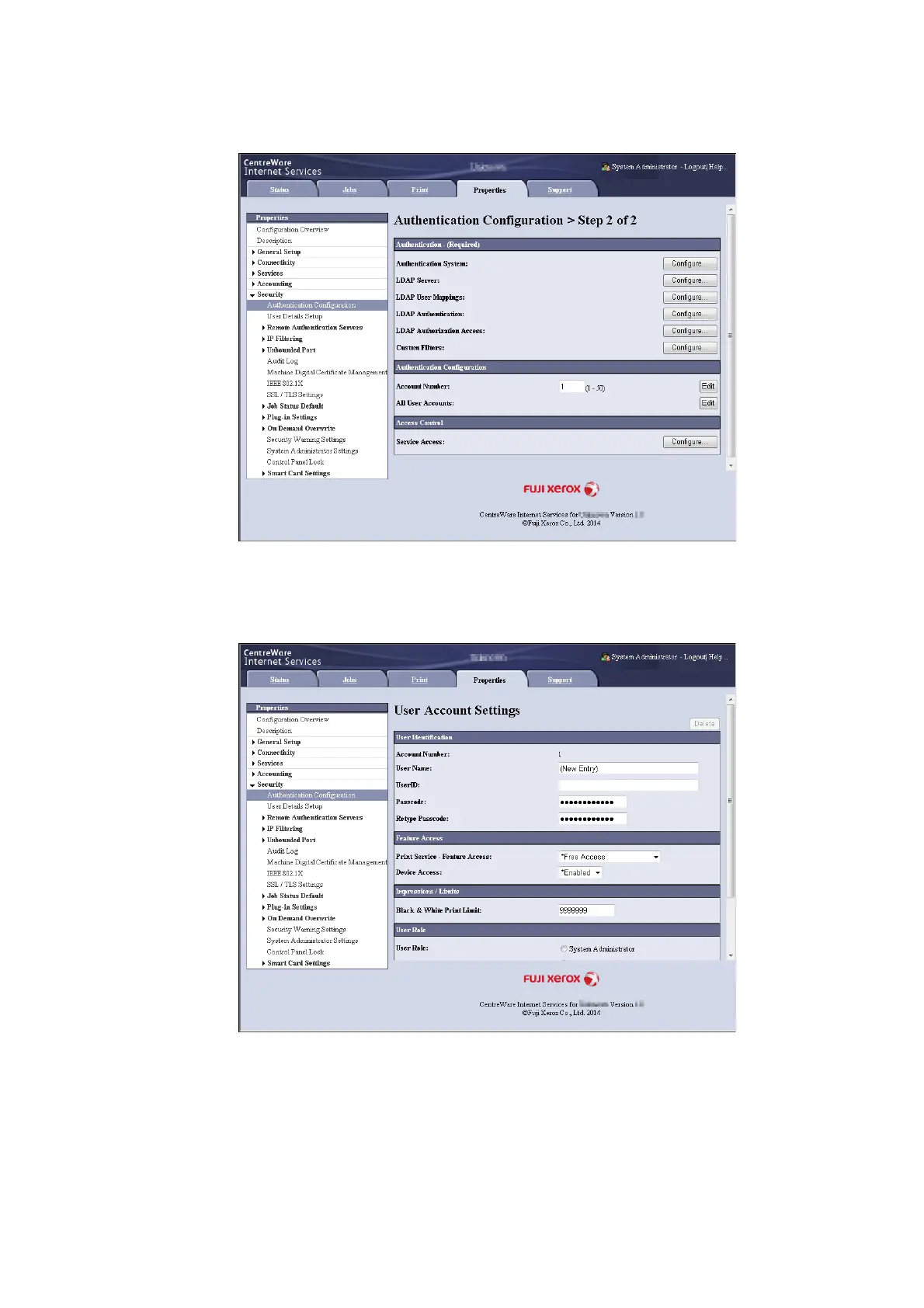7.11 Control Access to Printer Features by Pre-registering Users 351
5. Click [Next].
The [Authentication Configuration> Step 2 of 2] screen is displayed.
6. Configure the [Account Number] setting and then click [Edit].
7. On the screen that appears, configure each of the settings and then click [Apply].
Note
• The user ID and password set on this page are also used by the print driver.
• To discard any changes in the settings and revert to original (pre-change) settings, click [Undo].
8. To register more users, repeat steps 5 through 7.
