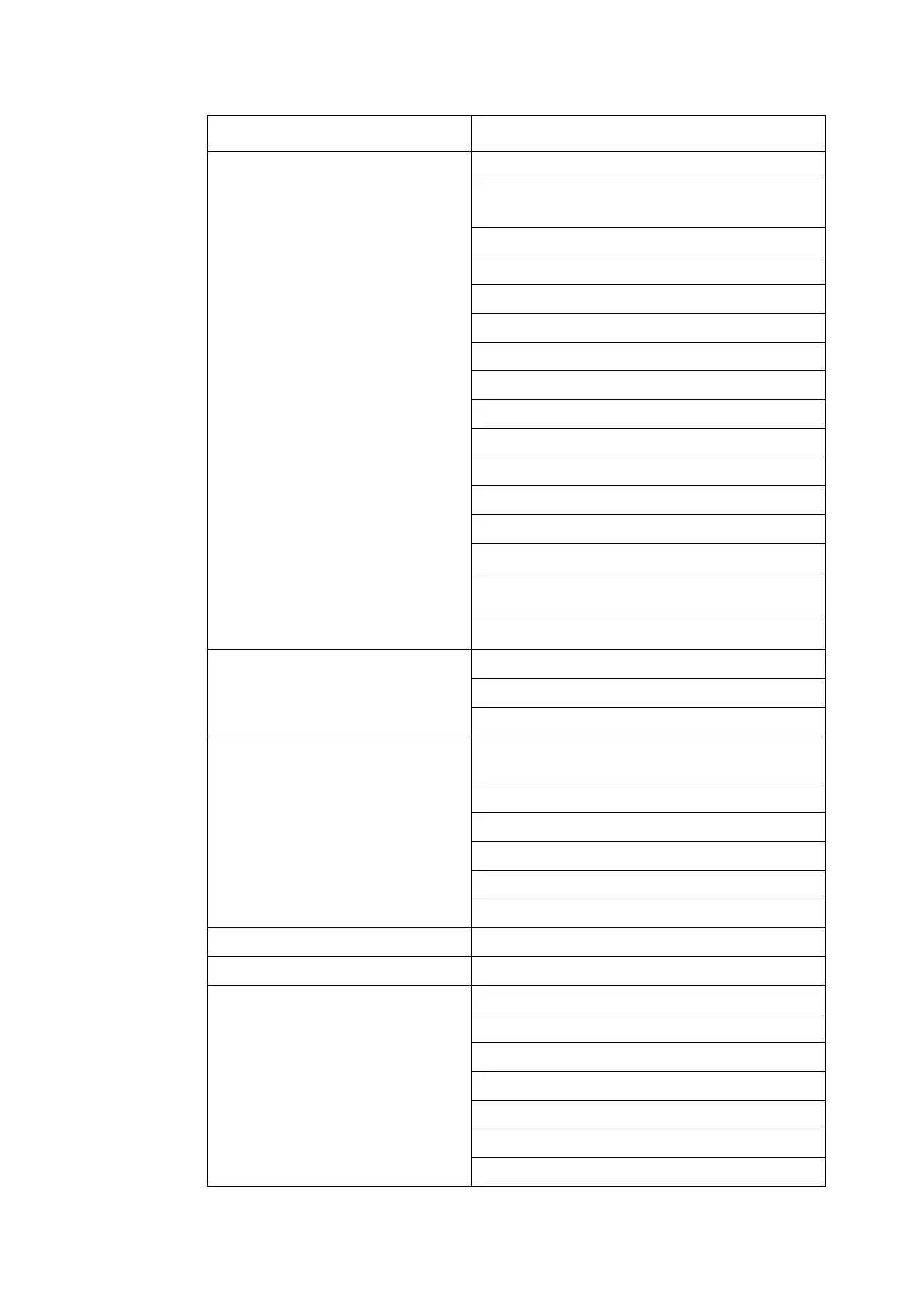396 A Appendix
The settings in the following categories can all be cloned.
Feature Category
Network/Port Ethernet
Parallel
*
* The optional Parallel Port Kit is required.
USB
EtherTalk
TCP/IP (IP Mode)
TCP/IP (IPv4)
TCP/IP (IPv6)
TCP/IP (DualStack)
SSDP
LPD
Port 9100
HTTP
IPP
Bonjour
WSD
*
*WSD stands for Web Services on Devices.
ThinPrint
Xerox Standard Accounting Users
Limits and Access
Group Accounts
E-mail
E-mail Settings
*
* Subject is deleted.
SMTP Server
LDAP (LDAP Directory)
LDAP (LDAP User Mappings)
LDAP (LDAP Authentication)
LDAP (LDAP Group account)
Authentication Authentication Type and Related Settings
Printing Banner Sheet
Administration E-mail Alerts (General Device Alerts)
SNMP (SNMP)
SNMP (v1/v2c Properties)
SNMP (v3 Properties)
SNMP (SNMP Configuration IPv4)
SNMP (SNMP Configuration IPv6)
Job Status Default
