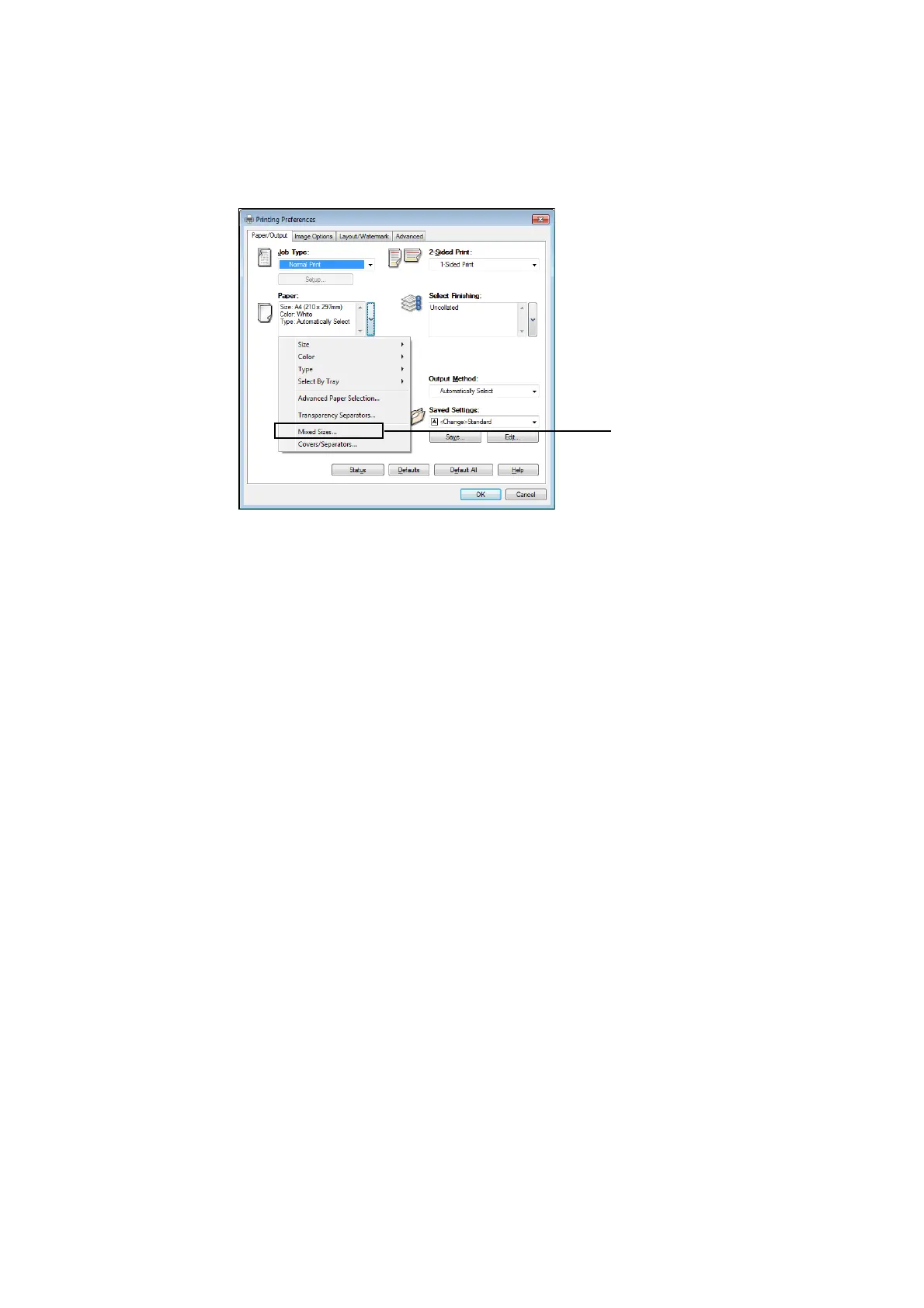3.2 Printing on Envelopes 73
8. When printing the Envelope C4 with a flap on the long edge or the Envelope C5, click <v>
beside the [Paper] to display the options, and then select [Mixed Sizes] to display the
[Mixed Sizes] dialog box.
Select [Portrait and Landscape (for envelopes)] for [Image Rotation 180 Degrees], and
then click [OK].
9. On the [Paper/Output] tab, click [OK].
10. Click [Print] on the [Print] dialog box to start printing.
