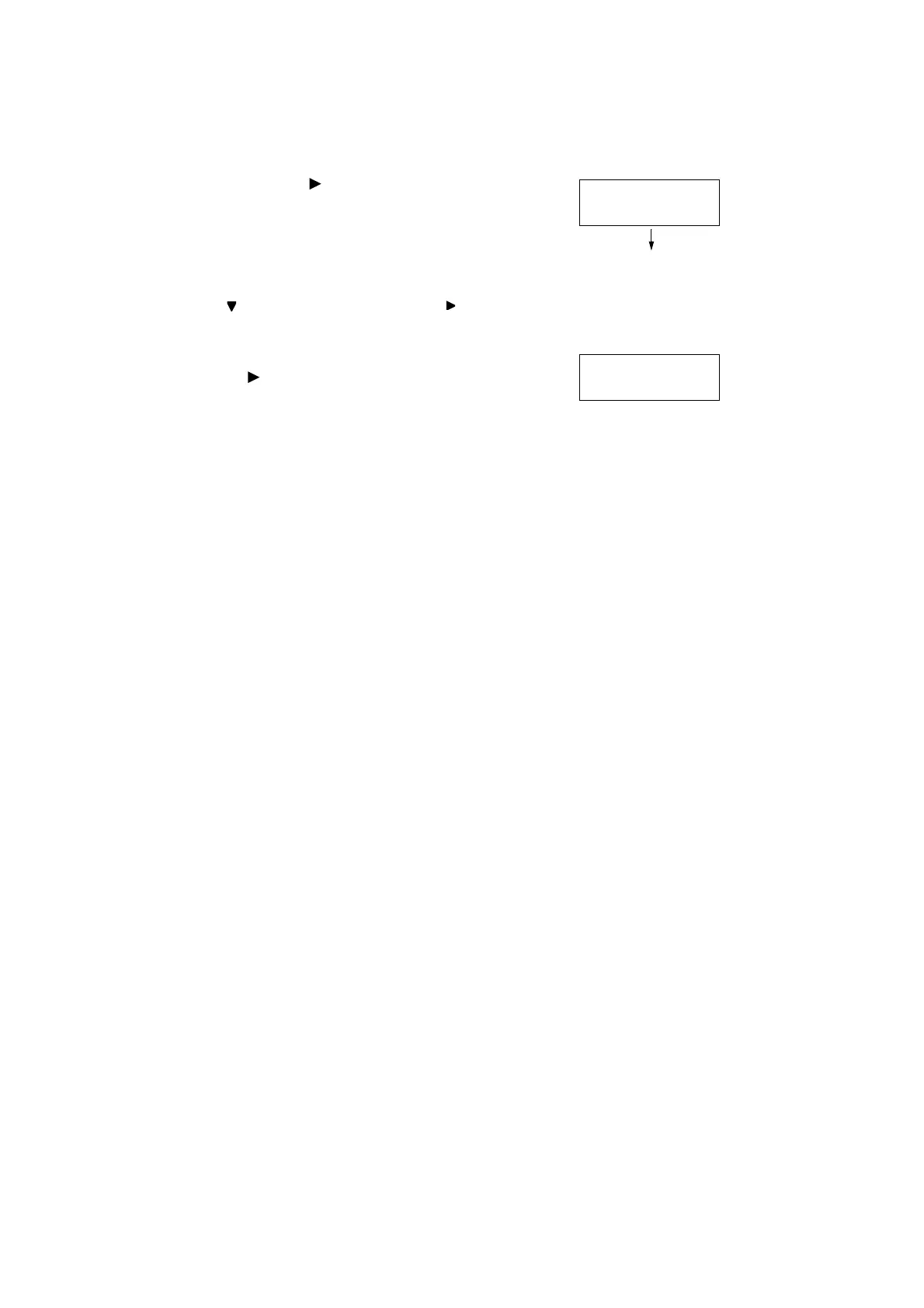3.7 Printing at a Specified Time - Delayed Print - 91
Note
• The document name is the name (of up to 12 bytes)
specified for [Job Name] on the [Delayed Print] dialog box
of the print driver.
5. Press the < > or <OK> button to select.
A screen for selecting whether to print
immediately or to delete the job without
printing appears.
Note
• If you want to delete the job without printing, press the
< > button to display [Delete], press the < > button, and
then press the <OK> button.
6. To print the document immediately, use the
< > or <OK> button to select.
A print start confirmation screen appears.
7. Press the <OK> button to print.
Printing starts.
8. Press the <Print Menu> button to return to the
[Ready to print] screen.
1.Report
Press OK to print
