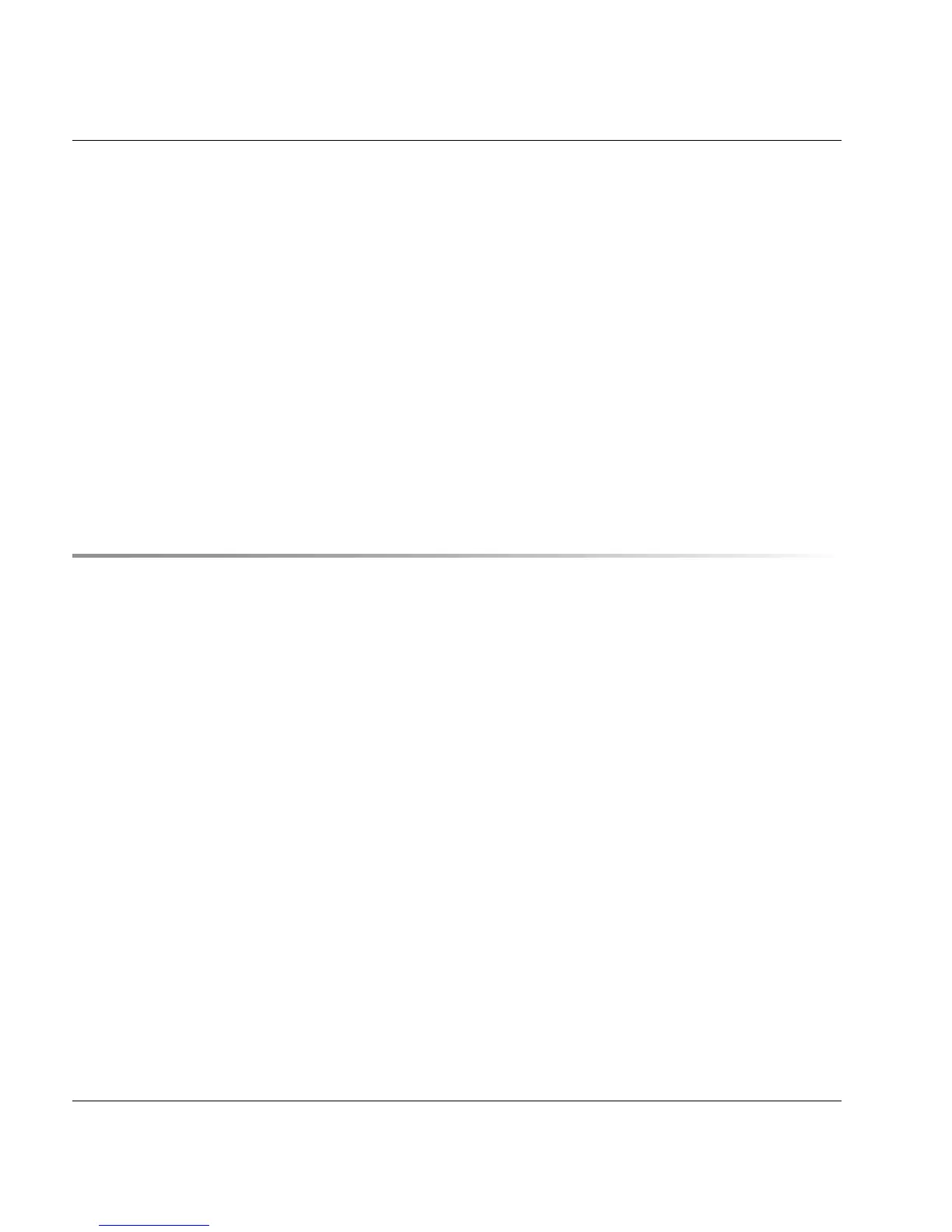U41117-J-Z125-7-76
Contents
7.7.1.5 Run . . . . . . . . . . . . . . . . . . . . . . . . . . . . . . . . . . . . . . . . 301
7.7.1.6 Mode . . . . . . . . . . . . . . . . . . . . . . . . . . . . . . . . . . . . . . . . 301
7.7.1.7 Profile . . . . . . . . . . . . . . . . . . . . . . . . . . . . . . . . . . . . . . . 302
7.7.1.8 Help . . . . . . . . . . . . . . . . . . . . . . . . . . . . . . . . . . . . . . . . 302
7.7.2 Toolbar . . . . . . . . . . . . . . . . . . . . . . . . . . . . . . . . . . . . . . . . . 302
7.7.3 Status bar . . . . . . . . . . . . . . . . . . . . . . . . . . . . . . . . . . . . . . . 303
7.7.4 Diagrams for the throughput (left-hand part of the screen) . . . . . . . . . . . . . . 303
7.7.5 Diagrams for virtual components (central part of the screen) . . . . . . . . . . . . . 305
7.7.5.1 ICP emulations . . . . . . . . . . . . . . . . . . . . . . . . . . . . . . . . . . 305
7.7.5.2 Cache Usage . . . . . . . . . . . . . . . . . . . . . . . . . . . . . . . . . . . 309
7.7.6 Diagrams of the physical components (right-hand part of the screen) . . . . . . . . 310
7.7.6.1 IDP statistics . . . . . . . . . . . . . . . . . . . . . . . . . . . . . . . . . . . . 310
7.7.6.2 Tape pool values . . . . . . . . . . . . . . . . . . . . . . . . . . . . . . . . . . 313
7.7.7 Exporting history data . . . . . . . . . . . . . . . . . . . . . . . . . . . . . . . . . 314
7.7.8 Command line tool for generating the history data . . . . . . . . . . . . . . . . . . 316
8 XTCC . . . . . . . . . . . . . . . . . . . . . . . . . . . . . . . . . . . . . . . . . 325
8.1 General . . . . . . . . . . . . . . . . . . . . . . . . . . . . . . . . . . . . . . . . 325
8.2 Margins of the main XTCC window . . . . . . . . . . . . . . . . . . . . . . . . . 328
8.2.1 Title bar . . . . . . . . . . . . . . . . . . . . . . . . . . . . . . . . . . . . . . . . 328
8.2.2 Status bar . . . . . . . . . . . . . . . . . . . . . . . . . . . . . . . . . . . . . . . 328
8.3 Function bar . . . . . . . . . . . . . . . . . . . . . . . . . . . . . . . . . . . . . 330
8.3.1 File . . . . . . . . . . . . . . . . . . . . . . . . . . . . . . . . . . . . . . . . . . . 331
8.3.1.1 Select . . . . . . . . . . . . . . . . . . . . . . . . . . . . . . . . . . . . . . . 331
8.3.1.2 Save . . . . . . . . . . . . . . . . . . . . . . . . . . . . . . . . . . . . . . . . 331
8.3.1.3 Show . . . . . . . . . . . . . . . . . . . . . . . . . . . . . . . . . . . . . . . . 331
8.3.1.4 Print . . . . . . . . . . . . . . . . . . . . . . . . . . . . . . . . . . . . . . . . 332
8.3.1.5 Exit . . . . . . . . . . . . . . . . . . . . . . . . . . . . . . . . . . . . . . . . . 334
8.3.2 Unit . . . . . . . . . . . . . . . . . . . . . . . . . . . . . . . . . . . . . . . . . . . 335
8.3.2.1 Select . . . . . . . . . . . . . . . . . . . . . . . . . . . . . . . . . . . . . . . 335
8.3.3 Options . . . . . . . . . . . . . . . . . . . . . . . . . . . . . . . . . . . . . . . . . 336
8.3.3.1 Settings . . . . . . . . . . . . . . . . . . . . . . . . . . . . . . . . . . . . . . 336
8.3.3.2 Toggle Size . . . . . . . . . . . . . . . . . . . . . . . . . . . . . . . . . . . . 337
8.3.3.3 Toggle Aspect . . . . . . . . . . . . . . . . . . . . . . . . . . . . . . . . . . . 337
8.3.3.4 Show Current Aspect . . . . . . . . . . . . . . . . . . . . . . . . . . . . . . . 337
8.3.3.5 Apply Current Aspect . . . . . . . . . . . . . . . . . . . . . . . . . . . . . . . 337
8.3.4 Autoscan . . . . . . . . . . . . . . . . . . . . . . . . . . . . . . . . . . . . . . . . 338
8.3.4.1 Start . . . . . . . . . . . . . . . . . . . . . . . . . . . . . . . . . . . . . . . . 338
8.3.4.2 Stop . . . . . . . . . . . . . . . . . . . . . . . . . . . . . . . . . . . . . . . . 338
8.3.4.3 Settings . . . . . . . . . . . . . . . . . . . . . . . . . . . . . . . . . . . . . . 339