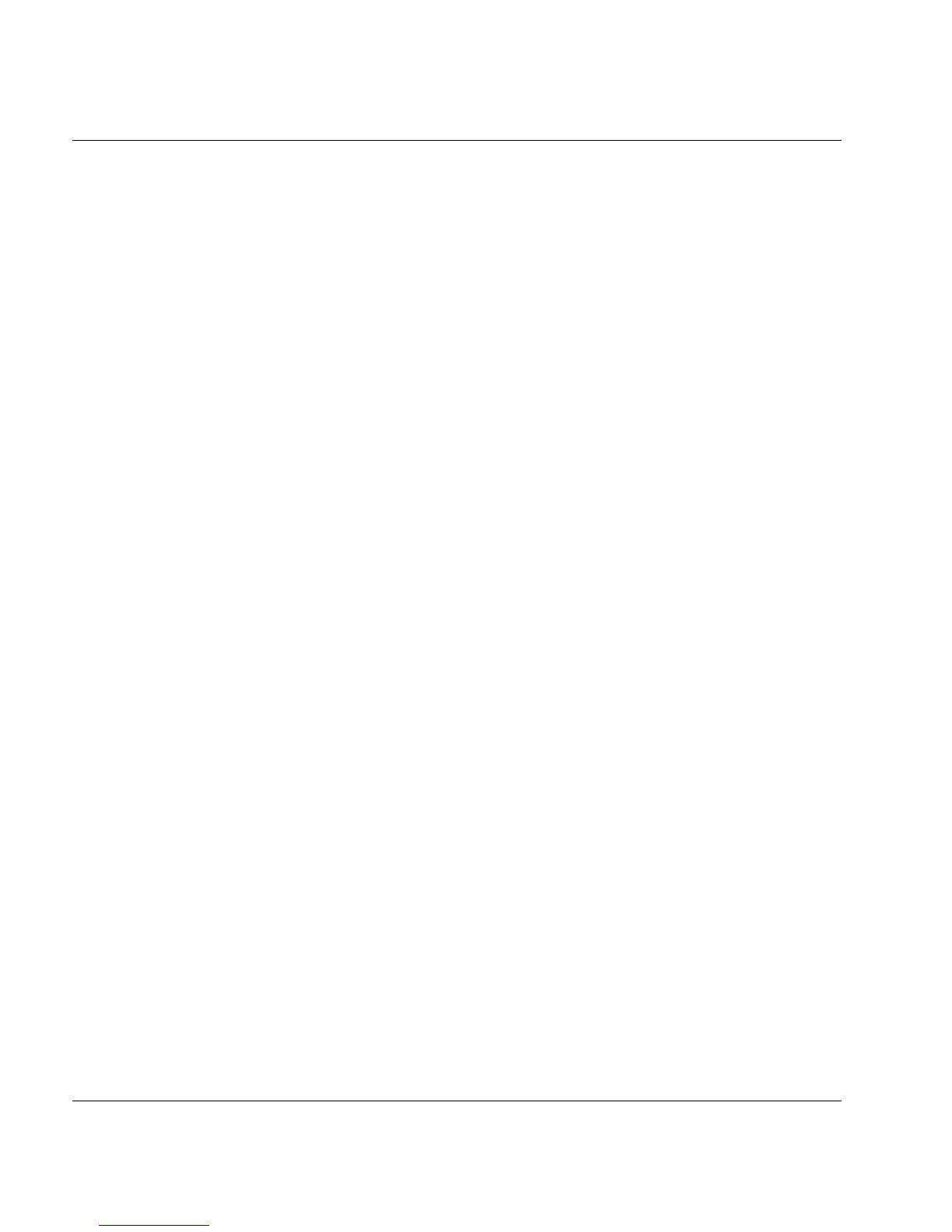U41117-J-Z125-7-76 561
Appendix E-mail support in CentricStor
The normal procedure is for an e-mail to be sent starting with the error weight ERROR. In
the case of the error weights NOTICE and WARNING, only very few, specially selected
messages are offered for e-mail dispatch, for example SXPL027 (page 476), SXPL049
(page 479) and SXPL050 (page 479).
12.2.4 Description of the e-mail formats
The sample file has the name:
/usr/apc/bin/msg_mail.config.sample
The e-mail-format-specific configuration file must be stored under the following name:
/usr/apc/conf/msg_mail.conf
The content of the e-mail can be defined using the configuration variables shown below:
● System details
Device_name=""
Serial_Number=""
● Customer details:
Customer_number=""
Customer_name=""
Customer_phone=""
Customer_email=""
Freely usable text area:
Remark1=""
Remark2=""
Remark3=""
Remark4=""
Remark5=""
Remark6=""
Undefined entries (="") are masked out in the e-mail.
The subject of the mail is made up of error-related entries:
Message from $Device_name $Serial_Number $ErrorWeight $MSG_NUMBER
In addition to the information shown above, the e-mail contains the error message and
details of the kernel version installed.