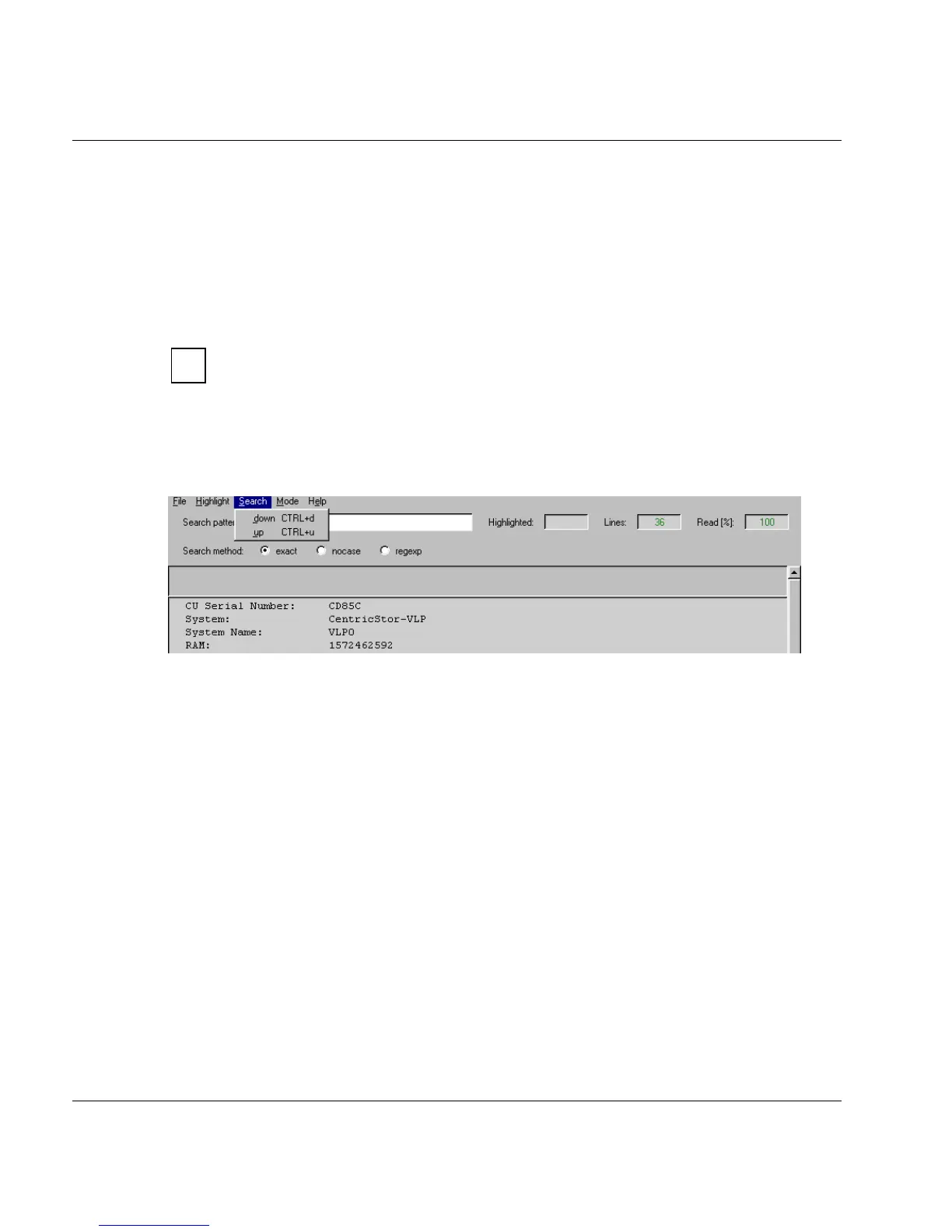364 U41117-J-Z125-7-76
File viewer XTCC
Highlighted
Depending on the search procedure, this field outputs the number of color-highlighted
hits for the string being searched for. This counter also takes multiple hits into account
(depending on the search method and string). The search is ended when the color of
the text for this field changes from red to green.
Read [%]
Shows the percentage of the file already read in.
The functions “Highlight Down / Up” and “Search down / up” should only be called
once the text file has been read in completely. Otherwise the number of hits for a
text string to be searched for may be incorrect.
8.5.7 Search down/up
Selecting “Down” or “Up” with the left mouse button or pressing the associated keyboard
shortcut enables you to search for the string specified in “Search String” starting from the
beginning or end of the text.
Further information on the search criteria can be found in the section “Highlight” on
page 363.
If the string is found, the cursor is positioned on the occurrence highlighted in color. Each
time this function is activated, the cursor moves to the next occurrence. If the string cannot
be found in the text, the message “No match found” is output. With “Search down”, the
Return key can be used instead of the left mouse button or the shortcut.
i