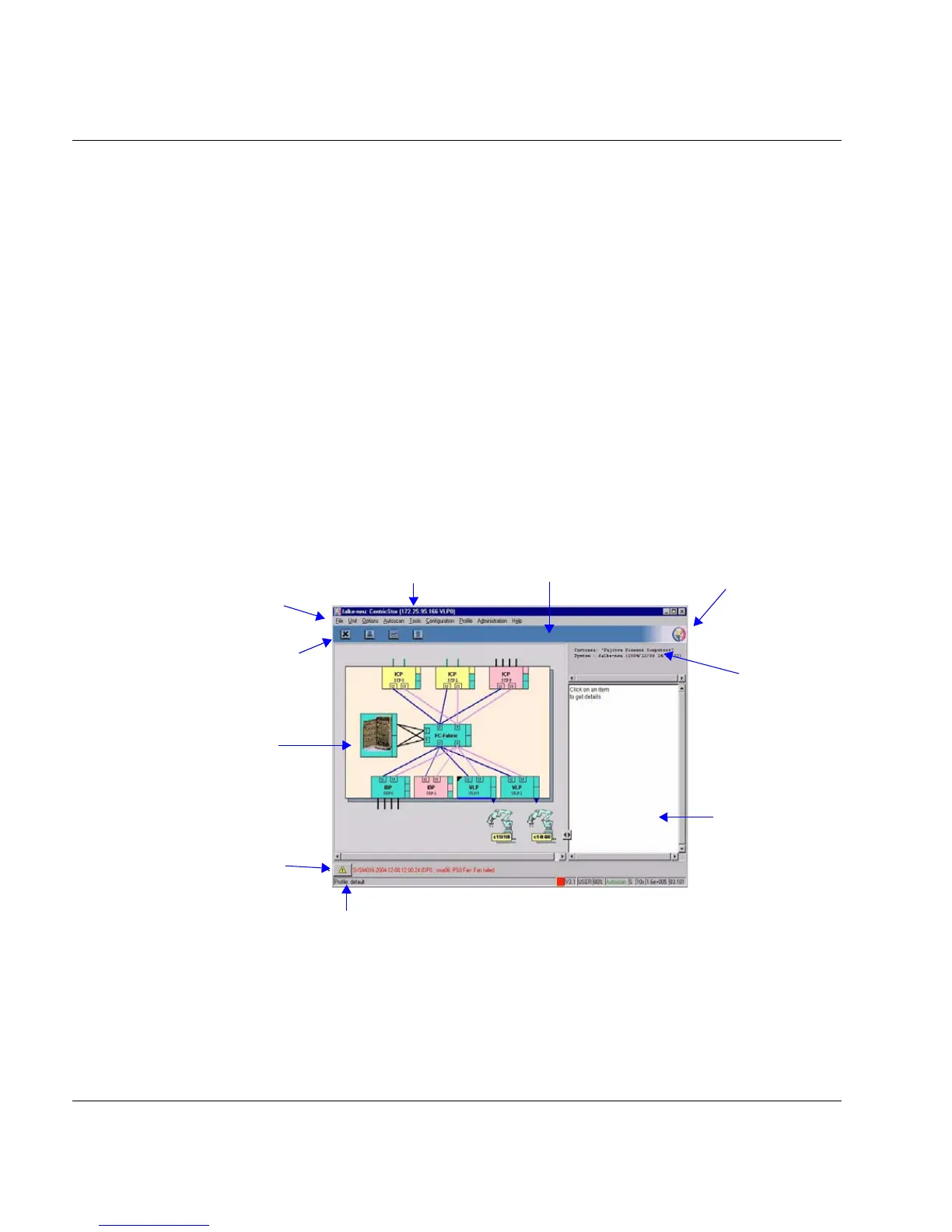U41117-J-Z125-7-76 119
6GXCC
6.1 Main window
6.1.1 Standard
The GXCC main window shows a circuit diagram of CentricStor. If pictures of real products
(robots, drives, RAID systems) are used, these are only symbols which bear no relation to
the actual appearance of the product.
The main window consits of the following areas (from top to bottom):
● Title bar
● Function bar
● Line with special function buttons and information
Title bar (page 121)
Function bar
(page 143)
Function button
(page 123)
Information
field
(page 134)
Customer
name
System name
Console
messages
(page 124)
Scan symbol
(page 123)
Footer (page 121)
Circuit diagram
(page 126)
Button bar (page 123)