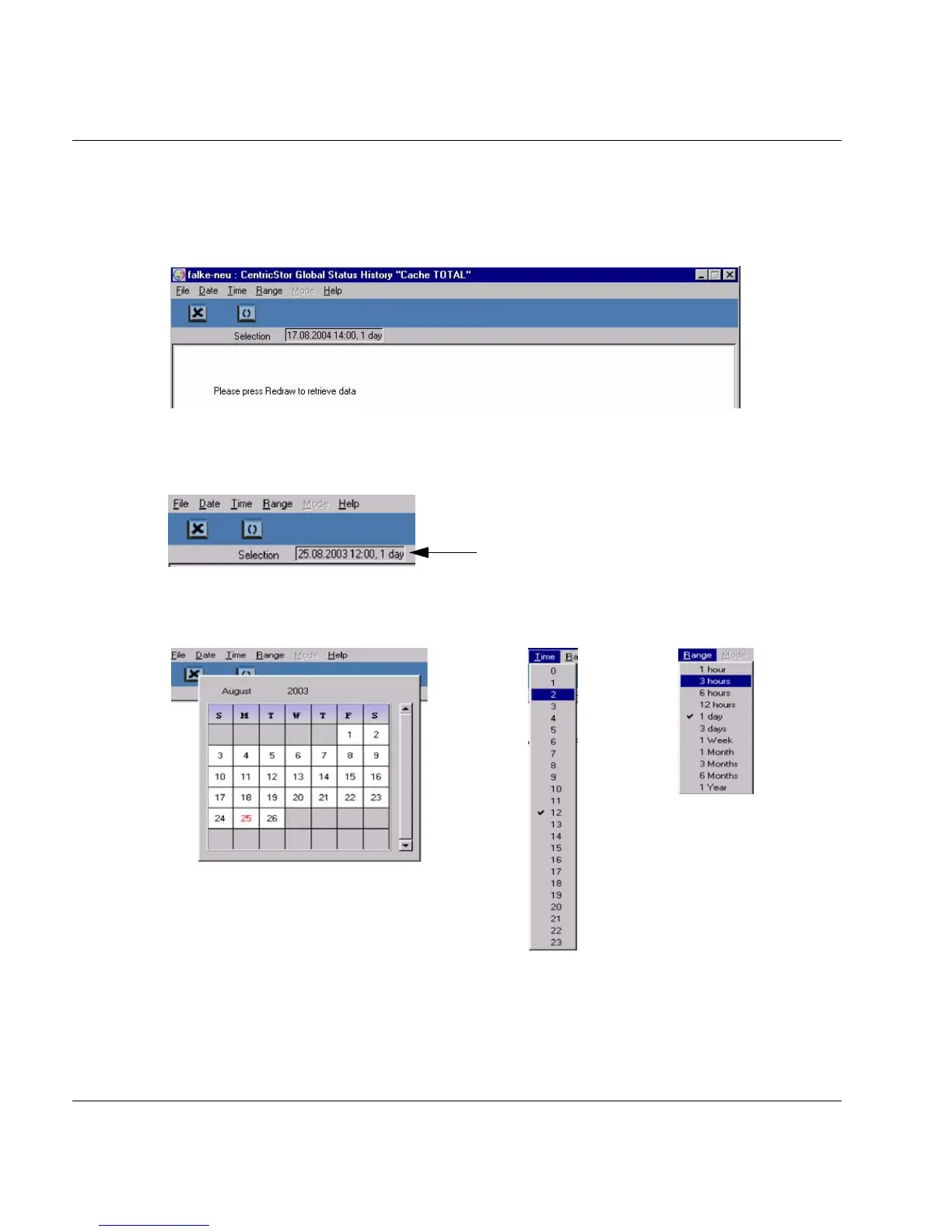262 U41117-J-Z125-7-76
History data Global Status
7.6.1.3 Selecting the time period
The recording period or analysis period must be selected for displays of the type H. When
you have selected one of these displays a window with an empty page appears.
The function bar contains tools for defining the time period (day, time, range).
The period selected (day, time, range) is displayed in a small field below the button bar. The
default value is “the last 24 hours” or “the current hour”.
You can select the period using the tools in the function bar.
Period selected
Date Time Range