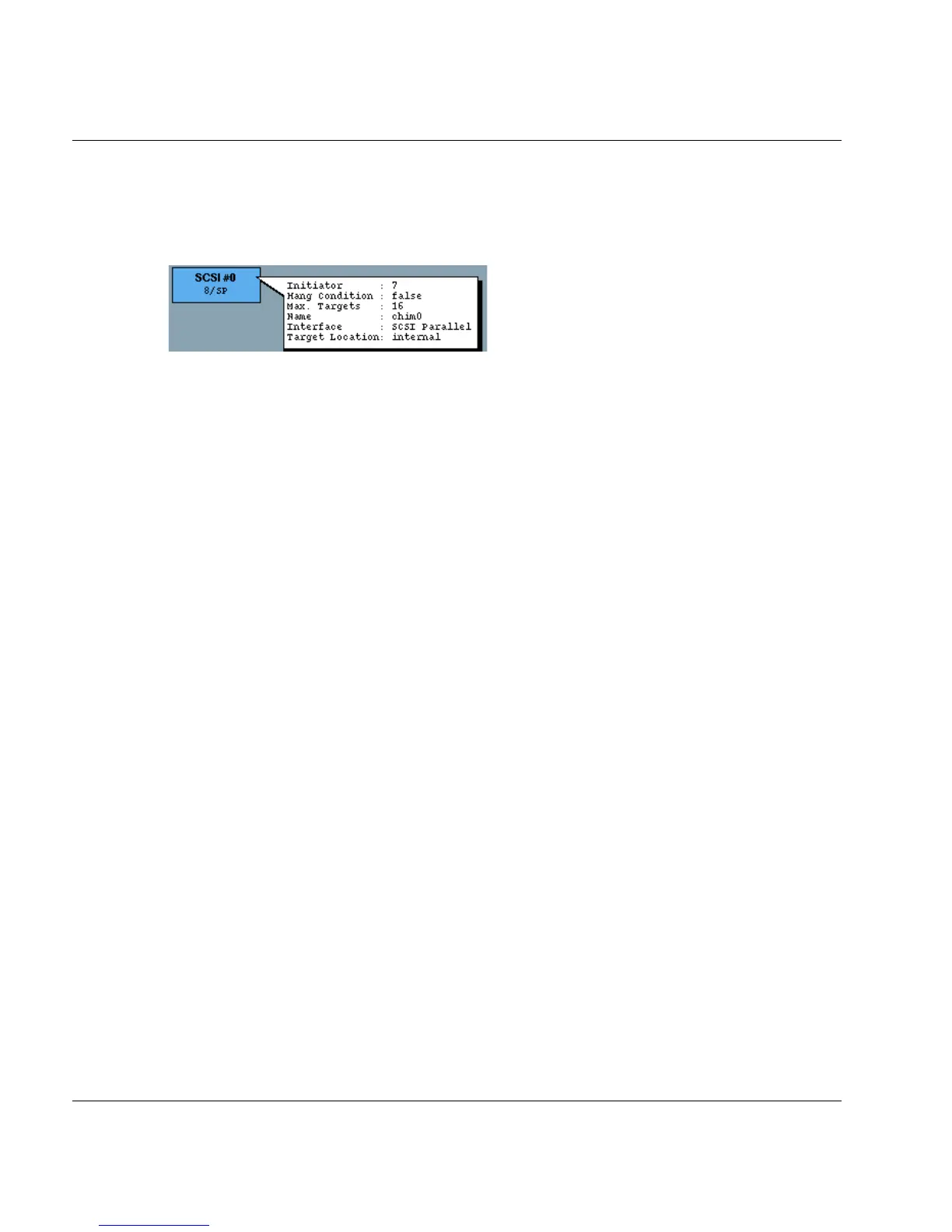378 U41117-J-Z125-7-76
Internal objects of the ISP XTCC
8.7.1.4 SCSI controller
This is represented exactly as described in the section “Object information on SCSI
controllers” on page 421.
8.7.1.5 RAID controller
A RAID controller is represented by a block in which the device number (RAID #0, RAID #1
etc.), controller number and interface type SP (SCSI parallel) are displayed. The status of
the controller is indicated by the following colors:
Pink: Hang condition “true”
Green: Ready for operation
Yellow: Unknown
White: Not available
You will find more information in the section “Object information on RAID systems” on
page 411.
8.7.2 Functions of the ISP-internal objects
8.7.2.1 Hard disk, CD-ROM, streamer, all internal objects
There are no functions available.
8.7.2.2 SCSI controller
The functions are identical to those described for external SCSI controllers as of the section
“SCSI controller functions” on page 422.
8.7.2.3 RAID controller
Show complete internal RAID status
The status of all the components of the internal RAID system is displayed. You will find
detailed information in the section “Functions of RAID systems” on page 414.
