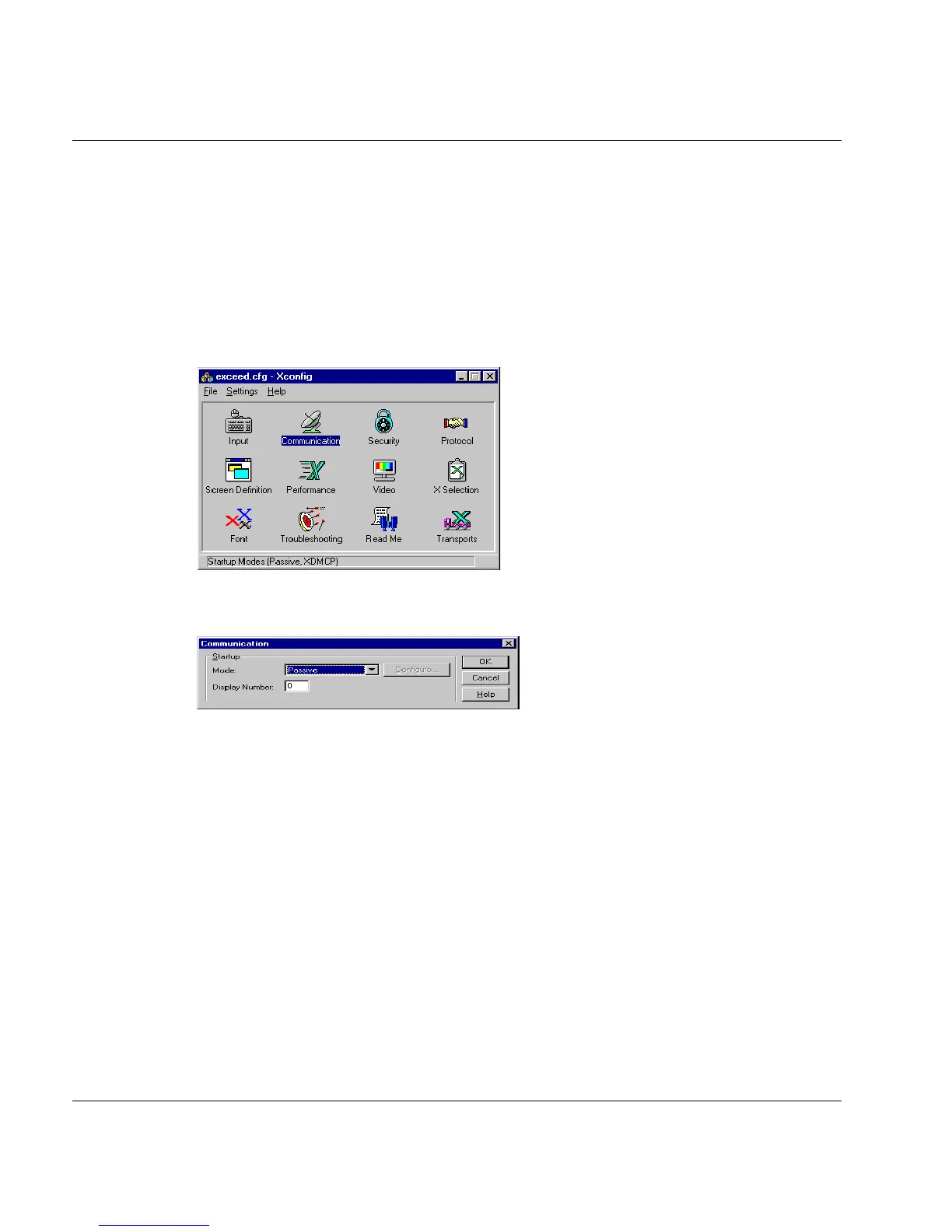U41117-J-Z125-7-76 105
Operating and monitoring CentricStor Starting GXCC
5.3.6.4 Starting from a Windows system via Exceed
With appropriate preparation, GXCC can be started by clicking an icon on the desktop.
More details can be found in the Exceed help information. This section only describes the
GXCC-specific settings of Exceed.
Exceed preparations
Ê Open the following window by choosing “Programs” ➟ “Exceed” ➟ “Xconfig”:
Ê Click “Communication” in the Xconfig window.
Ê Set the startup mode “Passive” shown in the diagram below.
This prevents xdm from starting on the client. The specification in the display field desig-
nates the (partial) screen you desire.
Ê “Multiple Screens” must be set in the “Screen Definition” window.