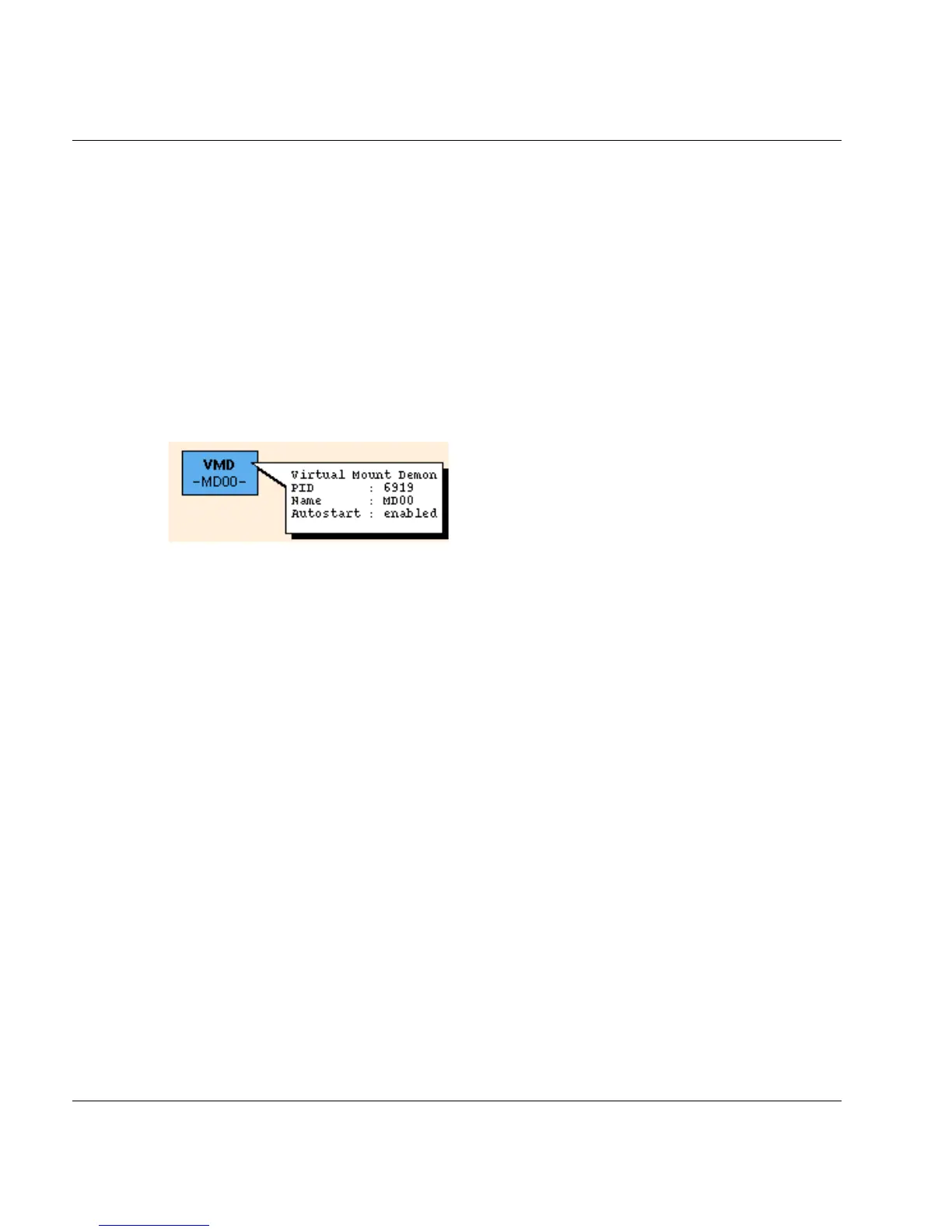U41117-J-Z125-7-76 407
XTCC VMD (Virtual Mount Daemon)
8.15 VMD (Virtual Mount Daemon)
8.15.1 Object information on the Virtual Mount Daemon (VMD)
The VMD, also known as the mount server, controls the mounting and unmounting of virtual
volumes in the virtual drive(s) on behalf of the VLM.
Each ICP has its own VMD. The VMD and the drives it serves must be located on the same
ISP.
The status of the VMD is indicated by the colors pink (stopped), green (running), and green/
brown (running with the trace switched on).
PID Process ID.
Name Name of the VMD.
Autostart Enabled / disabled
8.15.2 VMD functions
The VMD has no functions which can be addressed via XTCC.
