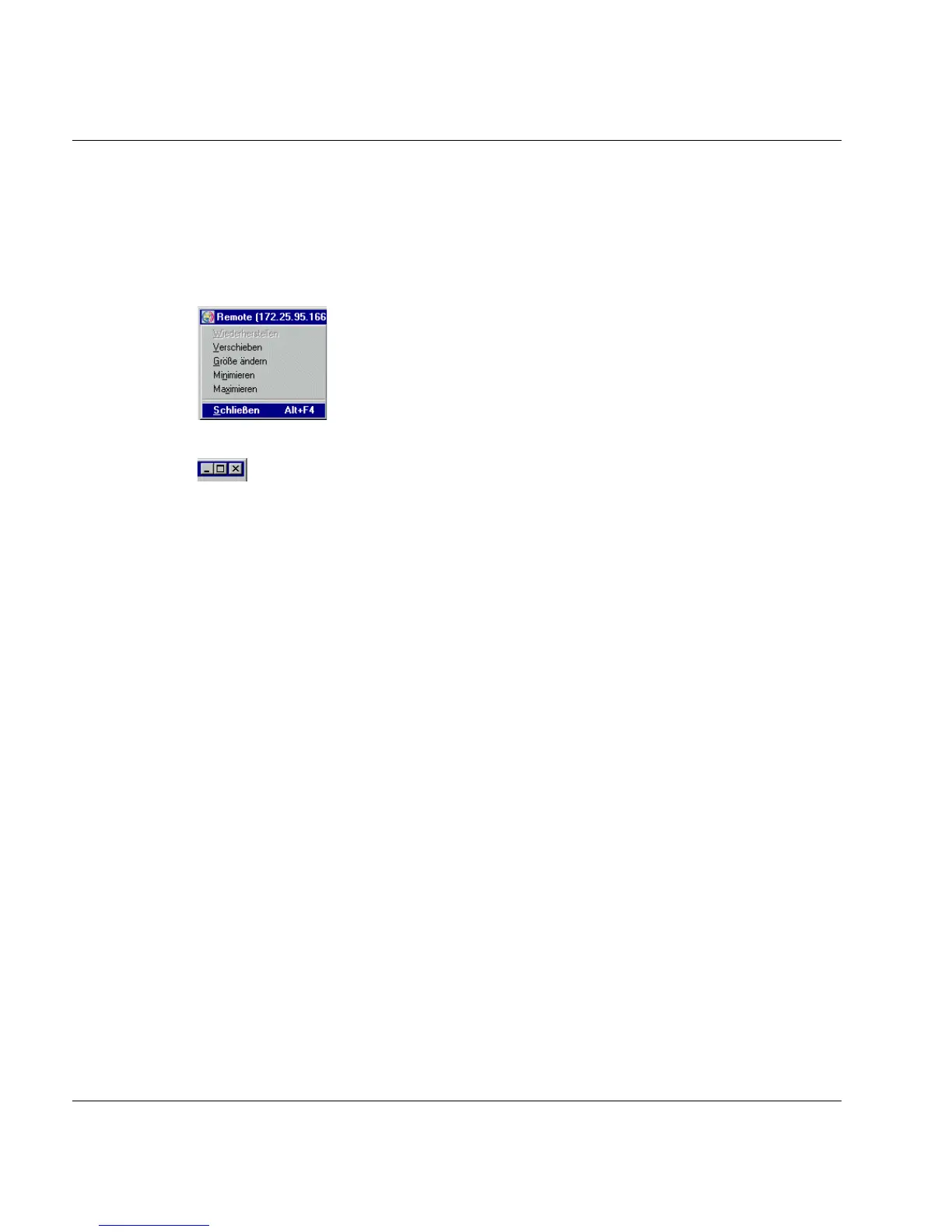334 U41117-J-Z125-7-76
Function bar XTCC
8.3.1.5 Exit
Shuts down XTCC, saving the current settings to the profile file in the process.
The settings are not saved if XTCC is exited using the following functions:
– System function
– Window Manager function
Click on the CentricStor icon at the top left and in the pull-down
menu select the “Close” function or the function at the bottom
(the menu language depends on the system language
selected).