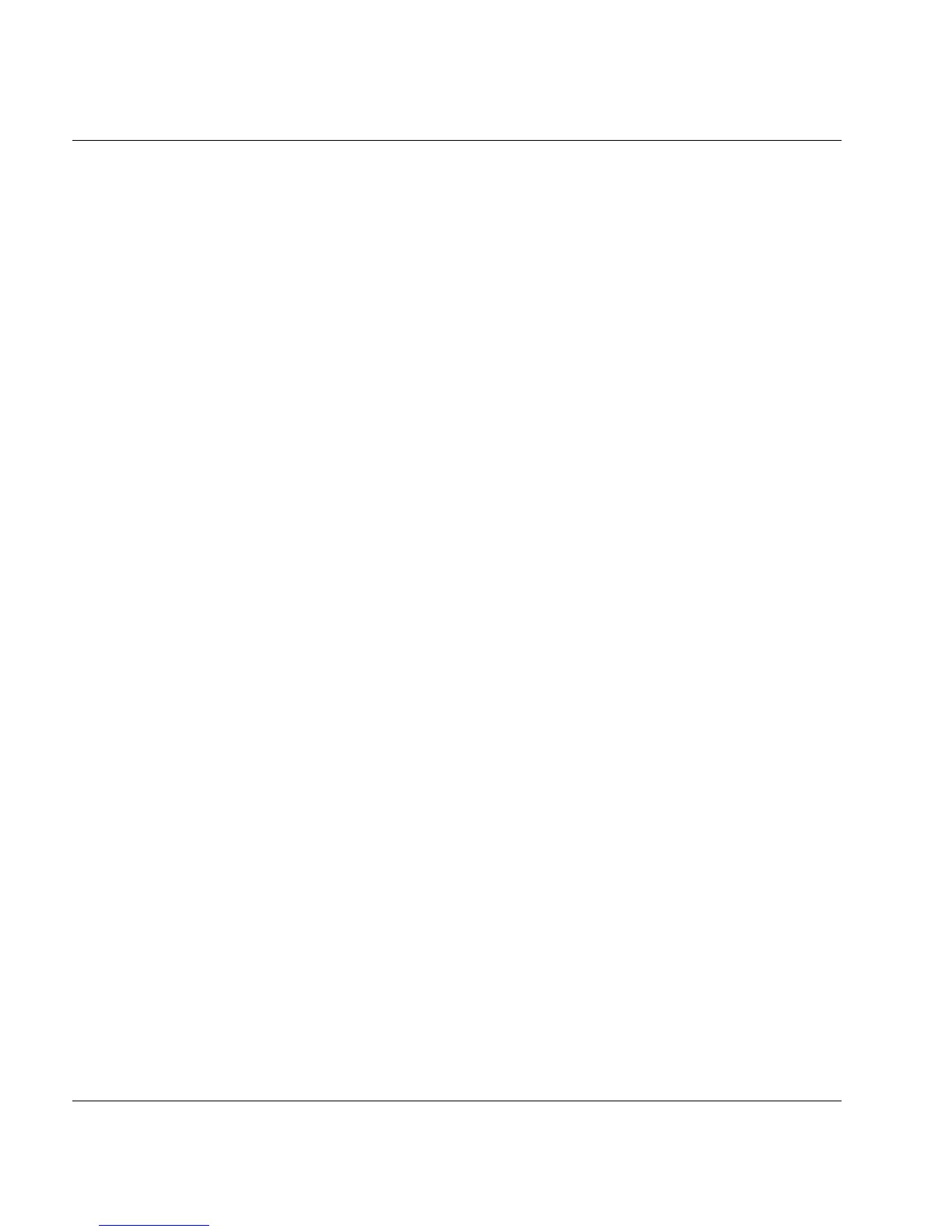U41117-J-Z125-7-76 147
GXCC Function bar
6.2.2.5 Exit
Shuts down GXCC. It is recommended that you use this function in preference to the button
in the top left-hand corner of the window.
When GXCC is shut down, any global status processes started from GXCC will remain
active.
6.2.3 Unit
In this manual the ISPs of a CentricStor are referred to as “units”. This is to prevent
confusion with the BS2000, z/OS, OS/390 or Open Systems computers, the hosts, which
are connected to CentricStor. IP protocol terms such as host name are naturally also
applied to the units of CentricStor as the IP protocol is used for communication between
GXCC/XTCC and the ISPs and also for intercommunication of the ISPs.
6.2.3.1 Select
Opens the “Unit Select” menu:
The “Unit Select” window is used for the following operations:
– to select an ISP from an address list
– to edit this address list
The first text box displays the unit name or IP address, while the second contains a freely
definable description. This description will also appear in the title bar of the GXCC window.
Two types of connection can be defined:
● Direct connection:
The connection entry comprises the IP address or the unit (=host) name in the form
“mmm.nnn.ooo.ppp” or “unit_name” and - separated by at least one blank - an optional
commentary.
Such connections are displayed in the title bar of the configuration display in the form
“unit_ip_address host_name”.
● Indirect connection (connection routing):
The connection entry comprises two or more IP addresses or host names in the form
“socket_host,target_host” or “socket_host,proxy_host,...,target_host” and - separated
by at least one blank - an optional commentary.